- Home
- After Effects
- Discussions
- After Effects cc 2017.2 keeps crashing on start up
- After Effects cc 2017.2 keeps crashing on start up
Copy link to clipboard
Copied
Ok so I recently downloaded after effects trial and I tried to open it up but it stops responding and I always have to close it.
I've already tried to reinstall after effects and tried searching up the problem but nothing seems to work. I even tried resetting my laptop. What should I do?
 1 Correct answer
1 Correct answer
Looks like my problem has been resolved. The culprit turned out to be my password manager, KeePass. When I close that, all my issues are resolved. So if any of you have a password manager installed and open, close it and see if that helps.
Copy link to clipboard
Copied
Looks like my problem has been resolved. The culprit turned out to be my password manager, KeePass. When I close that, all my issues are resolved. So if any of you have a password manager installed and open, close it and see if that helps.
Copy link to clipboard
Copied
I have the same issue, I have uninstalled everything, creative could, and all Adobe products, removed all preference files, and reinstalled. and still the same issue.
Has anyone been able to figure this out ?
Copy link to clipboard
Copied
Hi Adobe, my livelyhood depends on AE working every single day. Please stop ignoring these requests for your product not working whatsoever, thank you.
Copy link to clipboard
Copied
johnr2529946 wrote
Hi Adobe, my livelyhood depends on AE working every single day. Please stop ignoring these requests for your product not working whatsoever, thank you.
This is mainly a user-to-user forum (with some minimal staff interaction at times). Adobe isn't "ignoring" anybody here; it's just not their job to hang out in the forums. If you want Adobe's help, you can contact Adobe support. If you go to Adobe.com/support you HAVE to click on the Creative Cloud icon and not the AE icon. That'll take you to the area for help with CC versions. (Otherwise they'll just tell you to come to these forums because they don't support the old versions.)
That being said, we can also try to help you here in these forums. There have been a number of causes of crashing at startup. The main one that is still a problem is custom workspaces. They can sometimes trigger a crash under certain circumstances. If you simply remove your custom workspaces, you should be able to start AE again.
If removing the custom workspaces doesn't solve it for you, give us some more information to go on to help you.
Copy link to clipboard
Copied
I have been unable to run AE CC 2017 14.2.1 for awhile now. I get the following error:
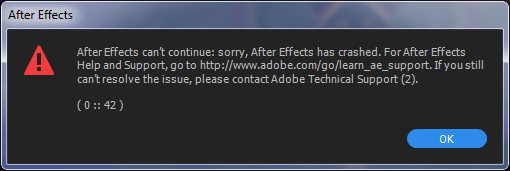
I REALLY need this product operational.
Copy link to clipboard
Copied
Remove your custom workspaces and try relaunching.
Copy link to clipboard
Copied
Szalam - As suggested by you, I removed the workspaces.xml from the following directory:
C:\Users\UserNamel\AppData\Roaming\Adobe\After Effects\14.2
This did not solve the problem, I also checked directories ' ModifiedWorkspaces' and OriginalUserWorkspaces'. There were no files to be removed from those directories. Besides the aforementioned crash popup, the Adobe AE spash screen shows the following when it crashes:
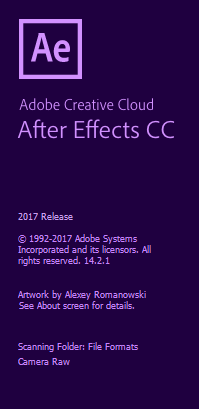
Note that it crashes when 'Scanning Folder: File Formats Camera Raw'
Copy link to clipboard
Copied
I also just checked the crash log and the following exception is within the log file:
| Exception Code: | EXCEPTION_ACCESS_VIOLATION |
Exception Parameters: Access violation reading location 0x0000000000000000
| Exception Message: | 3221225477 The instruction at 0x |
Application Specific Information:
C:\Windows\system32\atio6axx.dll
Copy link to clipboard
Copied
I just removed plugin for 'Camera Raw' in the follwoing location:
C:\Program Files\Common Files\Adobe\Plug-Ins\CC\File Formats
This has improved the situation and AE now opens. However I now get the following popup:
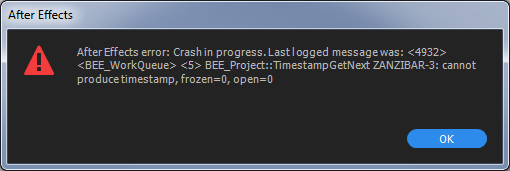
Copy link to clipboard
Copied
YEAH!!!!
I finally got it working. My steps were as follows:
- Remove any erroneous plugins in the following directory ( C:\Program Files\Common Files\Adobe\Plug-Ins\CC\File Formats)
- Update and install latest graphics driver your system.
This resolved the issues I was having with AE and my system.
Thank you Szalam for putting me on the right path.
Copy link to clipboard
Copied
Hooray!
Copy link to clipboard
Copied
Worked for me.
Thanks!!!
Copy link to clipboard
Copied
Having an issue where it gets through the splash screen, most of the time. It goes to 'initialize presets' with a loading bar (time is never the same) and then it all greys out because Windows has encountered an error. I've tried removing the camera raw file within the file formats folder and I've also removed the user preferences file (which by the way, a new one is created upon Ae launch) and to no avail. I've been dealing with this since the release of 14.2 which means I've been stuck at 14.0.1 which starts right up, but is still annoying because I keep getting an error every 10 minutes or so 'Unable to execute script at line 59. undefined is not an object'
Copy link to clipboard
Copied
Before you try anything else, delete the camera raw plugin!! It's saved me so many times. Just like William says on his post.
Copy link to clipboard
Copied
Hey there everyone!
I was having the same problem with the startup. The program crashed every time i tried to open it.
I spend a hole day with a friend trying to fix it and couldn’t find the problem until i realized i had a pending update of the mac operating system.
I guess that the problem goes from other programs that interfere with after to this dummy update that never cross my mind.
So check everything! maybe is the same for windows.
Also, thanks for all the info.
regards!
Baby G
Copy link to clipboard
Copied
deleted this file, helpt for me:
C:\WINDOWS\System32\DriverStore\FileRepository\igdlh64.inf_amd64_0745f11ce6fc197c\igc64.dll
is apparently an intel gpu driver that was the cause of the crash at my system....
-
- 1
- 2
Find more inspiration, events, and resources on the new Adobe Community
Explore Now