- Home
- After Effects
- Discussions
- Re: After Effects CC 2017 RAM preview problem
- Re: After Effects CC 2017 RAM preview problem
After Effects CC 2017 RAM preview problem
Copy link to clipboard
Copied
Hey,
i use After Effects two years. Now I had buy new hardware.
System:
i7 6700k
GTX 1070
16 RAM
Win 10 Pro
I thought it works good, but i can't use the ram preview correctly.
If I would play a clip (30s long) without a effect, so the clip rendered to 1 second an played in a loop.
The same clip with a effect for example twitch, it rendered the same time of 1 second and played also in a loop.
AE can use 14GB of RAM and there is maybe 1 or 2 GB in use.
I swichted the view render from CPU to GPU and reversed. I see no different.
Where is the problem (?), my cache had I clean up. By the way premiere work very goog and without problems.
Thank you!
Copy link to clipboard
Copied
Has anyone found a solution for this? I'm on the current release 14.2.1.34. I've tried minimizing the timeline, moving the timeline below the comp window, adding another panel to the timeline window group. I've also tried updating my video driver. Sometimes it works, sometimes it doesn't. This is severely impacting my ability to work.
Copy link to clipboard
Copied
You've docked another panel (like the Progress panel) underneath the timeline?
Wait, you wouldn't happen to be using a Dell 4K monitor, would you?
Copy link to clipboard
Copied
I think the latest update fixed the issue with the 4k monitors.
Copy link to clipboard
Copied
I just did AE 2017 latest update and I again have issues with playback (it slows down everything and audio becames slow). Horrible. Will adobe at least try to fix this bloody issue. I don't want workarounds, I want it work properly already, I've been waiting for Adobe to fix this for almost 3 years now.
So angry...
Copy link to clipboard
Copied
EFEKT wrote
Will adobe at least try to fix this bloody issue.
Adobe has fixed several causes of this issue. ![]()
Unfortunately, it seems they haven't fixed what's causing the issue for you. ![]()
But, we forum volunteers can try to help! (It might be a simple fix.)
What OS are you using and what monitor(s)?
Does docking another panel (like the Progress panel) underneath your timeline help?
What are you running previews of? (Footage, 2d layers, 3d layers, etc.) What are the specs of any footage or assets you're using?
Do you have issues after a preview has been cached (green line over the whole work area) or are you talking about it running slowly while it's caching a preview?
Copy link to clipboard
Copied
Hi Szalam, thank you very much for your help.
- I'm using MacOS Sierra 10.12.5 - MacPro 2012 - Dual Xeons - 64GB Ram - SSD
- Apple LED Cinema Display 27"
- Yes it does
- Running extremely simple 3D rendered footage!! (1920x1080) with few solids here and there, nothing heavy
- That is the issue. Issues is that is jagged after it's been cached with numpad 0. I wouldn't have complained about anything else, what's making me crazy is that it's jagged after being cached.
I'm using After Effects since CS3 version, this never happened until 2014 or 2015 I think.
Copy link to clipboard
Copied
"Does docking another panel (like the Progress panel) underneath your timeline help?"
Actually it seemed it helped at first, but full preview same problem again.
Copy link to clipboard
Copied
Hi EFEKT,
Did you fixed the problem ?
Because I am dealing with this bug too for a very long time (it began when Adobe changed the ram preview behavior of the ram preview (witch nobody was asking for btw) with the space bar behavior, it was CC 2015 I guess). Since then I have the exact same problem as you (I've switch from mac to pc and it is the same thing on both) meaning most of the time the ram preview doesn't play real time. Once the frames in ram cache, AE don't play a steady 25 or 30 fps, the fps dropes. It is not possible to work properly on project with audio anymore.
Docking an other window under the timeline window helps a little but doesn't fix the problem. I've noticed (thanks to this post RAM Previews Not Real-Time on 4K Monitor (Windows) : Adobe After Effects ) that putting the AE ui not full screen (about less than about 60% of the surface of my monitor) fix the problem most of the time (but not always).
This bug is driving me crazy too and don't understand why Adobe haven't already fixed it because it would be so simple to use the old ram preview code to solve the problem. AE CC 2014 ram preview works prefectly on my very same machine.
My machine specs:
Win 10
AE CC 2017 (last version)
Asus X99 DELUXE II
Intel core i7 5960x
64 Gig of ram
Gtx 980 ti (lastest drivers)
Main screen (timeline and AE UI) Ben Q 4k BL2711U
External preview monitor (Mercury transmit) Eizo Coloredge CG246
Copy link to clipboard
Copied
People experiencing these problems should really get into contact with support rather than posting these issues here. It's the only way for Adobe to get an idea what might be going on, which will be needed if they are expected to fix it. Obviously many people have no issues with the preview as it is now, which makes it all the more important for those who do experience issues to talk to support (and file bug reports with reproducible steps).
Copy link to clipboard
Copied
Well obviously we did that already. I've filled several time the bug repport but I never had any respons exept one asking me to stop complaining on the forum. It was not say like that, it was more like: "We try to build a positive community on the Adobe forum so you should stop posting this kind of thing..."
Could you tell me the specs of your machine please ? (The model of your graphic card and monitor especially)
Copy link to clipboard
Copied
Filing bugs and contacting Adobe support are two different things. Bug reports go directly to the team that makes the software so they can fix issues with the software itself. Support is the folks who specialize in troubleshooting to help the software work on your system. Sometimes it's hard to know which one to do. Sometimes it's good to do both.
Copy link to clipboard
Copied
I have the same problem and all I have in my pre-comp is one simple 3d logo rotating and than the trim stroke effect... and the comp "above" i have some camera movements - not too complicated too - and I can't preview it whole, it gets stuck after 1 sec! Please, help! I can upload my ae file if it would help find the solution!
Windows 10
Intel Core i7 2.4 GHz
RAM - 8 GB
newest AE
Copy link to clipboard
Copied
You have the minimum ram required for AE. If your comp is HD and and the resolution is set to full then you won't get a very long ram preview. This is normal. If you are new to AE then you have not studied the app to learn how it works. If this is something new then something else is going on.
Copy link to clipboard
Copied
Changing the preview to the lowest possible resolution isn't changing a thing, and I can preview it in a composition that has in it the pre-comp, but I cannot preview it in the pre-comp itself. I've done much more complicated things with such RAM on AE CS6 (3d objects built from vector images with heavy camera movement), and it worked. I had to wait a while to generate the preview - that's ok. But here - no loading, no nothing.
Copy link to clipboard
Copied
Composition settings? Frame size? Ray-Traced Rendering? C4D Rendering?
It is hard to even guess what may be going on without workflow and system details down to the last decimal point.
Copy link to clipboard
Copied
Can you post a screenshot of your comp that you are trying to preview in RAM? The whole screen but with it open so we can see. I see you have 8GB RAM and as others said in earlier the amount of RAM will most certainly affect how long the preview is. One second sounds short but something is going on. Clear your cache and all that too.
Eric
Copy link to clipboard
Copied
GTX 980
i7-5930
32gb ram
dual monitors 2560x1600 / 1920x1200
- Just now when I dock the timeline below the comp window it does indeed play realtime. Unfortunately that isn't a practical solution. I tried docking another palette with the timeline and it does not resolve the issue.
Copy link to clipboard
Copied
Ok I figured out what was wrong: pre-comp was too big (I needed it bigger to have space for camera movement in the comp). With smaller size it's working now. But interesting thing is, the comp 1 (with pre-comp) in it was previewing fine either way. I really wish that AE CC would have option for generating preview like CS6 - when you have little RAM than you have to wait for some time (depending on the animations and so on of course), but afterwards you can play it. Or maybe it has and I just couldn't find it?
So, for anyone having this problem, try changing the comp size to a smaller one. (But well, when you absolutely need bigger one what can you do than?)
Copy link to clipboard
Copied
I really wish that AE CC would have option for generating preview like CS6
it can. just Alt click here to have the classic preview default settings:
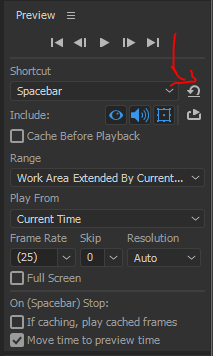
Copy link to clipboard
Copied
I was talking about generating preview first, without playing - the green line grows in the indicated time as it is rendering preview and plays in real time after it was rendered all - when there was too little RAM it was still rendering, but slowly - sometimes I waited two minutes or so to preview 30s, but I could wait. Here it just stops rendering after 2 sec, no matter which render settings I'm using and there are only two solutions - smaller composition or buying more RAM ![]()
Copy link to clipboard
Copied
I was talking about generating preview first, without playing
yes it's different. now the caching actually moves along. it's not a playback. you can ignore it, it's actually more handy then just sitting still as it caches wouldn't you agree?
when there was too little RAM it was still rendering, but slowly - sometimes I waited two minutes or so to preview 30s, but I could wait.
RAM performance if anything was improved in newer versions. your RAM duration should remain the same in CS6 and the latest version. have you checked the same composition in CS6 and newer version and saw that you get less of RAM storage?
Copy link to clipboard
Copied
I was talking about generating preview first, without playing - the green line grows in the indicated time as it is rendering preview and plays in real time after it was rendered all - when there was too little RAM it was still rendering, but slowly - sometimes I waited two minutes or so to preview 30s, but I could wait. Here it just stops rendering after 2 sec, no matter which render settings I'm using and there are only two solutions - smaller composition or buying more RAM
You can do this in the current version if you check "cache before playback" in the preview panel. But it wouldn't make any difference to how much time you can preview. If the RAM is full, it's full. If you are previewing very large comps, keep in mind that this will take more RAM as well. You can consider lowering the preview resolution.
It does sound strange that it would stop rendering after two seconds "regardless of which settings you use". Lowering the resolution at least should give you longer previews (since each frame takes less memory to cache). So possibly there are still other issues at play.
Copy link to clipboard
Copied
Thanks, this works for me.
Copy link to clipboard
Copied
SAME PREVIEW ISSUE AS DESCRIBED BELOW. Their computers are even much better than my 8GB RAM machine, yet we're experiencing the same issue??? If it's not ram, what's really going on Adobe? Just to skip frivolous questions, my comp is 2013 yet fits every requirement to run AE listed under "System Requirements".
"This happens, in both After Effects 2017 and earlier versions where the space bar preview, or any other form of normal RAM preview, i.e. button click, or using the 0 key on the numpad, no longer works. The green bar fills up as it caches the shot into RAM, but then I get just one or two frames of real time playback, maybe more if I'm lucky, but never the entire shot and then it just stops dead. I can scrub just fine, but I can't preview an entire shot. I've been using AE for almost 11 years now and never had an issue like this."
Copy link to clipboard
Copied
Is there any ETA for a RAM preview fix? Going by the thousands of people looking at this thread, it is a pretty clear problem.

