- Home
- After Effects
- Discussions
- After Effects CC 2017 Won't Open! Shows Empty Box!
- After Effects CC 2017 Won't Open! Shows Empty Box!
Copy link to clipboard
Copied
All the other applications updated just fine. This is what I get when I try to open AE.
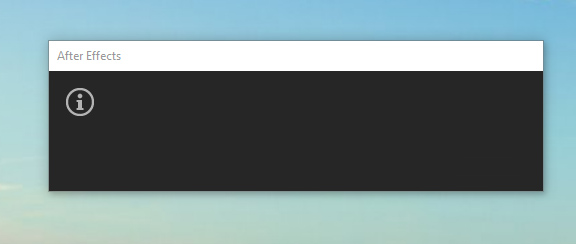
I've uninstalled/restarted/reinstalled and still has the same problem. Can't seem to find an answer anywhere. Please help?
 1 Correct answer
1 Correct answer
Hi JohnnyZ,
Please try these steps:
Close all of the Adobe processes from the Task Manager/Activity Monitor and go to the following locations:
MAC
Location 1: When in Finder, click on Go > Go to Folder > ~/Library/Application Support/Adobe
Location 2: Go > Go to Folder > ~/Library/Preferences/Adobe
Location 3: Documents > Adobe
WIN
Location 1: C:\Users\<Username>\AppData\Roaming\Adobe
Location 2: C:\Users\<Username>\Documents\Adobe
In all the locations, rename the 'Adobe' folders to 'OldAdobe'
Launch Prem
...Copy link to clipboard
Copied
ok thanks ![]() I shall try...
I shall try...
Copy link to clipboard
Copied
I've followed these steps and still no result.
Copy link to clipboard
Copied
Same problem! Replacing Adobe with 'OldAdobe' isn't working!
Copy link to clipboard
Copied
it didnt work for me i dont have original amtlib.dll file somehow
i need someones help to give me the original dll
Copy link to clipboard
Copied
kappaxd wrote
it didnt work for me i dont have original amtlib.dll file somehow
i need someones help to give me the original dll
Uninstall and reinstall via the CC app. That should help.
Copy link to clipboard
Copied
I have the same problem, and renaming the Adobe folders doesn't work. I tried changing the amtlib.dll file from Premiere like I read here, but it doesn't work either. I need a solution fast since I need to work. Thank you.
Copy link to clipboard
Copied
Hi Virgina,
Sorry for this issue. Have you tried running the Adobe Cleaner and reinstalling the software?
Thanks,
Kevin
Copy link to clipboard
Copied
Hi Kevin, yes I tried running the Adobe Cleaner and reinstalling the
software and it's still happening the same again and again.
I tried going back to the previous version but the option on the Creative
Cloud doesn't show up for me, and I have an unfinished project that I
started on CC 2017 v14.0.1 that I can't open on the 2015 version either.
I'd appreciate a fast solution or an update fixing this issue, please.
Thank you.
Copy link to clipboard
Copied
virginial73179790 wrote
I tried going back to the previous version but the option on the Creative
Cloud doesn't show up for me, and I have an unfinished project that I
started on CC 2017 v14.0.1 that I can't open on the 2015 version either.
I'd appreciate a fast solution or an update fixing this issue, please.
If you need it in a hurry, you may need to install a previous version.
The previous versions aren't where you think they are. See this page: How to Find and Install Previous Version of Adobe Apps
Copy link to clipboard
Copied
I tried to install a previous version but the option in the "all apps" tab doesn't show up for me.
Virginia León
El 1 abr 2017, a las 22:36, Szalam <forums_noreply@adobe.com> escribió:
After Effects CC 2017 Won't Open! Shows Empty Box!
created by Szalam in After Effects - View the full discussion
virginial73179790 wrote
I tried going back to the previous version but the option on the Creative
Cloud doesn't show up for me, and I have an unfinished project that I
started on CC 2017 v14.0.1 that I can't open on the 2015 version either.
I'd appreciate a fast solution or an update fixing this issue, please.
If you need it in a hurry, you may need to install a previous version.
The previous versions aren't where you think they are. See this page: How to Find and Install Previous Version of Adobe Apps
If the reply above answers your question, please take a moment to mark this answer as correct by visiting: https://forums.adobe.com/message/9429173#9429173 and clicking ‘Correct’ below the answer
Replies to this message go to everyone subscribed to this thread, not directly to the person who posted the message. To post a reply, either reply to this email or visit the message page:
Please note that the Adobe Forums do not accept email attachments. If you want to embed an image in your message please visit the thread in the forum and click the camera icon: https://forums.adobe.com/message/9429173#9429173
To unsubscribe from this thread, please visit the message page at , click "Following" at the top right, & "Stop Following"
Start a new discussion in After Effects by email or at Adobe Community
For more information about maintaining your forum email notifications please go to https://forums.adobe.com/thread/1516624.
This email was sent by Adobe Community because you are a registered user.
You may unsubscribe instantly from Adobe Community, or adjust email frequency in your email preferences
Copy link to clipboard
Copied
Previous versions only show up if you have an active Creative Cloud subscription.
Copy link to clipboard
Copied
We need an upgrade please!
Copy link to clipboard
Copied
xopsuey.41230692 wrote
We need an upgrade please!
It has arrived!
This bug should be fixed in the update that released today. See Tim's post about it here. The After Effects CC 2017 update to version 14.2 is rolling out worldwide. It may take a day or so to show up for you depending on where you live. You also may need to log out and back in to your CC app or other funky things to get it to show up.

