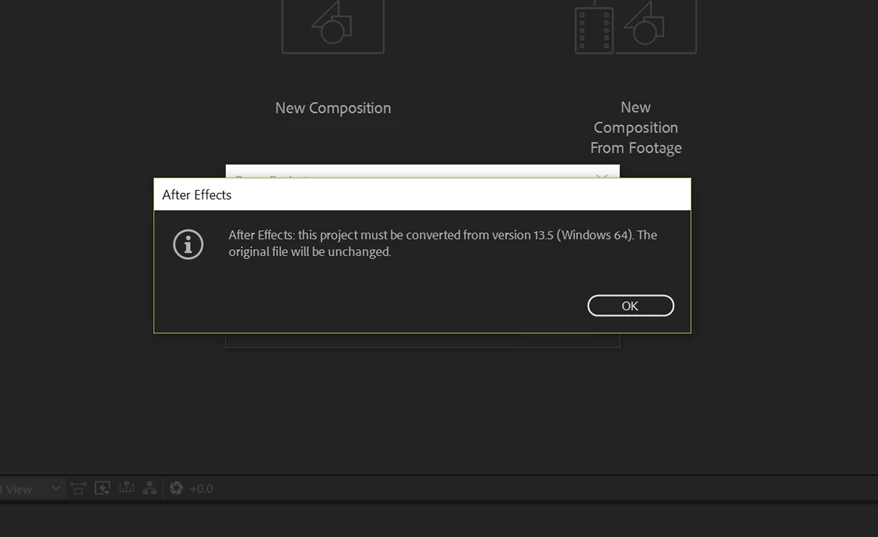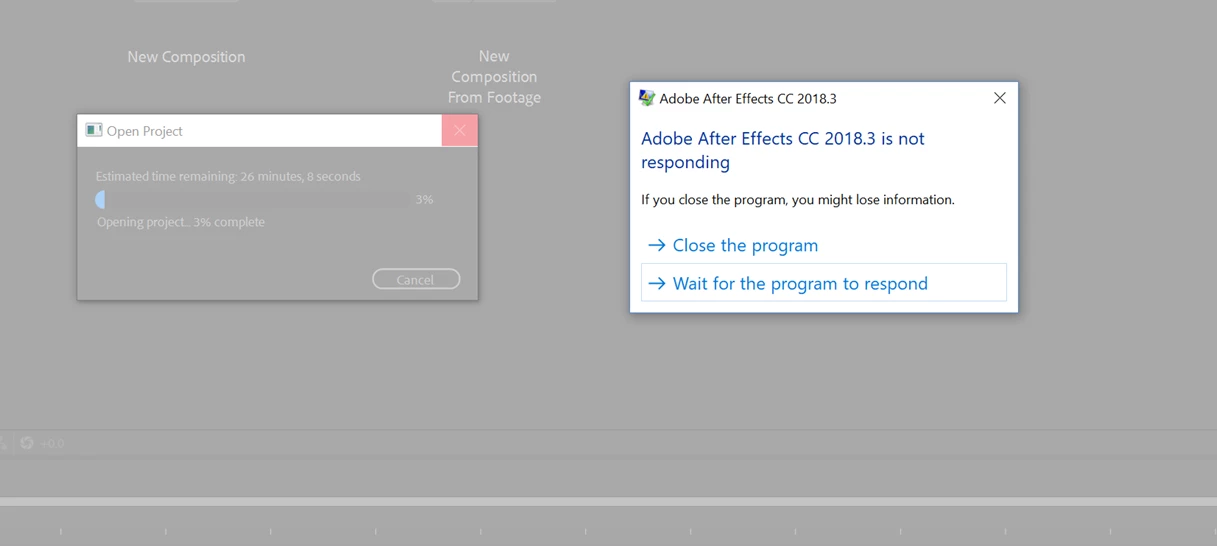Something must be corrupt with the project file.
It's a bit weird that it says it was made in AE 13.5. That was the initial release of CC 2015 and had quite a lot of bugs in it. At the very least, you would think your animator would do the bug fix updates and be running 13.7.x. (Or, more ideally, update to one of the newer versions that run faster, smoother, and have more features...)
It's possible they're running a pirated version which could introduce any number of anomalies into the process. I don't want to disparage fivrrrr right now, but...this isn't the first time I've heard of issues people have had with animators on there...
Try installing older versions of AE on your computer (I think the CC app lets you install as far back as CS6, but they might have changed that). Anyway, if you can install CC 2014, it should be able to open files created in CC 2015, so try installing it and import the file into that.
If it doesn't work, ask your animator to send you another project file. Ask them what fonts, effects, and plugins they used.