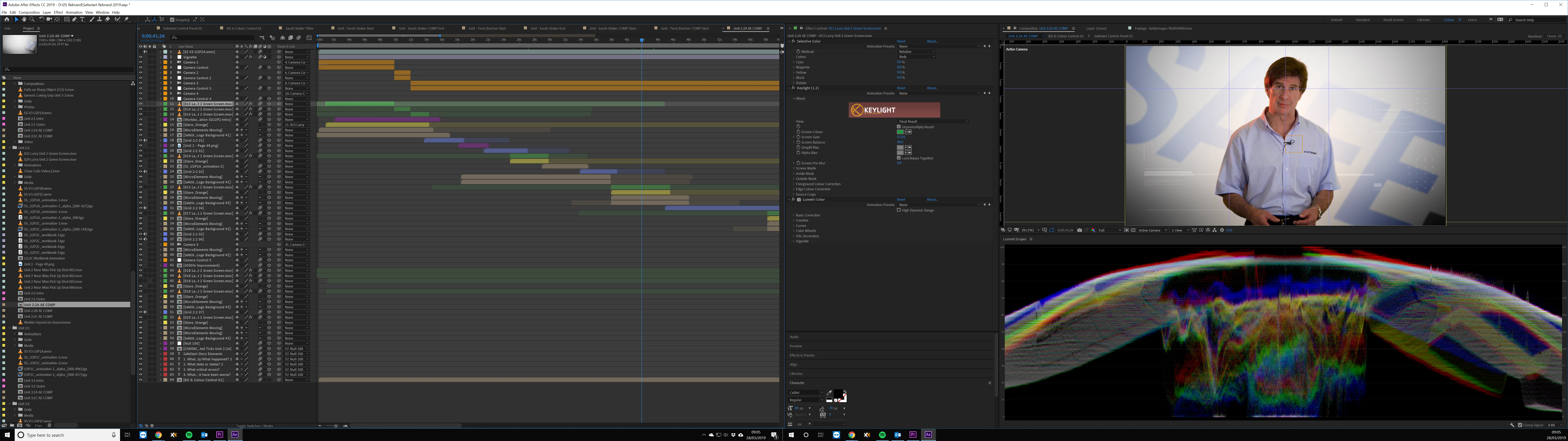After Effects CC stretched across two 4K monitors
Is it possible to get After Effects (and Premiere) to AUTOMATICALLY maximise across two monitors (in Windows 10)?
I am not looking to display the video output on one screen (using Preferences - Playback - Video Device), but to have the whole program windows stretched across two screens (so i can customise what appears on the second screen).
I can do this when the program starts by dragging the windows to the left, then dragging the right hand side of the windows across to the second screen. However, the next time I open the program I have to do this again (because it's shrunk to half size on one screen).
Obviously not issue... just tedious.
Ultimately I want to click on the 'Maximise' button and for the program window to fill the entire screen area. I'm sure I'm not the only person with this issue so a solution would be great.
Many thanks,
Jamie