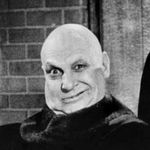- Home
- After Effects
- Discussions
- After Effects: changing layer start and ending con...
- After Effects: changing layer start and ending con...
After Effects: changing layer start and ending controls animation keyframes in that layer's precomp.
Copy link to clipboard
Copied
How do I have the animation of a layer start and end by moving the start and ending of the layer?
I've seen ways to control this with markers and scripting to have it so a layer or multiple layers with keyframed animations are placed in a pre-comp and the resulting pre-comp will have the animation start and end follow along with changes to the layer duration start and ending. Is there any easier way?
Copy link to clipboard
Copied
No. It is as it is. You have to put up with time-remapping, convoluted valueAtTime() expressions or manually adjusting the timing. Retiming a layer in AE changes the temporal sampling, not the actual data. It's been forever this way. Agree, though, would be nice if there was a way to easily "bake" such stuff and have it dynamically update without resorting to extra scripts and such...
Mylenium
Copy link to clipboard
Copied
Thank you Mylenium. I did find this that is very handy. Thanks go out to Simon Heimbuchner!
Copy link to clipboard
Copied
Do in-out animations of the layer or layers, precompose, trim composition duration if needed, create protected regions for start and end animation, drag the newly created composition from the project window to your main composition. This composition will have special blue areas on its start and end that represent in-out animations, now you can drag in and out points freely of that composition preserving those animations.
Copy link to clipboard
Copied
Thank you ali_jaber!
That is exactly what I thought I saw somewhere.
Maybe in a what's new in AE somewhere or on someone's Youtube post. Could not find it again despite hours of searching even in the AE help section. Responsive design time and protected regions helped me to finally find it in the help section.
https://helpx.adobe.com/after-effects/using/responsive-design.html
This is also very handy for making multiple moveable marker regions for animations. Thanks go out to Simon Heimbuchner!