Question
after effects could not convert unicode characters audio file

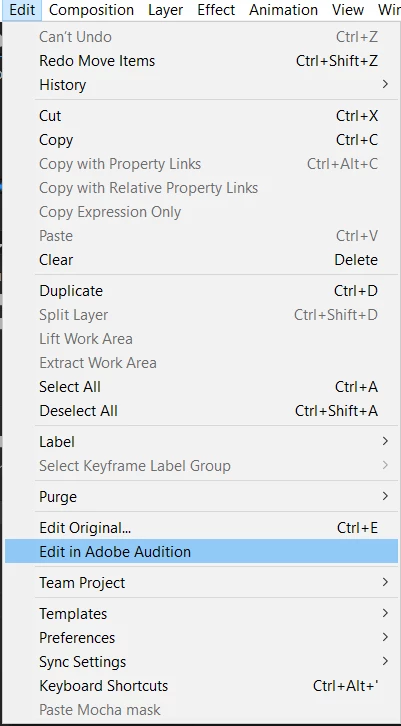
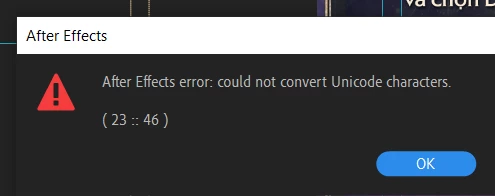
I have an audio file and I can't bring it to Adobe Audition to edit, can anyone help me find the error? Thanks

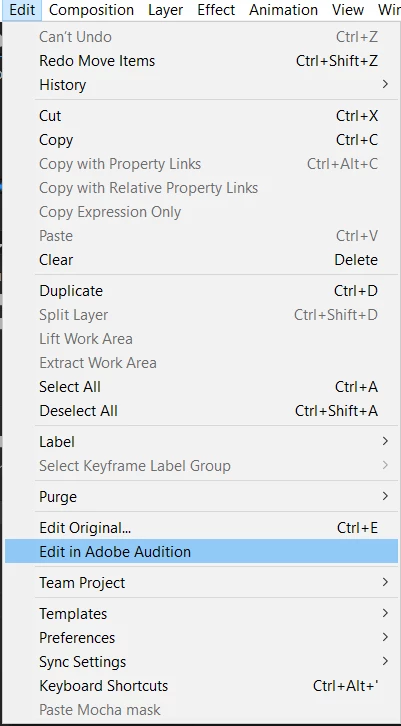
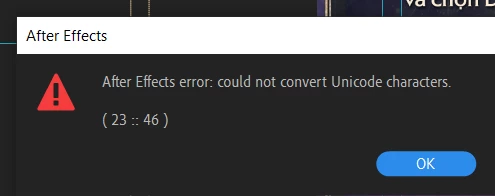
I have an audio file and I can't bring it to Adobe Audition to edit, can anyone help me find the error? Thanks
Already have an account? Login
Enter your E-mail address. We'll send you an e-mail with instructions to reset your password.