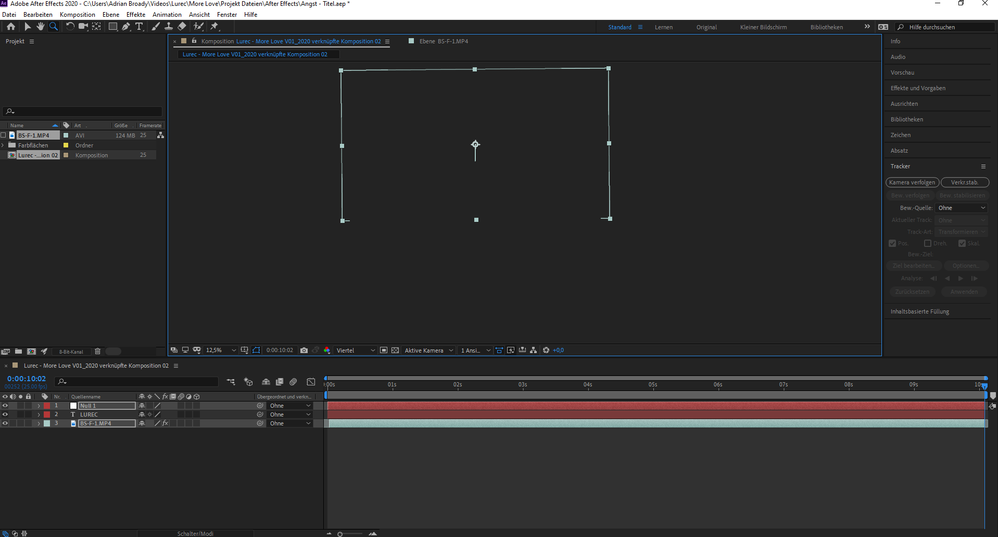- Home
- After Effects
- Discussions
- Re: After Effects doesn't show my Image in the pre...
- Re: After Effects doesn't show my Image in the pre...
Copy link to clipboard
Copied
Hello guys,
first of all I'm sorry if my english isn't perfect.
I just started using AE and tryed following a tutorial to track a title to my video.
All worked fine until I applied my tracking data to my null object, suddenly the preview window
stopped showing my Image. I searched here for solutions but didn't find anything, I closed AE and did it again, same problem after applying my tracking data.
The image above shows the new window where I tracked everything. The image below shows my composition after applying the tracking data.
It seems that the programm still does what I want but I just can't see what I'm doing, AE just shows me the white outline of my image.
I hope you guys can help me out, I know AE is an awesome programm but it's realy frustrating with such problems that you just can't figure out.
Thanks in advance,
Broady
(My specs, if needed:
AMD Ryzen 7 3800X, 8x 3900 Mhz
GeForce RTX 2070 Super, ASUS Dual-RTX2070S-8G-EVO, 8 GB GDDR6
Mainboard ASUS TUF B450-Plus Gaming
16 GB DDR4-RAM, Dual Channel (2x 8GB), 3000Mhz, G.Skill Aegis
1000GB M.2 PCle SSD Intel 660p
 1 Correct answer
1 Correct answer
Okay I just found a solution, I right-clicked in the composition window and changed the preview settings from audio (didn't noticed when that changed?) to play actual preview (word to word translation from german to english) and however now its all working fine.
Thank you to all of you for your help 🙂
Copy link to clipboard
Copied
Well, first of all, it looks like you are zoomed out to 12.5% view in the composition window. How's the view at 100%?
Copy link to clipboard
Copied
Same issue at 100% or anything between.
Copy link to clipboard
Copied
Would you change the scale to Fit in the red line option below?
Copy link to clipboard
Copied
It seems that at 100% the video is to big so you can't see the white outlines of it, so I have it at 12,5%
This is how it looks at 50%
Copy link to clipboard
Copied
Also the footage is in 3840 x 2160 at 25fps, if this infos may help
Copy link to clipboard
Copied
This could happen if your GPU driver goes wonky. Try updating or rolling back your GPU driver.
Copy link to clipboard
Copied
I updated my GPU driver once with my device manager and with the GeForce Experience application. I don't know how to roll it back, but I didn't mentioned earlier that I just bought this PC a few days ago, so there shouldn't realy be something to roll back too?
Copy link to clipboard
Copied
Okay I just found a solution, I right-clicked in the composition window and changed the preview settings from audio (didn't noticed when that changed?) to play actual preview (word to word translation from german to english) and however now its all working fine.
Thank you to all of you for your help 🙂
Copy link to clipboard
Copied
you put the image at the bottom. move it up