Question
After effects Error: adding color to side of 3D circle
Hello, straight to the error
made Shape layer > made Ellipse
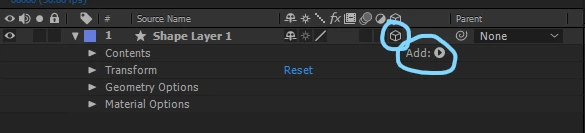
While adding effect of Side Color...
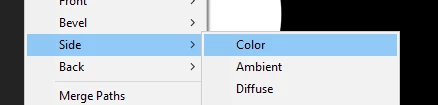
I'm getting follow warning...
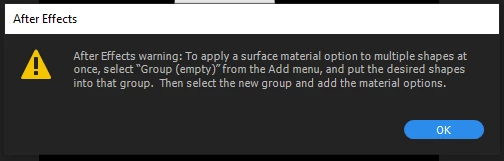
Can anyone help, please...
Hello, straight to the error
made Shape layer > made Ellipse
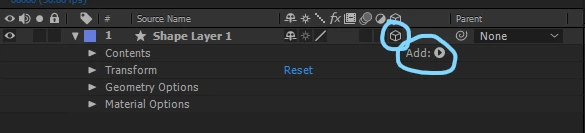
While adding effect of Side Color...
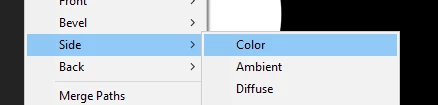
I'm getting follow warning...
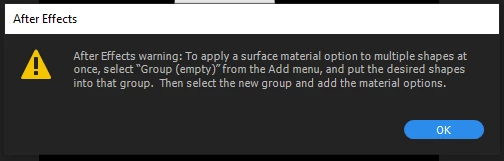
Can anyone help, please...
Already have an account? Login
Enter your E-mail address. We'll send you an e-mail with instructions to reset your password.