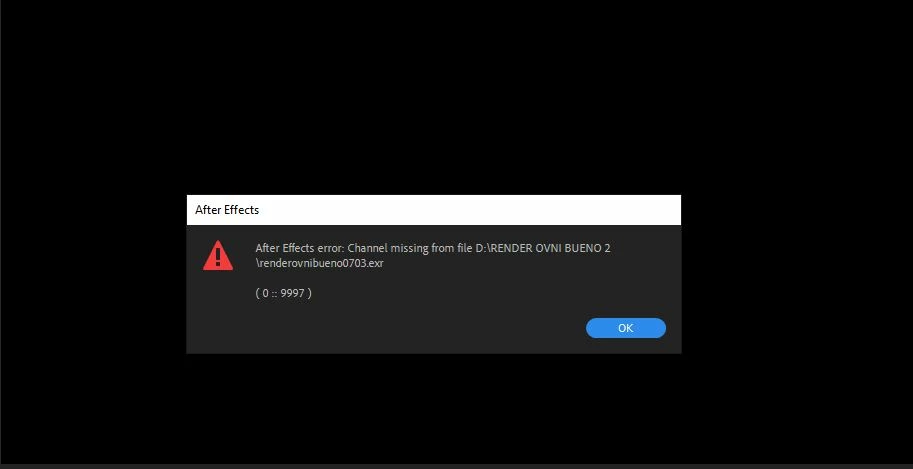Participant
November 25, 2022
Question
After effects error: channel missing from file
- November 25, 2022
- 1 reply
- 455 views
Hi, I have a problem with a project, see if someone can help me.
I'm working with a sequence of cinema 4d EXR files in After, and I had to render again a single frame of the project separately because it had an error. I have rendered it again, with the same name so that it follows without problem the sequence of files, I replace it with the previous frame and when I go to check, I get this error.
Does anyone know how I could fix it? I can't think what else I can do and rendering everything again would take a long time. I have also tried clearing the cache but I still get the error.
Thanks in advance for your time