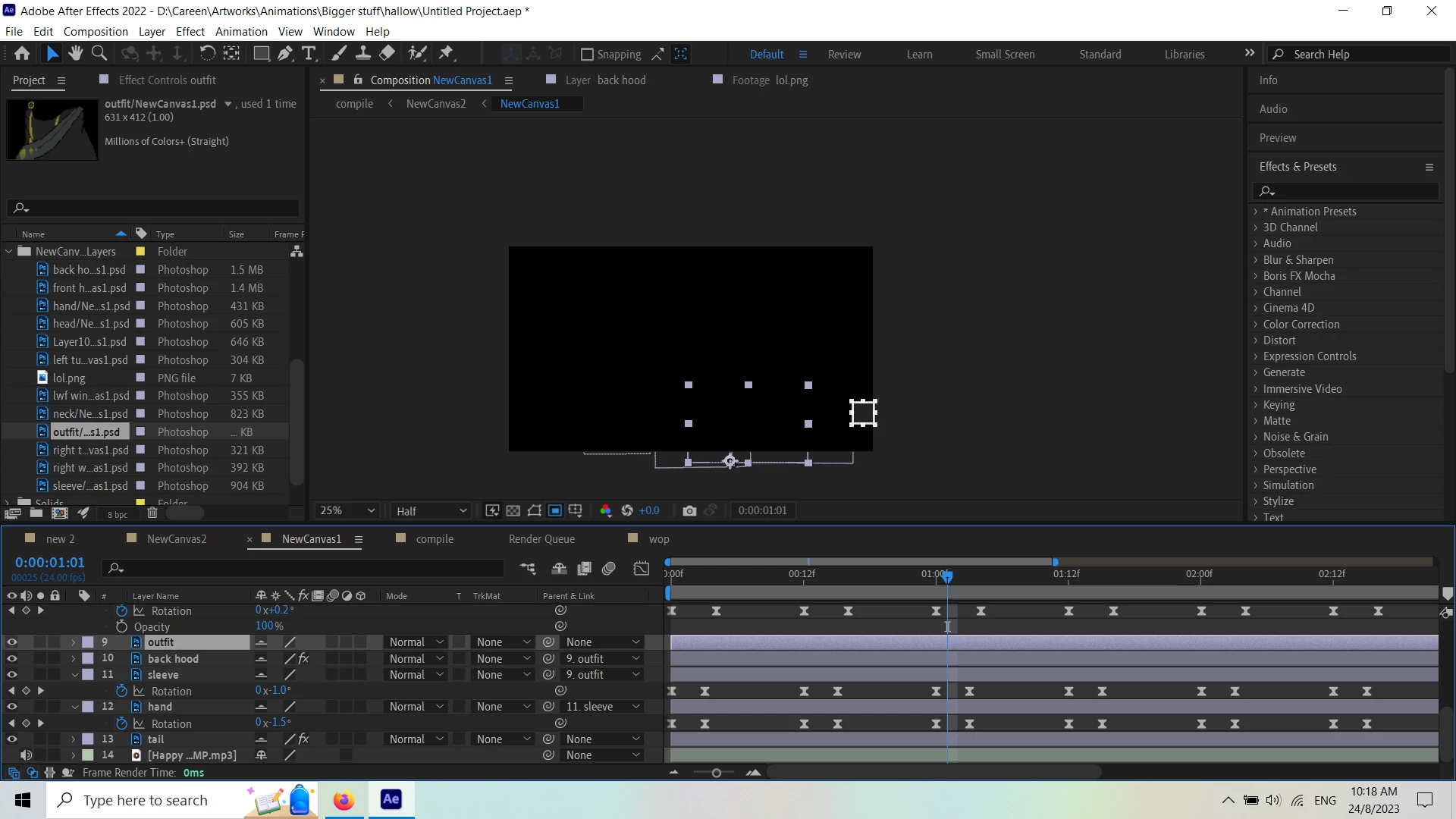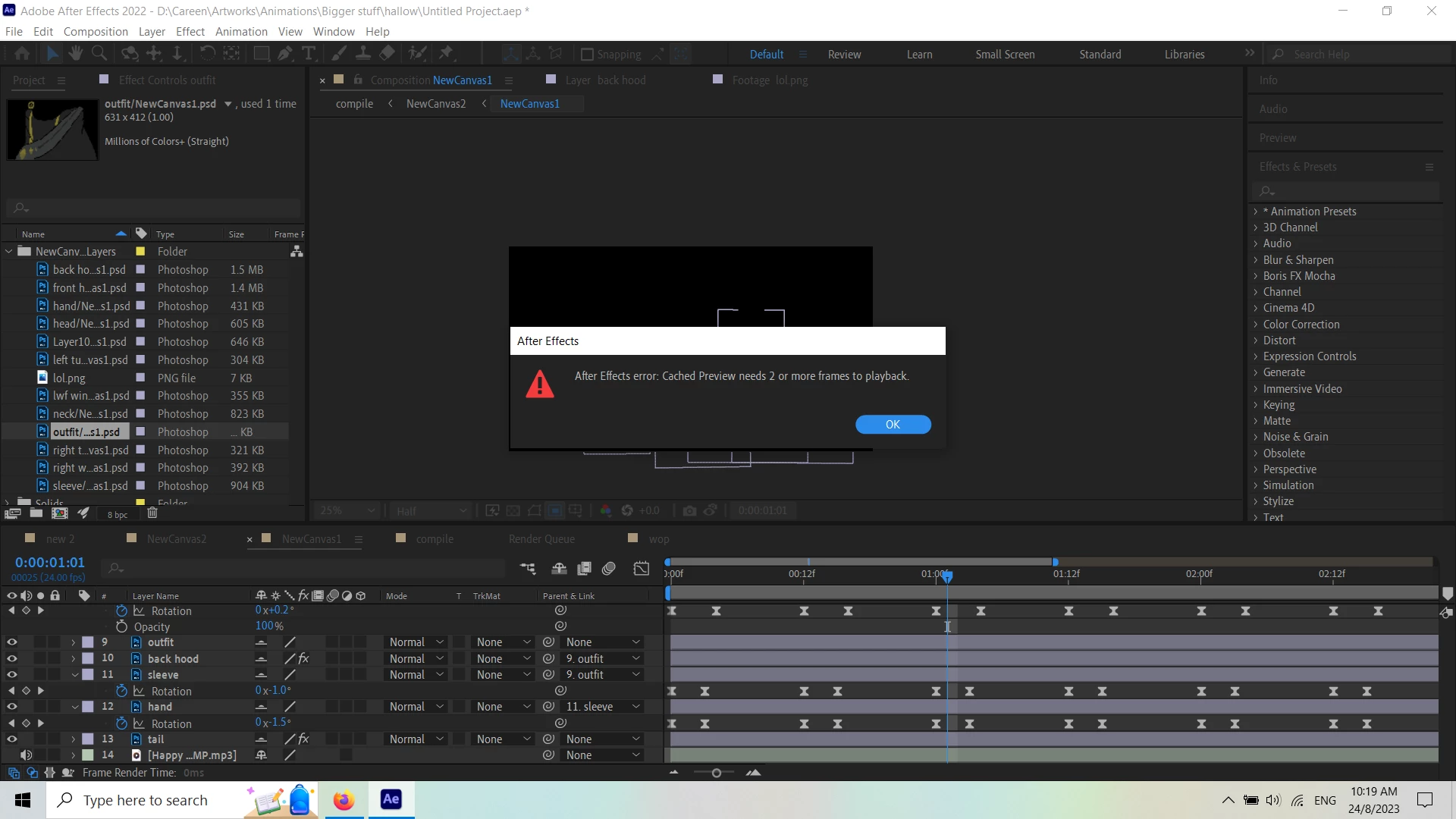After effects file dissapears when updating psd layers
Hello! I noticed a few mistakes on my psd and went to update it ( changing colors on some layers). However when i reopened my After effects, all the layers linked to the changed psd file are blank on the preview tab. The layers and the transformations are still on the timeline though, and the assets are still showing when opened invididually
I have tried reloading footage, replacing, purging my cache, to no help, and trying to press play only shows the " cache preview needs 2 or more frames to playback" error. Any help would be appreciated, thanks!