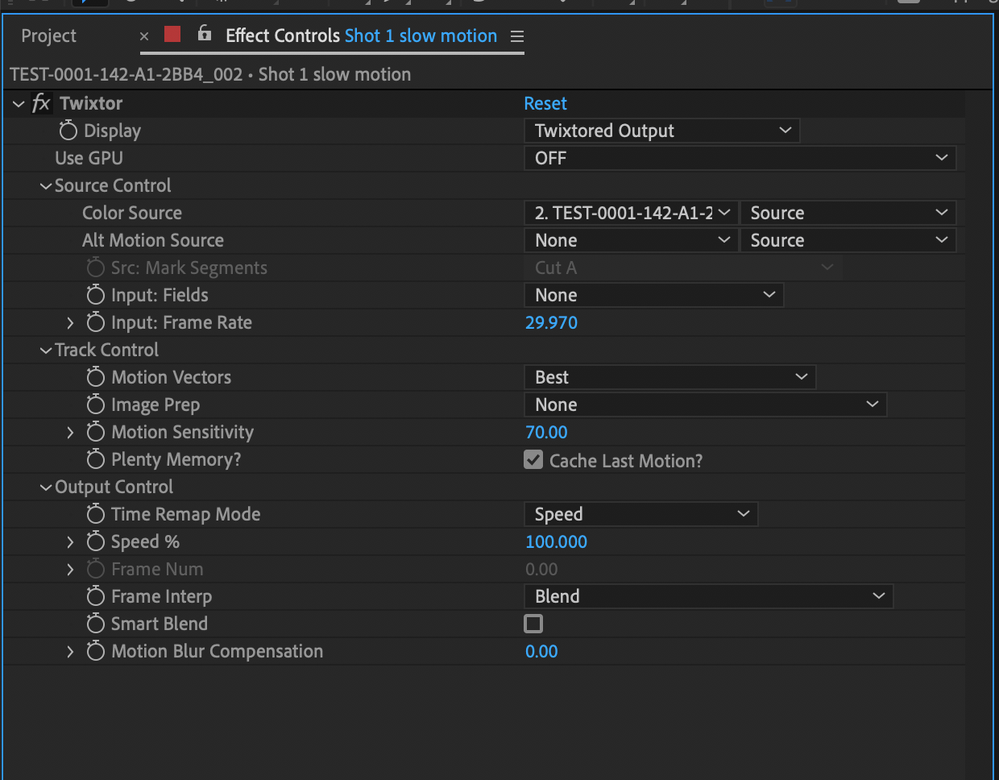After effects Footage tearing/glitching
Copy link to clipboard
Copied
Anybody know what the issue is? had this for a while now. It's not the footage or any corrupted effects.
Copy link to clipboard
Copied
Copy link to clipboard
Copied
What format is the source footage? I suspect decoding errors in the footage and a lack of system resources. Try setting memory available to AE to a multiple of 4 GB in preferences.
When I use Twixtor I always apply Twixtor to a solid and select the footage I want to manipulate using Source Control. That's what is recommended and it is always a better idea than applying Twixtor directly to the original footage. You might want to give that a try. You might also want to turn the GPU on or switch it off. The most efficient workflow depends on your system.
I probably wouldn't put more than a couple of shots in a single comp either. AE is not a video editing app and it's usually more efficient to work on one shot per comp.