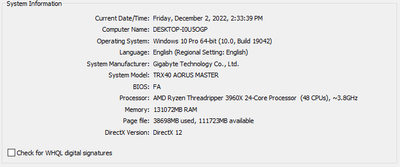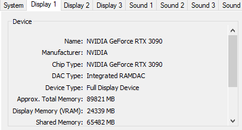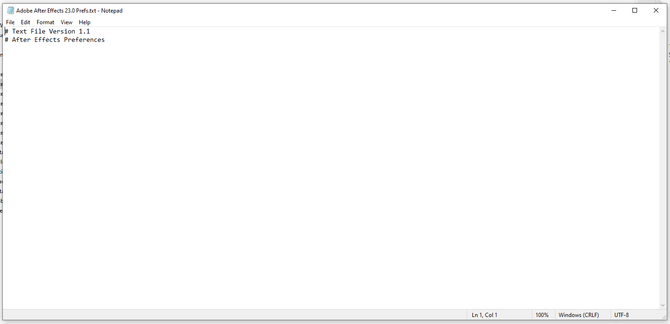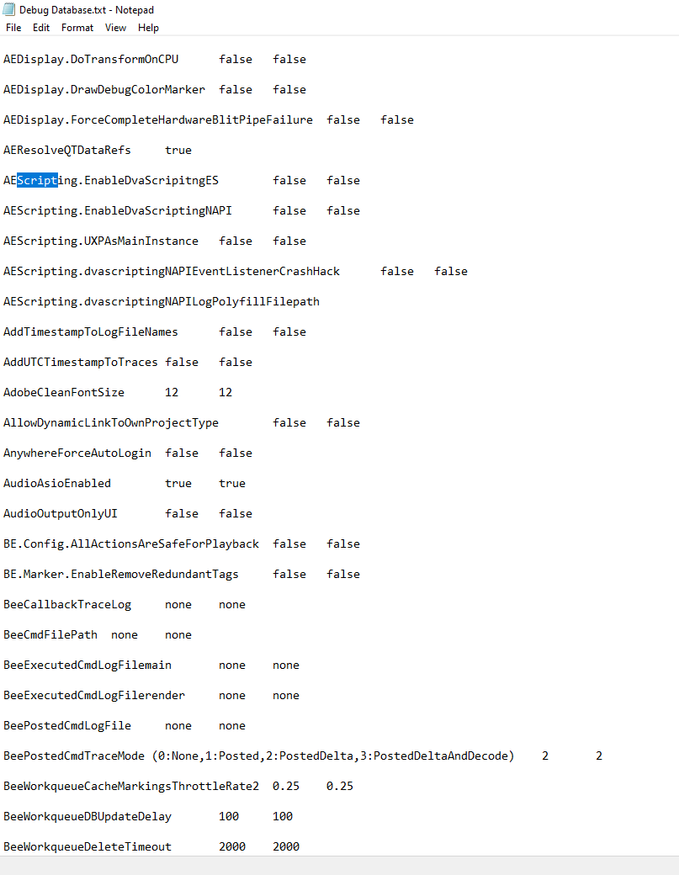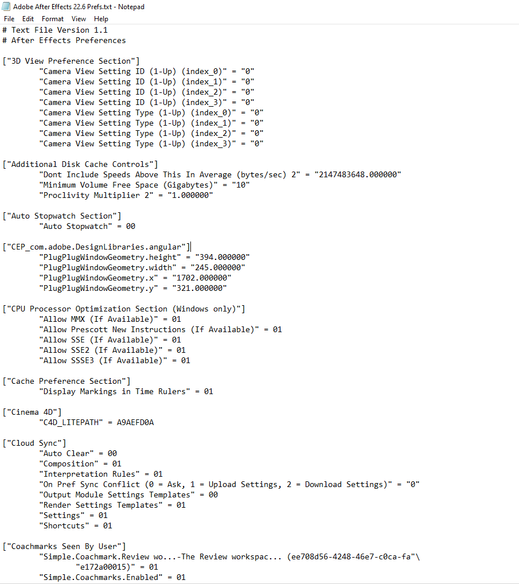- Home
- After Effects
- Discussions
- After Effects FREEZES when I open Preferences
- After Effects FREEZES when I open Preferences
Copy link to clipboard
Copied
Subject essentially says it all.
When I select preferences, any of them, After Effects just freezes. I eventually am forced to use Task Manager and End Task.
Things that I have tried to fix:
Ctrl+Alt+Shift to delete preferences in AE
Delete AppData folder
I've installed an older version and have the same issue
Reinstalled current version 2023
I can use AE as is. But I am trying to use a script and change the settings to "Allow Scripts to Write Files and Access Network"
I am unable to do this if AE freezes when I open prefs.
This is wildly frustrating and I am at my wits end trying to figure out why this is happening.
Any help would be appreciated!
Thanks! 🙂
 1 Correct answer
1 Correct answer
I removed everything Adobe from my computer, and restarted my pc, then reinstalled.
This was my only fix. I was just hoping to avoid that.
I am 100% sure that there was a clear issue created during the update within Creative Cloud going from After Effects 2022 to 2023. I used the update button in there. I selected to "not" migrate my prefs. I wanted to start from scratch with 2023.
Somewhere during this process there were some issues created. I only know this to be certain because several other
...Copy link to clipboard
Copied
Without actual system info we can't tell you much. My guess would be that your system does not meet the system requirements and the preferences dialog crashes because it can't be drawn correctly. Could be anything else as well, though, like access issues with cache folders or audio configuration problems. As for setting the options can be edited by opening the prefs file in a text editor because that's what it is - a simple text file.
Mylenium
Copy link to clipboard
Copied
Thank you very much for the response.
BTW, just to fix a previous statement, the preferences do open in 2022, just not for 2023.
I don't believe it's a systems requirement issue. I'll attach a pic of DXDiag. I think I can safely say I have the reqs.
I don't mind editing the text file but I cannot seem to find the correct one I guess. When I open, "Adobe After Effects 23.0 Prefs.txt" I doesn't have much in the file. I will attach a handful of screenshots for this.
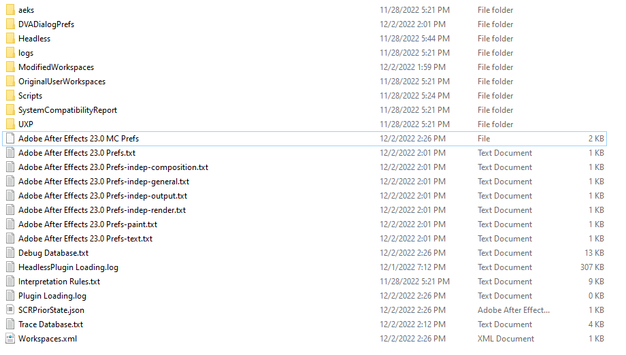
Should I be editing the "Debug Database.txt"? Attached is a picture of what maybe seems like the "Allow Scripts to Write Files and Access Network" but I can't be certain here.
Would it be just changing the four AEScripting.~~~ lines to true true?
Also thanks for replying I really do appreciate it! 🙂
Copy link to clipboard
Copied
I have tried to call adobe support and the guy Ali who I was talking to hung up on me. I am calling back to wait another 20 mins or so to see if I can actually get help... Which I have gotten in touch with him and he is definitely not helpful.
Adobe's support sucks bad. If it wasn't for such a good community these issues would never get fixed. I can't wait for a crew of individuals to make an Open Source version of After Effects so I can get better help like with Blender, Audacity, and OBS for examples.
Either way, I took a look at my 2022 prefs, and when I open the txt file there, it has a lot of info. This might be a big issue since the 2023 prefs txt file has nothing like in the image from above. Please check these files out and let me know your thoughts.
Copy link to clipboard
Copied
I removed everything Adobe from my computer, and restarted my pc, then reinstalled.
This was my only fix. I was just hoping to avoid that.
I am 100% sure that there was a clear issue created during the update within Creative Cloud going from After Effects 2022 to 2023. I used the update button in there. I selected to "not" migrate my prefs. I wanted to start from scratch with 2023.
Somewhere during this process there were some issues created. I only know this to be certain because several other issues arose after the update.
A complete fresh install is what was necesarry to fix the issues.
Hopefully this post can possibly help anyone else. Just remove it all, reboot, then get a fresh install.
Thanks! 🙂