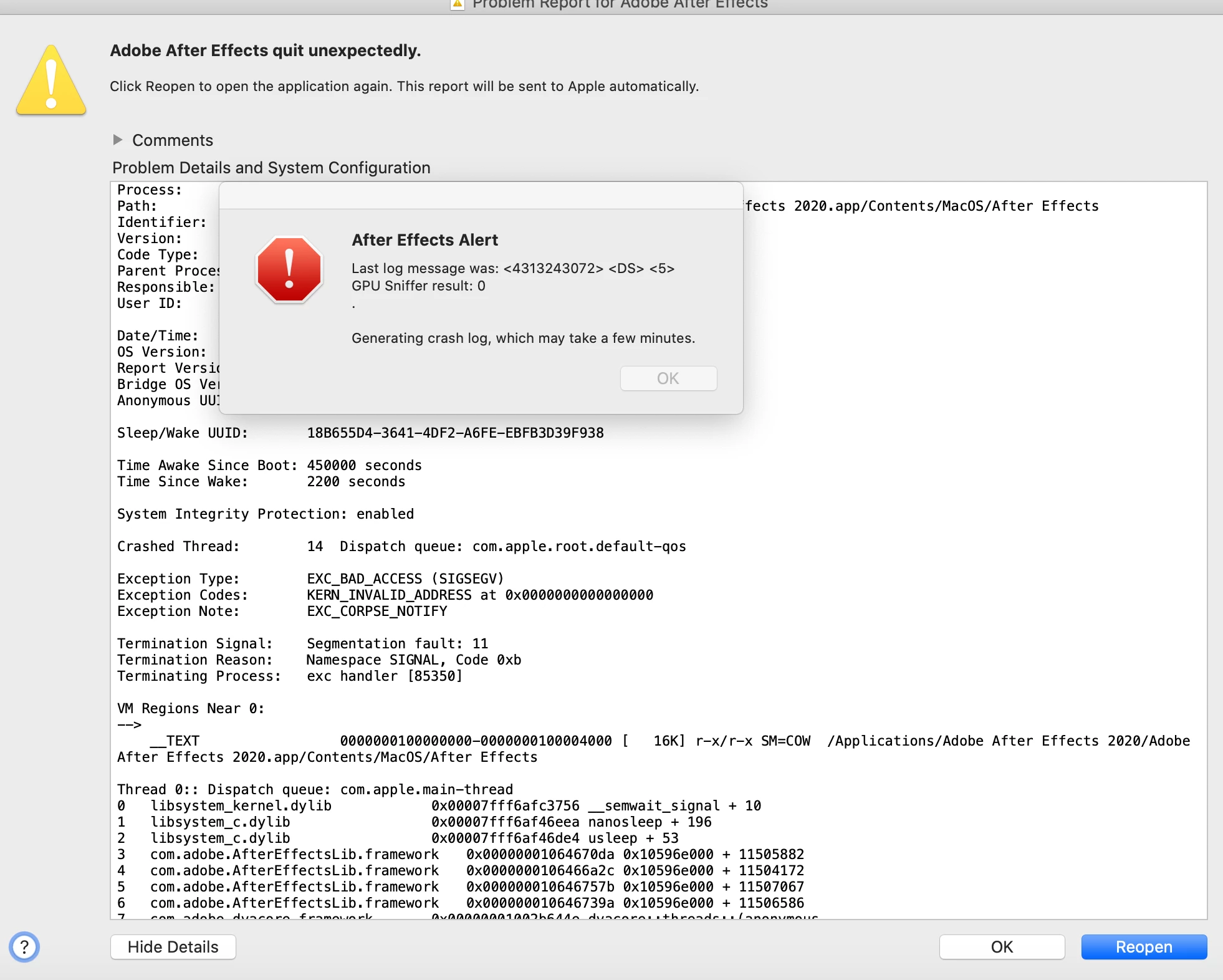After Effects gets stuck at initializing required components.
I've always had issues with ae (2020). It would always get stuck and show the spinning ball and just stop working while making a project at a certain point and then I would always have to force quit it because it wasn't responding and it wouldn't close. It would also get stuck during rendering, but that's a whole different story. Now it's not even letting me open it and getting stuck at initializing required components. Takes a while to load, but when it does go completely through this happens. I also reset preferences and that didn't change anything. I have no idea why ae doesn't like to work and hope this can get fixed. On a Mac OS.