- Home
- After Effects
- Discussions
- After Effects Graph Editor Problem
- After Effects Graph Editor Problem
Copy link to clipboard
Copied
Hi! I'v been looking for the an answer to my problem for hours and can't seam to figure it out. I would really appreciate your help!
I want to tweak the easing speed in which a shape moves using graph editor but all i get it the curves for x and y position. If I add an easy ease to the shape, these two curves (green and red) transform into S shapes. But if i try to edit the handles of these curves, the position of the shape changes and not the speed in which the shape moves. I just want to affect the acceleration of the shape not the path in which it moves. Many tutorials show a grey curve which can be edited to change the acceleration but it won't show on my AE.
Thanks in advance!
 1 Correct answer
1 Correct answer
Just don't separate the dimension and make sure, you selected the speed graph, not value graph.
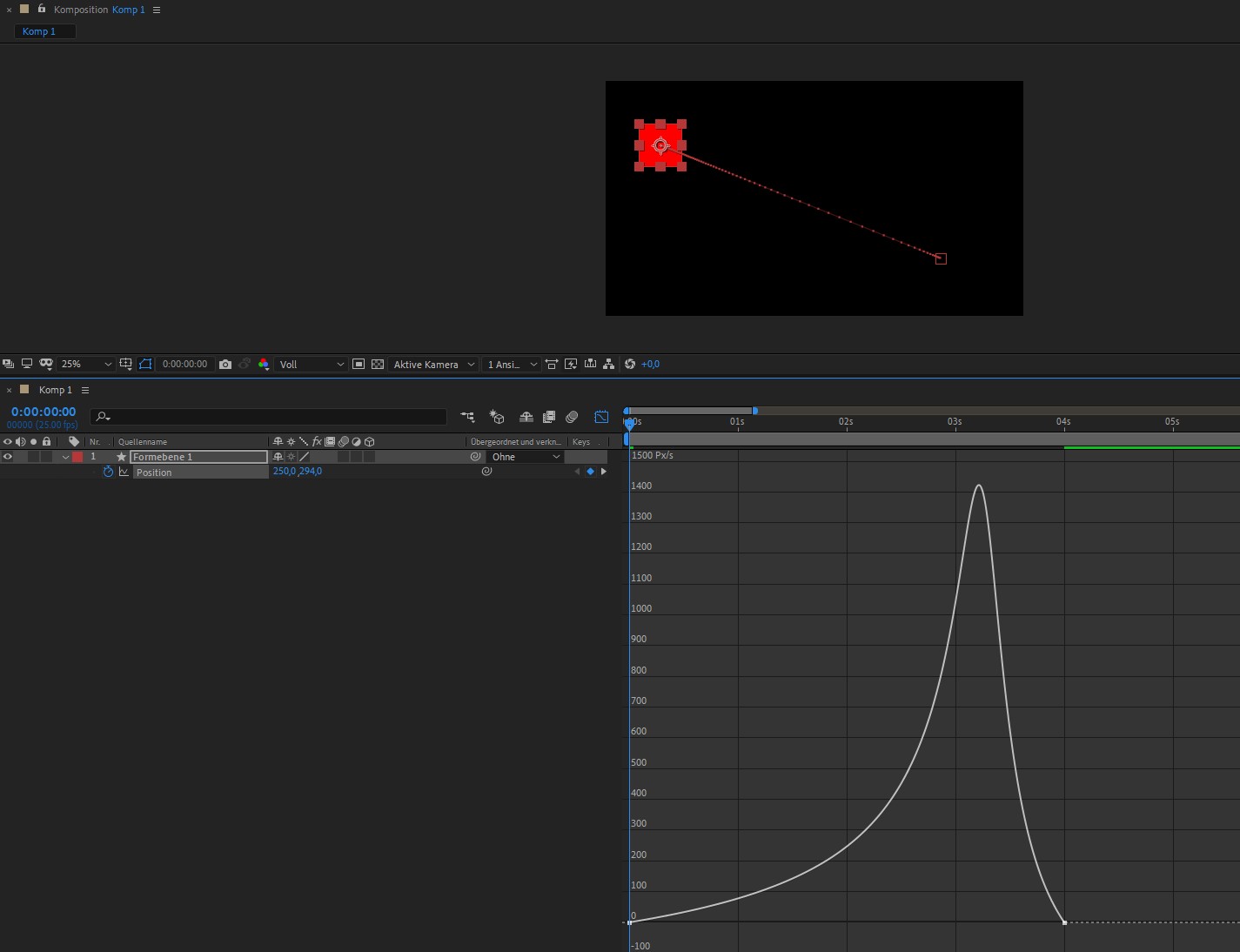
*Martin
Copy link to clipboard
Copied
There are two graphs in the editor. You are on the value graph, but you need the speed/velocity graph.
Klick on the eye and switch to the other one.
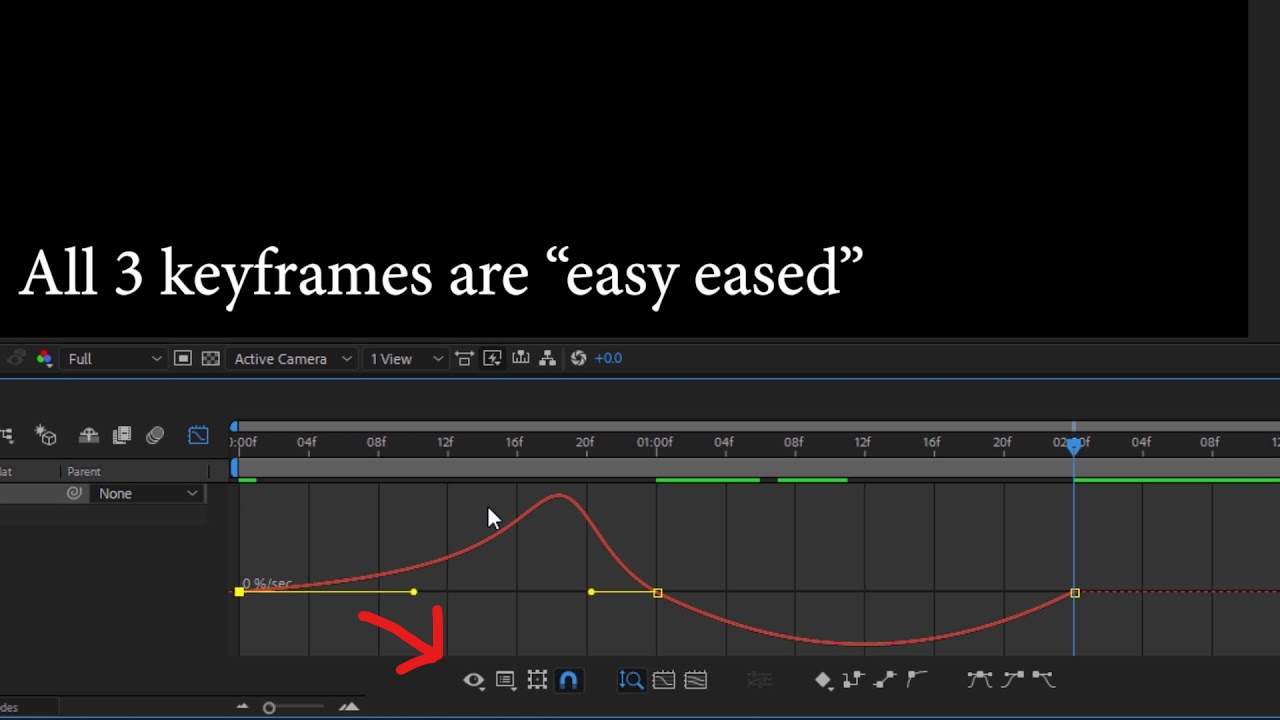
*Martin
Copy link to clipboard
Copied
Thanks for the replay! Still doesn't work tho. If i change the mode to speed graph the two curves just change to a slope but again if i pull on the handles to edit the curves, it only changes the shape of the path of the shape, not the acceleration in which the shape moves.
In this screen shot you can see that I'm in the speed graph and i moved the handle and instead of changing the acceleration, it just makes the path of the shape curved. 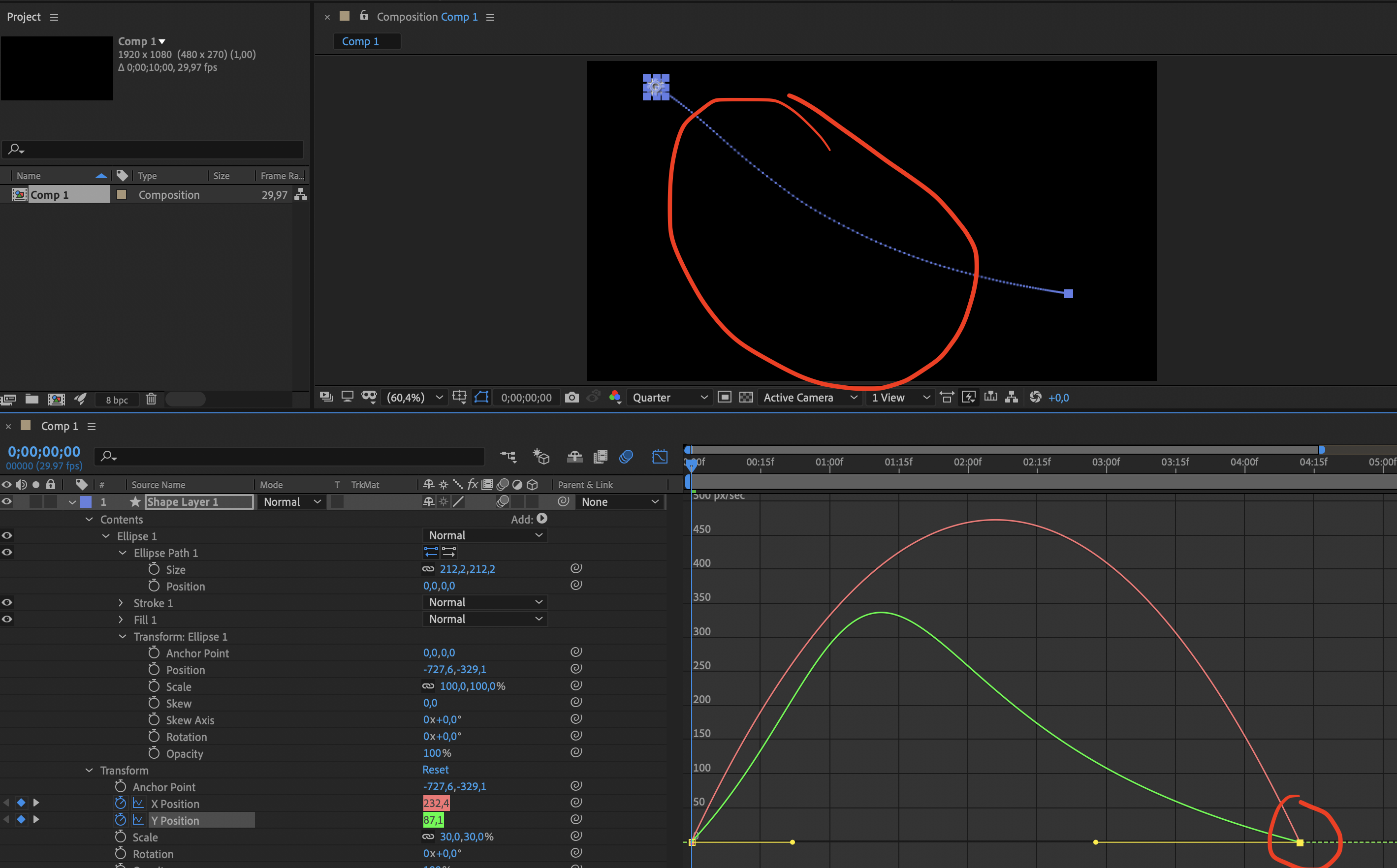
These two curves seam to only be for the position and not the speed..
Copy link to clipboard
Copied
I also see that you have separate the dimensions (x and y individually) and in this scenario, it's only logical that the curve slopes.
You can make both graphs the exact same, or more easy, don't separate the dimensions.
The ease is working, btw. If you have a close look to the path, you see little dots which gets more narrow at the start and the end of the path.
*Martin
Copy link to clipboard
Copied
Thank you for replay and sorry if I'm being a total idiot but it's still doing the same..
I separated the dimension since I wasn't able to see the handles without doing so (and other guides suggested it also). I know setting the ease easy worked on the path as the small dots gets gradually closer at the end of both ends of the path but I want to tweak the acceleration/deceleration of the ease. Also if I move the KF up like shown in this screenshot, it again makes changes to the path of the shape (made it more steep seen in the sc) 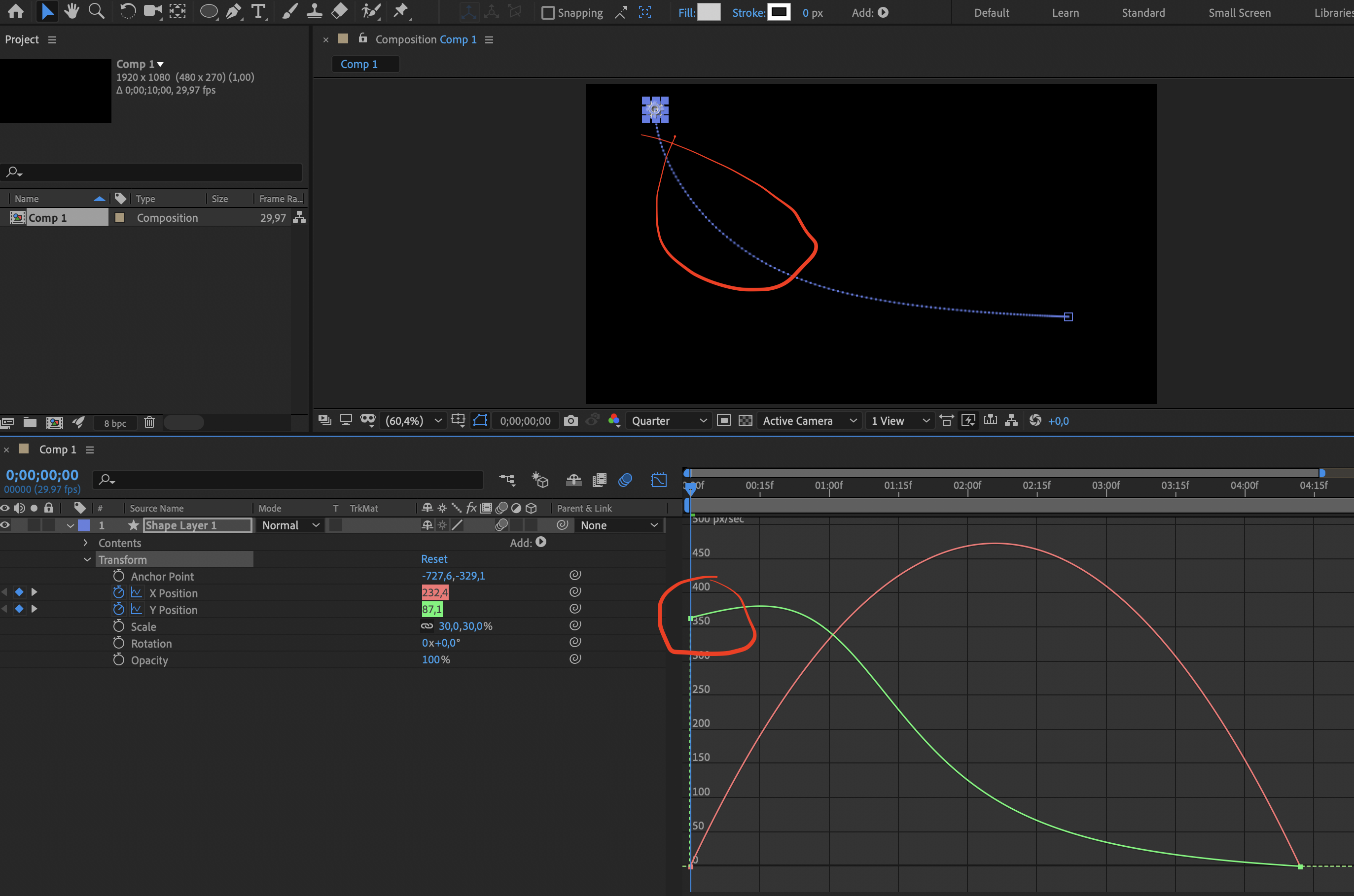
Copy link to clipboard
Copied
It is doing the same because you need to move upwards the X axis too. What I would do is to deactivate separate dimensions and then change the speed.
Copy link to clipboard
Copied
I did this and still there are two curves, red and green but now i can't edit the handles of the keyframes. Again adding the easy ease makes these straight beziers S shaped and adds the intended ease to the motion of the path but I can't edit the ease of the motion. Again if i move the keyframes on the graph, the position of the shape just changes, not the acceleration/deceleration of the shape. I don't know if I'm being clear enough but I don't want to change the length of the time which the shape moves or the position in anyway. Only the ease since it's quite mild using just the default easy ease.
Copy link to clipboard
Copied
But you don't need to move the handles. Try to move the KF up and down to set the speed.
Anyway, for doing diagonal movements it is better not to separate dimensions, and this way is easier to change the speed graph affecting the 2 coordinates at the same time
Copy link to clipboard
Copied
To specify all tutorials I have watched and read have just one curve when pressing the graph editor, ether grey or red one and they are able to edit the handles of said curve and affect the ease, but I have two curves even before dividing the dimensions and when i edit these curves it only affects the positioning of the shape.
Copy link to clipboard
Copied
Just don't separate the dimension and make sure, you selected the speed graph, not value graph.
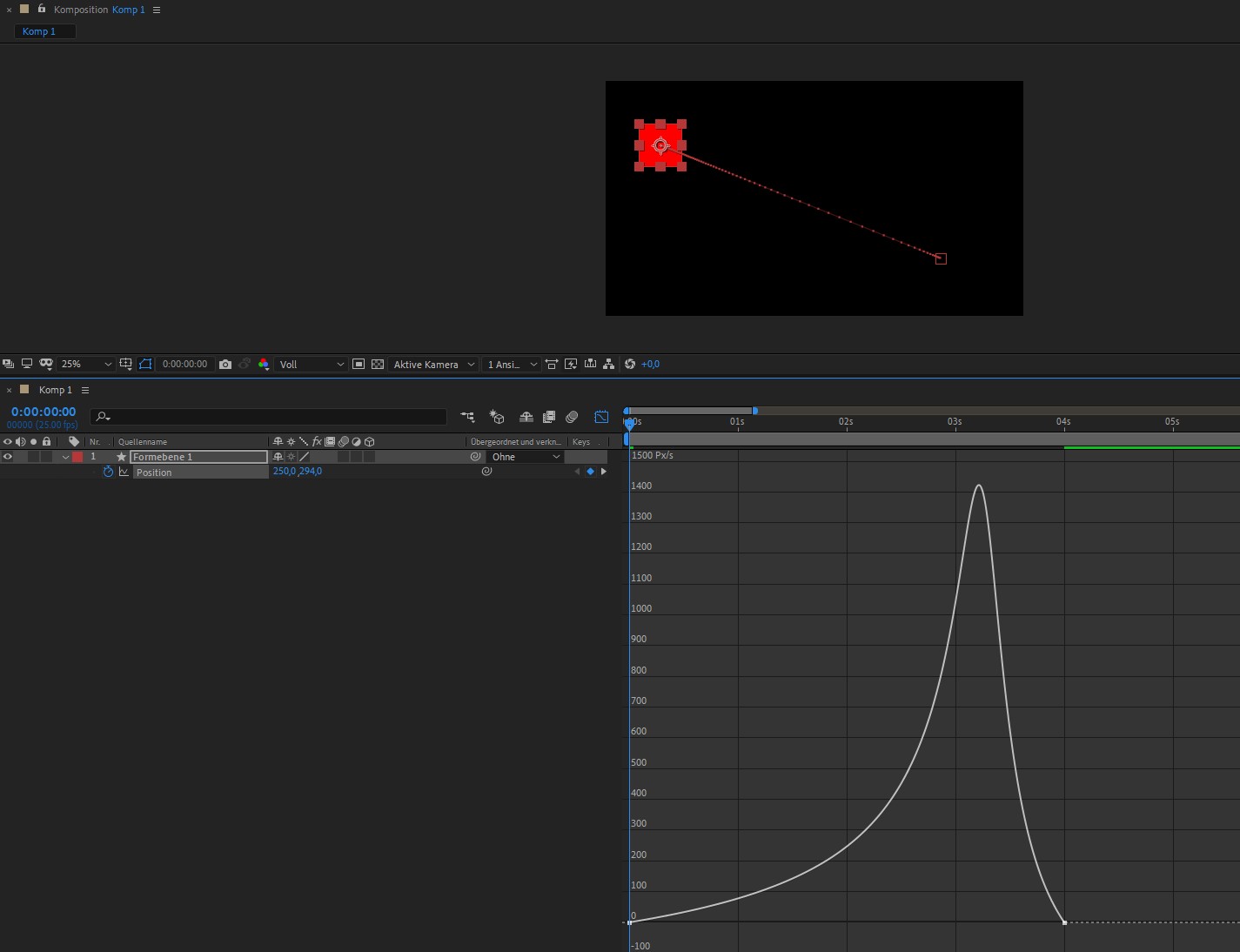
*Martin
Copy link to clipboard
Copied
Thank you! I think I was too tired/frustrated to figure it out, this helped!
Copy link to clipboard
Copied
Glad to help!
*Martin
Copy link to clipboard
Copied
where is the speed graph I cant find it
Copy link to clipboard
Copied
where is the speed graph?
Copy link to clipboard
Copied
Maybe this tutorial will help you find and edit the graph editor. Any time you see colored lines you are looking at the Value Graph. The speed graph is always a light gray line. The choice is made using the icons at the bottom of the graph editor or by right clicking as demonstrated here:
This is the second time I have shared this video in the last 5 minutes.
Get ready! An upgraded Adobe Community experience is coming in January.
Learn more