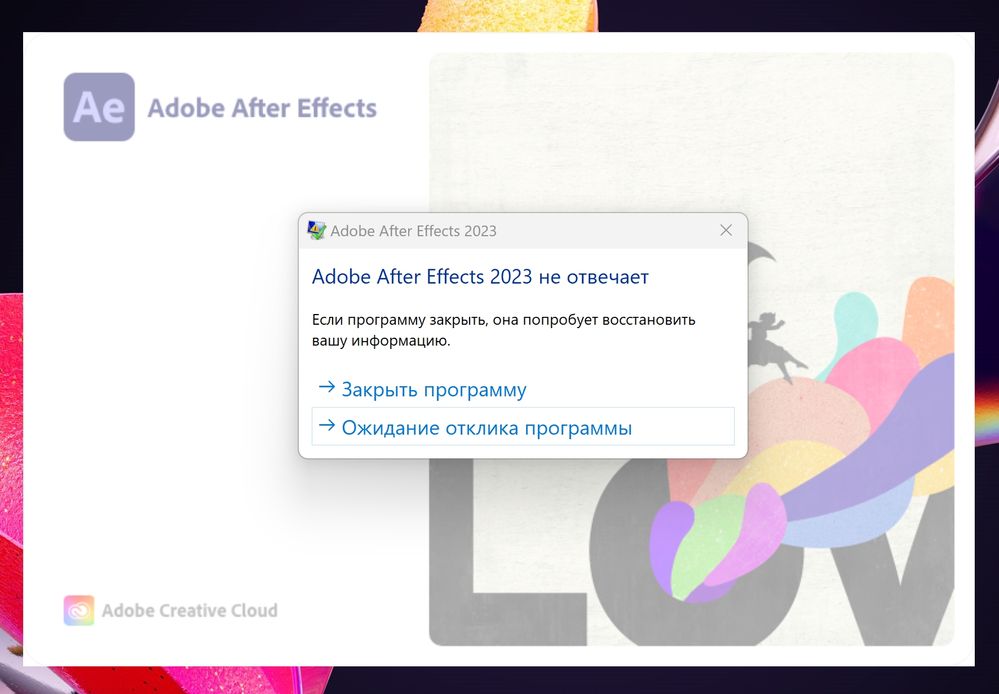- Home
- After Effects
- Discussions
- After effects Initializing components Windows 11
- After effects Initializing components Windows 11
After effects Initializing components Windows 11
Copy link to clipboard
Copied
After effects Initializing components not opening Windows 11? who knows?
Copy link to clipboard
Copied
Help me please
Copy link to clipboard
Copied
Hi Dilshod28733424engd,
Sorry for your issue and thanks for the screenshot.
Usually, it happens when a third-party plug-in fails to load and keeps After Effects from opening. Try this:
To remove the plug-ins, go to C:\Program Files\Adobe\Common\Plug-ins\7.0\MediaCore and remove or move all the files and folders (except dummy.txt) to a different location to keep a backup.
Let us know if it helps.
Thanks,
Nishu
Copy link to clipboard
Copied
not opening help me please
Copy link to clipboard
Copied
If removing the plug-ins didn't help, try resetting the preferences. Here's how: https://community.adobe.com/t5/after-effects-discussions/faq-how-to-reset-trash-preferences-in-after...
Let us know the result.
Thanks,
Nishu
Copy link to clipboard
Copied
I've the same problem!
Get ready! An upgraded Adobe Community experience is coming in January.
Learn more