 Adobe Community
Adobe Community
After Effects Mac Issues
Copy link to clipboard
Copied
Hello everyone,
I have been asked to create a well documented thread regarding several issues that "I feel" seem to be related in regards to After Effects and memory. It seems a large amount of Mac users have posted that they have been experiencing troubles with rendering, whether this is a RAM preview or a full render from the render queue. I am not alone in my complaint nor in my request for a full fix; there are many related posts.
I have two identical mac pros to test/render with; one system is on Mavericks and one system is on Yosemite. This is to prove without a doubt that is has NOTHING to do with the OS.
Mac Pro (Late 2013)
OSX Yosemite 10.10.1 OR Mavericks 10.9.5
3.5 GHz 6-Core Intel Xeon E5
16 GB 1866 MHz DDR3 ECC
Macintosh HD
AMD FirePro D500 3072 MB
The After Effects version is the latest (today I updated): 13.2.0.49
When I attempt to render out a sequence that is short with little effects, it will render out. Anything that is a bit more complicated, I am getting some serious memory crashes. It is as if the RAM is not clearing old RAM in the cache.
Step 1
I am rendering out a CG scene for an upcoming short film. It is taking 4 hours to render out 20 seconds (which again may be related to Adobe not playing nice with RAM and OS X). About 1.5 hours in it was using 32% of the available system ram. At 2.5 hours in (as seen below in the screenshot) it is now using 75% of 16 GB.
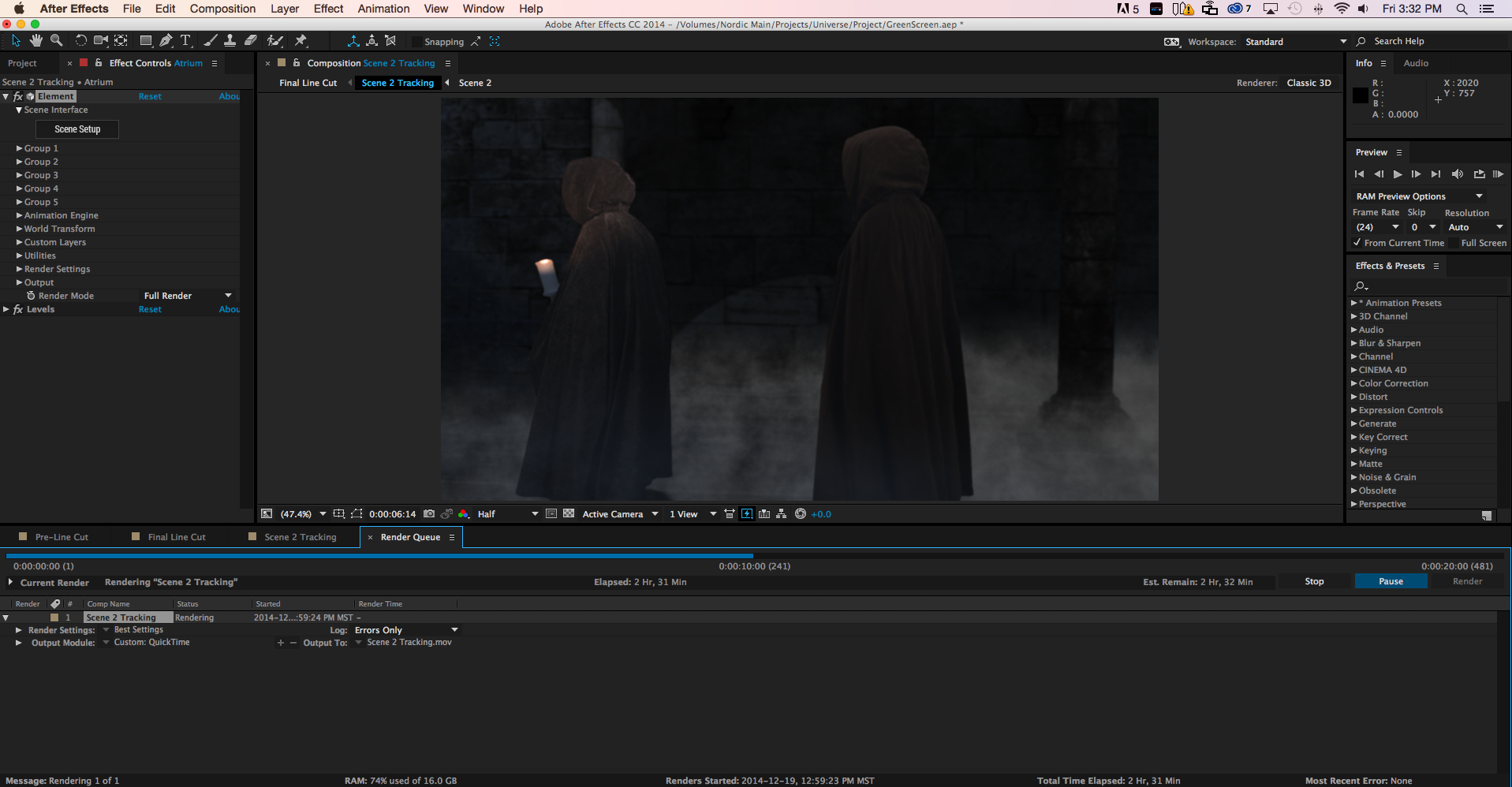
Step 2
As I am writing this I am simply waiting until the application will eventually crash and it will give me the famous:
"Unable to allocate 0.000 MB of memory, Either decrease the memory requirements for rendering of this frame, or install more RAM...."
Points of Note
- This RAM error will occur on several difference sequences of the project above; it also occurs on a separate unrelated project that I am trying to render that I created 2 years ago. This proves that it is not related to a specific project, sequence, or individual effect settings.
- I have attempted rendering these sequences on both the Mac Pro with Yosemite and the Mac Pro with Mavericks. The same thing occurs.
- I have also tried rendering out these sequences with multi frame processing ON and OFF and using research from other posts to try and tweak the RAM per CPU to allow the project to render
Solution
I have been unable at this point to find a satisfactory solution.
Related Posts
One Adobe forum employee, who will remain nameless, has criticzed me for saying that the RAM issues that have gone unresolved for more than a period of one year are related. Sorry, the issues are RELATED. These issues seem to be related only to MAC users regardless of their hardware.
Post #1: "Unable to allocate 0.000 MB of memory, Either decrease the memory requirements for rendering of thi
- In this post a user from over a year ago posts initial reports regarding AE CC crashing due to memory requirements while rendering. This post is related.
- The "correct answer" is not correct as users have stated that the update suggested did not fix the problem
- The problem in this post is 100% mac users reporting
Post #2: "Unable to allocate memory" popup on Quit
- In this post the user reports that he is also having the "unable to allocated" ram message, but when he quits
- This post is over 1 year old
- a MAC user
- Several other posters recently have reported that they are getting a similar memory error
- This post is related because although he is getting a memory error when quitting and NOT when rendering, it is a similar error message on a MAC system and may help Adobe to find the solution
Post #3: unable to allocate enough memory to render current frameunable to allocate enough memory to render current frame
- This post is over 6 months old and also unresolved by Team Adobe
- The user also tried many of the tricks I did to try and render
- This post is intimately related, although he is getting the memory error during ram preview and not when doing a final render the RAM usage by After Effects would likely be very similar; if an Adobe engineer tells me they are not, I will then mark this post as un-related
- the SUGGESTED ANSWER of audio scrubbing UPDATE has NOTHING to do with the original poster's statement; just wanted to point that out
I've seen probably 2-3 dozen related posts regarding RAM issues like mine at the posts above. Most of the "suggested answers" in these posts suggest the original poster to update their After Effects to a latest version. In the majority of these cases the original poster replies that the update did not solve their issue.
Sincerely,
Matthew
Copy link to clipboard
Copied
The question we (users) probably want answered, "what IS fixed with 13.7?"
I don't see any noticeable changes, nor any improvements. How about you hire someone to track and test with Apple Macs there, at Adobe. You have a budget to buy multiple machines, put multiple OS X versions on them and have multiple projects real world projects ready to test, right? I mean... every other software maker on earth does that, why is it impossible for Adobe to do this?
Copy link to clipboard
Copied
Hi,
The question we (users) probably want answered, "what IS fixed with 13.7?"
- You can see the bug fixes at the bottom of this blog post: what’s new and changed in the After Effects CC 2015 (13.7) update | After Effects region of interest
- There are also a number of bug fixes in 13.6, listed at the bottom of this blog post: what’s new and changed in the After Effects CC 2015 (13.6) update | After Effects region of interest
- I also have this blog post of known issues that explains certain issues: known issues in After Effects CC 2015 | After Effects region of interest
- I would say that the bug that is most painful for many Mac users in After Effects 13.7 is related to "Playback of cached frames is not real time in OS X 10.11."
- The team knows about this issue as indicated in the blog and is working on a fix.
- You can also refer to this article: features not available in After Effects CC 2015 (13.7) | After Effects region of interest
- You'll find that most of the communication the After Effects team does is via their blog AKA The After Effects Region of Interest.
How about you hire someone to track and test with Apple Macs there, at Adobe. You have a budget to buy multiple machines, put multiple OS X versions on them and have multiple projects real world projects ready to test, right?
Good idea, but we have such a lab and do such tests with real world projects from both customers and our broadcast partners. If you would like to relay specifics, or you have any other ideas regarding our methods for bug testing please file a bug report/feature request so that the product team would consider them.
Thanks for your interest in helping solve Mac related issues. If you are personally experiencing any Mac issues on 13.7, please list them here.
Regards,
Kevin
Copy link to clipboard
Copied
As said before, every problem I've encountered (which everyone else is encountering) with the 13.5 and up series, is still prevalent in 13.7
Nothing has changed for the better.
You have all those other "bugs", right?
I don't need to waste my time with your futile, disingenuous and opaque "bug report" thing, do I?
Because I won't. There is no benefit to me, nor to anyone else, that's been demonstrably the case. The bug report system only benefits adobe because it's a blackhole.
I can expect you'll just keep ignoring the actual issues because you're not the one that allocates workload, nor the product manager, nor responsible for any other aspect of getting things addressed. Are you? Right? That's what you've said in other threads.
You're just... what, doing some filing in the forums?
The bugs remain. The missing features remain missing.
The incomplete renderer remains incomplete. RAM still leaks. Previews still don't preview. Multi-core rendering is still a figment of the imagination. What am I missing?
Copy link to clipboard
Copied
Hi,
As said before, every problem I've encountered (which everyone else is encountering) with the 13.5 and up series, is still prevalent in 13.7
Nothing has changed for the better.
OK, thanks for reporting back. Sorry you're still experiencing the issues being described on the forum by you and other users.
File bug reports to get messages directly to the team not directly related to troubleshooting Mac issues. If you don't wish to, that's OK too.
I'll report to the team tomorrow about the general dissatisfaction with the progress of fixes related to recent versions of After Effects on Mac OS.
Continue to give us any details about your own system and experience.
Thanks,
Kevin
Copy link to clipboard
Copied
The incomplete renderer remains incomplete. RAM still leaks.
Previews still don't preview.
Multi-core rendering is still a figment of the imagination.
OK, thanks for summarizing the chief complaints you and other users are experiencing.
Kevin
Copy link to clipboard
Copied
Kevin,
I don't think I've even begun to list the top issues I have with AE.
AE is critically broken, to the point where There is one issue that stands out above all other concerns.
sure I'd like it if Adobe would come into the 21st century and start using a Y-up coordinate system,
stop multiplying the effort of the Processor and Ram with ancient, inefficient, slow, draw loops,
speed up the javascript evaluation to something tolerable,
build in an instancing/rigging system instead of the anachronistic metaphor that hasn't seen one change since 1989.
... theres a list as long as your arm I could rattle off.
but, that's not what this thread is about.
After Effects can't perform it's core functionality. You've failed to address this problem since 2012. it is NOW 2016.
You've had notification from Apple that you will need to update how you handle memory since at least 2011.
I have personally submitted bug reports for every version of this disaster.
Since CS6, After effects has been bungling memory allocation at multiple levels, most obvious is ram preview caches.
I don't need a dodge. I don't need a hand to hold, I don't need Support.
I need it fixed. yesterday.
- this is a bug that completely breaks After effects. -
- it has been doing this for 4 years -
- Adobe has had ample warning, ample bug reports, and PLENTY of time -
in that time we have seen 3d camera tracking, automated masking, an entirely new sub-app developed for puppeteering.
Clearly Adobe has the resources to invest in AE.
why would ANY software developer, under ANY circumstances prioritize new features over Mission Critical Bugs for 4 YEARS?
That's rhetorical. I have no desire for an excuse or an answer. I do hope that this gets communicated upstream.
I'm no idiot, and I am very disappointed in the way my investment in Adobe has been wasted.
Copy link to clipboard
Copied
Specifically, I've stopped using the parts of Adobe that don't work, and I've stopped attempting to use the parts that don't work.
I've accepted that it's a Work-in-Progress that's progressing VERY slowly, and that each new feature brings a couple new bugs.
I use it less and less.
One day I'll find no more reasons to use it.
I think this is the case for most people, and I think you will find that fewer and fewer people experience fewer of the missing features and bugs because they're only using AE for what they know will work.
Mission accomplished, I guess.
AE accounts for what, 2% of the Cloud subscription motivations of users? Less?
Copy link to clipboard
Copied
Specifically, I've stopped using the parts of Adobe that don't work, and I've stopped attempting to use the parts that don't work.
I've accepted that it's a Work-in-Progress that's progressing VERY slowly, and that each new feature brings a couple new bugs.
I use it less and less. One day I'll find no more reasons to use it.
I think this is the case for most people, and I think you will find that fewer and fewer people experience fewer of the missing features and bugs because they're only using AE for what they know will work.
Thanks for this feedback. Continue to let us know what specific things aren't working for you on Mac, especially these recent releases.
Kevin
Copy link to clipboard
Copied
Think the team have a pretty good idea of mac users current woes Kevin! Even a cursory glance at the forums over the past two years will show that... Unless by some miracle there is a new team!!!
List of current issues, filed as bugs and ignored...
-RAM leaks.
-Preview performance erratic.
-Projects decide to stop previewing or render past a point in the timeline. Several projects restarted due to this bug.
-Cineware doesn't correctly import cameras with curves.
-Cant work with image sequences/large files on SANS.
-No multicore rendering.
-Audio playback issues.
-Slow GUI.
Add more here_____________
Used on new Mac pros and 5k iMacs, all 32gb ram using Yosemite and El Capitan.
Copy link to clipboard
Copied
whilst us mac users are waiting for AE (and premiere for that matter) dev teams to get things working properly on mac I think it would be appropriate for Adobe to pump another couple of hundred grand into developing another useless gimmick app for the suite. Maybe another smart phone app? Or character animator?
Copy link to clipboard
Copied
Hi TP,
whilst us mac users are waiting for AE (and premiere for that matter) dev teams to get things working properly on mac I think it would be appropriate for Adobe to pump another couple of hundred grand into developing another useless gimmick app for the suite. Maybe another smart phone app? Or character animator?
I understand your frustration there, however, let's stay on topic with finding fixes for Mac issues. Other users are coming to this thread looking for answers.
Thanks and have a good one!
Kevin
Copy link to clipboard
Copied
Latest AE version... We use 2014 but that still suffers from major RAM leaking and slow performance. And also can't work with SANS.
Copy link to clipboard
Copied
Just to go along with the quite obvious fact you have heard this all before... And so have the team...
Copy link to clipboard
Copied
I just filed my bug report:
Steps to Reproduce Bug:
1. Trust Adobe at it's word.
2. Wait for promised performance improvements.
3. Never see them emerge.
Results: The problems are known by your team. They are numerous, impact our efficiency every day and are driving us and many others away from the ENTIRE Adobe suite. Many new alternatives exist both for motion graphics and print. I've already downloaded them and started the process of integrating them into our workflow.
Expected Results: Software that actually leverages the power of a computer, that doesn't stagnate with old bugs, a company that doesn't blame others (like the OS) and takes responsibility and fixes the issue.
Copy link to clipboard
Copied
It's early in the year, but it's going to take a lot to top this as "post-of-the-year".
Copy link to clipboard
Copied
Just wanted to say that I too am discouraged and disgusted with AE performance. I've researched my problem before, and found others complaining of not being able to have RAM previews in real time while any part of the timeline is visible onscreen. Incredibly inhibiting when you're used to giving the timeline an entire monitor. After Effects, from my perspective, is broken, and approaches being completely unusable.
Copy link to clipboard
Copied
Hi Martin,
-RAM leaks.
-Preview performance erratic.
-Projects decide to stop previewing or render past a point in the timeline. Several projects restarted due to this bug.
-Cineware doesn't correctly import cameras with curves.
-Cant work with image sequences/large files on SANS.
-No multicore rendering.
-Audio playback issues.
-Slow GUI.
Add more here_____________
Used on new Mac pros and 5k iMacs, all 32gb ram using Yosemite and El Capitan.
Thanks, Martin. I'll be sure to focus on the above issues.
"Multicore rendering" is listed in the blog:
- features not available in After Effects CC 2015 (13.7) | After Effects region of interest
- This is an After Effects issue on both Mac and PC
- The team will be adding back in a multiprocessing function in a future version of After Effects
Render Multiple Frames Simultaneously (Multiprocessing)
The Render Multiple Frames Simultaneously feature has been superseded by the new architecture in After Effects CC 2015 (13.5). The new architecture will allow a future version of After Effects to utilize processor threads and RAM more efficiently than the Render Multiple Frames Simultaneously functionality ever could. Options related to Render Multiple Frames Simultaneously have been removed from the preferences, and Preferences > Memory & Multiprocessing has been renamed to Preferences > Memory. If you want to use Render Multiple Frames Simultaneously to speed up final rendering via the render queue, you can still do so by opening the project in After Effects CC 2014 (13.2).
Status: This feature has still not been added back into After Effects.
Can't work with image sequences/large files on SANS
The bug that appears to address this issue is entitled: "Improve performance when importing reading (and/or writing) many files over a network." Image sequences are named specifically and it's not Mac specific. I hope this will solve your issue.
Status: A fix has been checked in for the upcoming version of After Effects.
I will look at your other issues and provide a status update as soon as I can.
Thanks,
Kevin
Copy link to clipboard
Copied
-Audio playback issues.
Hi Martin,
Here's what I have for your Mac related audio issues.
Audio Playback Issues
Two bugs are reported by most customers on Mac OS X 10.11
While the preview frame rate is real-time, audio did not play for the first 2 seconds.
Status: Fixed in 13.7
After the composition is cached, there is a delay of approximately 2-3 seconds in which the preview frame rate is less than real-time.
- Because the Mute Audio When Preview Is Not Real-time preference is enabled, audio doesn't play during this delay. (You can of course turn off the Mute Audio When Preview Is Not Real-time preference to avoid this bug.)
- To clarify further: the first, fixed bug was a fault in the audio playback code, and the second bug is a side effect of a fault of After Effects not previewing a cached composition in real-time.
Status: Fixed in an upcoming version.
Tim Kurkoski, After Effects Quality Engineer wrote, "To address the remaining bugs with audio and video playback in After Effects CC 2015, we (the After Effects team) are currently working on a significant change to how After Effects sends frames to screen and audio to speakers, which we intend to release in an update later this year. Thanks for your patience while we work on these issues." See this blog post: Re: what's new and changed in After Effects CC 2015 (13.7), available now
Please report back if you have additional audio playback issues that you are having trouble with audio and Mac OS. If you have any, I will try and get you a status update for those.
Thanks,
Kevin
Copy link to clipboard
Copied
So the issues will be fixed later this year??? And bare in mind that isn't the worst issue...
Copy link to clipboard
Copied
Best to think in terms of decades, I think.
Copy link to clipboard
Copied
Hi NFW,
Kevin: None of us have been vulgar, nor threatening, nor any other issue other than we have been specific in our frustrations and we have been creative in our venting of this frustration.
I moved the off topic discussions unrelated to your original post to the Video Lounge, the location for off topic discussion. I apologize for the confusion this may have caused. The intention is to have your thread remain relevant and searchable for other users.
I remain dedicated to finding fixes for your issue. I do feel that the work the team is doing right now in re-architecting the product will address your concerns. Unfortunately, that may take more time.
Thanks for keeping your post on topic, it is appreciated by all!
Regards,
Kevin
Copy link to clipboard
Copied
So as of March 23rd I'm still getting all the issues you list (I'm running Yosemite due to the UI redraw bug in El Capitan). I'm about to install the 13.7.1 update to see if it fixes the RAM caching issues, and I have co-workers running El Capitan so we'll see if the UI redraw thing is fixed as well. Just replying here so I can get updates on the effectiveness of bug fixes. Hopefully they solve this one soon.
Copy link to clipboard
Copied
there's no reason to expect the issue to be fixed by 13.7.1 the memory bug was not even addressed.
Copy link to clipboard
Copied
It seems the UI redraw was only partially addressed as well... go figure. RAM previews will play real time so long as you don't move your mouse cursor ![]()
I haven't seen the RAM preview bug since I updated but I haven't really been doing a lot of RAM previewing today either, so it remains to be seen.
Copy link to clipboard
Copied
I only recently updated to Creative Cloud as most animation studios I worked with had resisted updating due to the draconian subscription policy/racket enacted by Adobe, so I have to say just how disgusted I am at how horribly AE works now in comparison to CS6. My iMac Retina is maxed out RAM and video board wise, and updated to the latest El Capitan, but getting a consistent and/or realtime RAM preview is sporadic at best and infuriatingly broken at worst. WTF am I paying monthly for if they can't manage to squash these bugs in a single cycle after release??? Seriously Adobe, you should be ashamed of yourselves for this debacle.
