- Home
- After Effects
- Discussions
- After Effects made my transparent background black...
- After Effects made my transparent background black...
Copy link to clipboard
Copied
I was making a graphic in after effects and I need my logo to be transparent. When I first put the logo in it was, but then I made it 3d and now it turned it black in the background. I tried turning on the transparency grip in the logo comp but it doesn't do anything. How do I make my background transparent again? I added a picture to show you what it is doing. 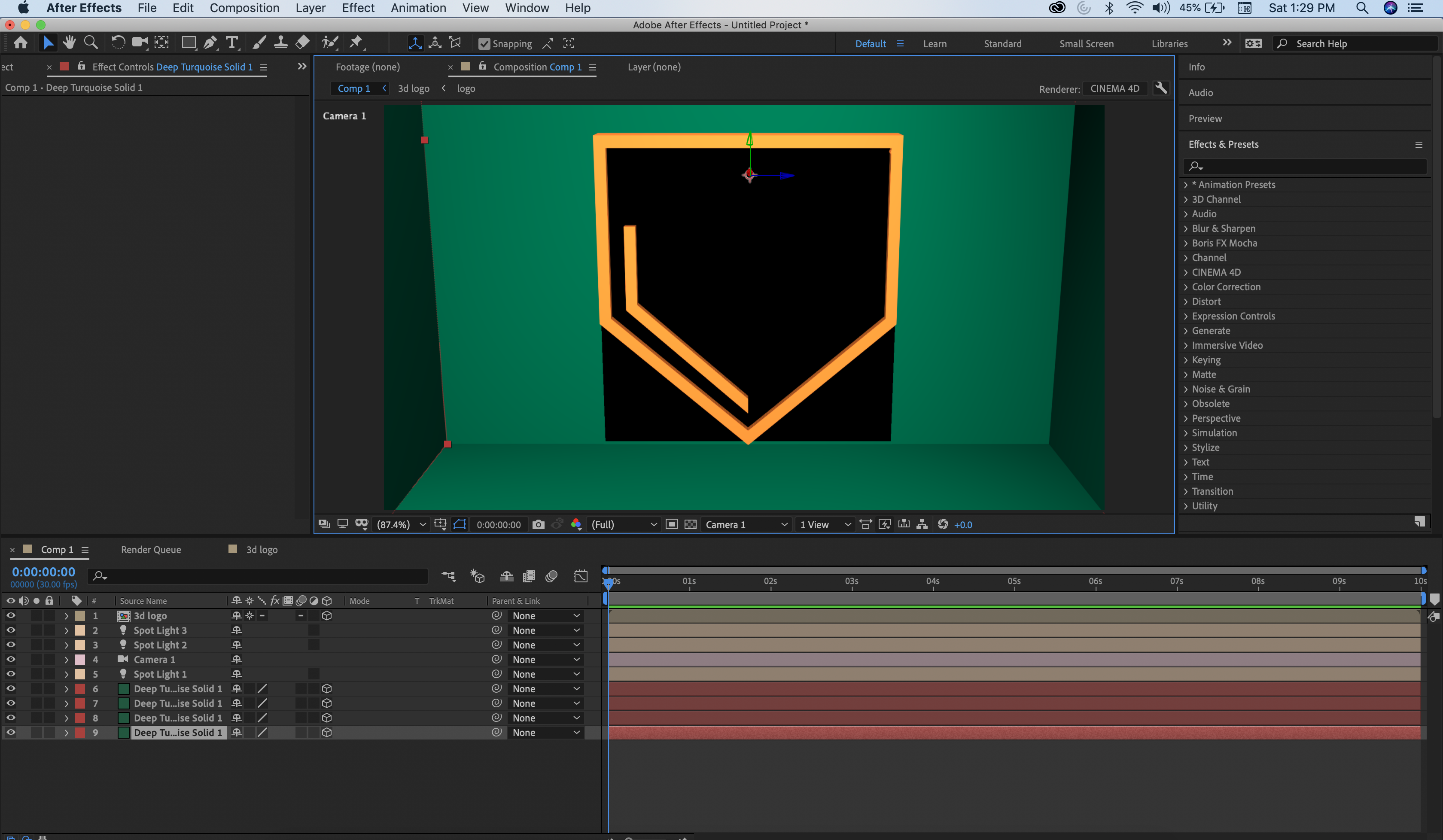
 1 Correct answer
1 Correct answer
If you are duplicating layers to create depth then you should be using the Classic 3D rendering engine. If you take that logo into AI and make it vectors or you just trace a shape layer you can extrude using C4D. You can also set up a layer and a camera and export your comp to C4D, then do the extruding there.
Try changing to the Classic rendering engine first. That will probably fix it.
Copy link to clipboard
Copied
You have not shown us what you did to the layer that is no longer visible. Start by selecting the problem layer and pressing the U key twice to reveal all modified properties. If that doesn't give you a clue right away, select all layers and do the same thing, press uu. If you still can't see the problem solo the problem layer. If the problem goes away then you probably have something in front of your layer that is blocking it.
If you can't figure out the problem on your own we need workflow and source footage details. 99% chance this is user error caused by failing to consider the limitations that are listed when you changed to the C4D render engine or by adding an effect or trying to use another unsupported feature with that rendering engine.
Copy link to clipboard
Copied
I think it is definitely user error. So I went back to my Logo comp and in order to make my logo 3d I just made a bunch of duplicate layers. It stays transparent until layer 16, then it turns black after that when I add more layers. Is there a way that it can do more layers? The Youtube video I watched to learn to make a 3d logo had like 90 layers and theirs didn't turn black.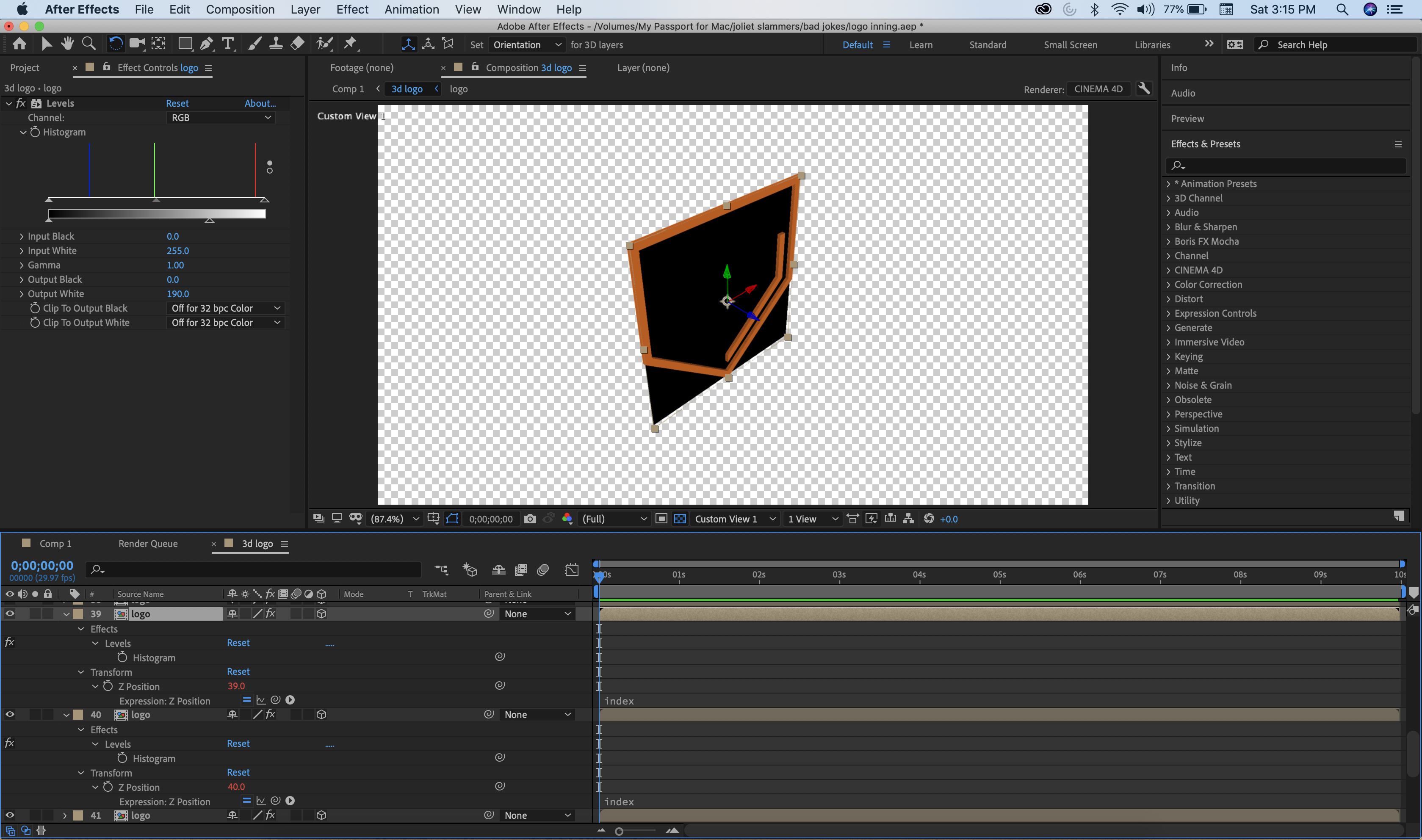
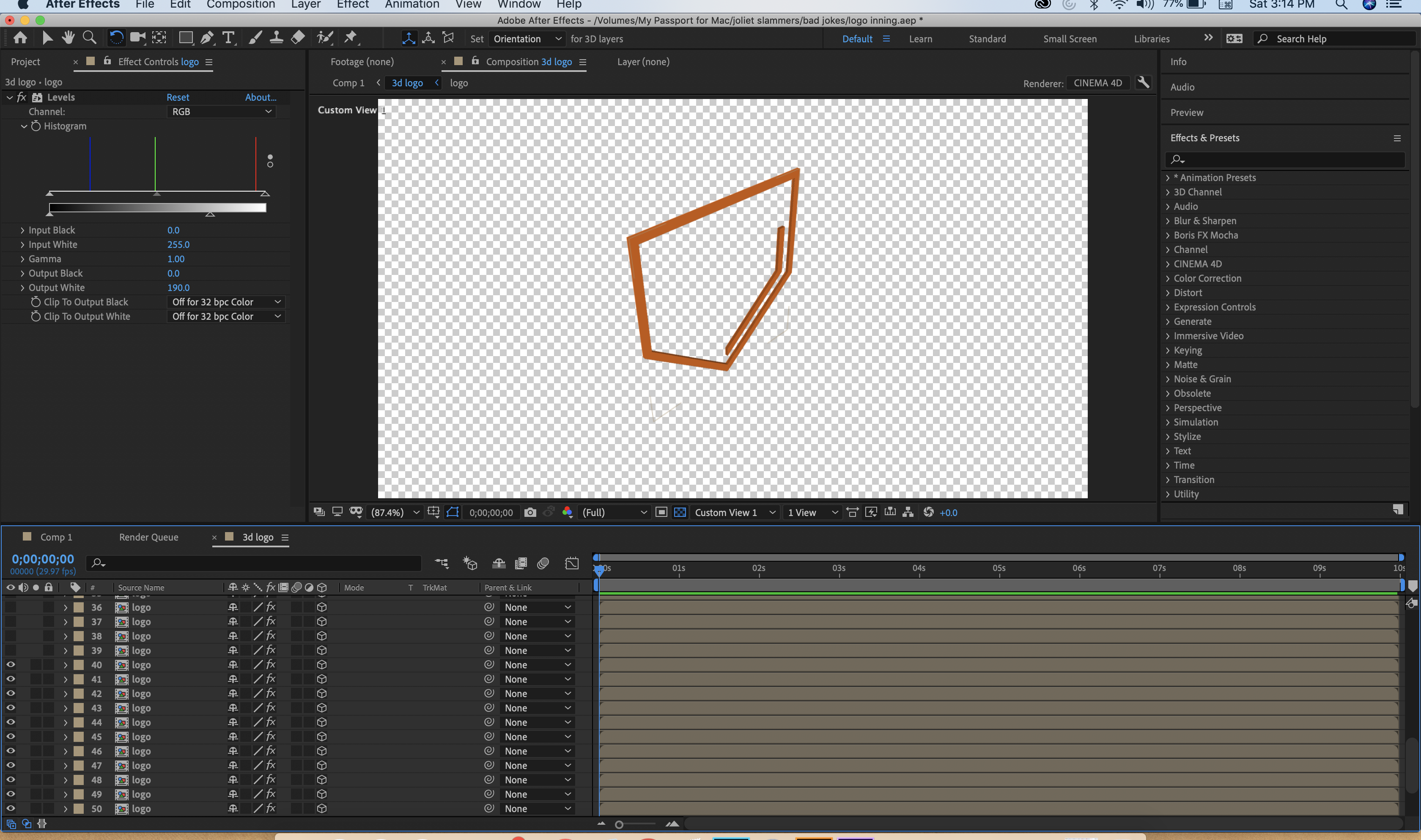
Copy link to clipboard
Copied
If you are duplicating layers to create depth then you should be using the Classic 3D rendering engine. If you take that logo into AI and make it vectors or you just trace a shape layer you can extrude using C4D. You can also set up a layer and a camera and export your comp to C4D, then do the extruding there.
Try changing to the Classic rendering engine first. That will probably fix it.
Copy link to clipboard
Copied
Changing the render worked, thank you!
Copy link to clipboard
Copied
No it's not solve when I render file background still their
Get ready! An upgraded Adobe Community experience is coming in January.
Learn more