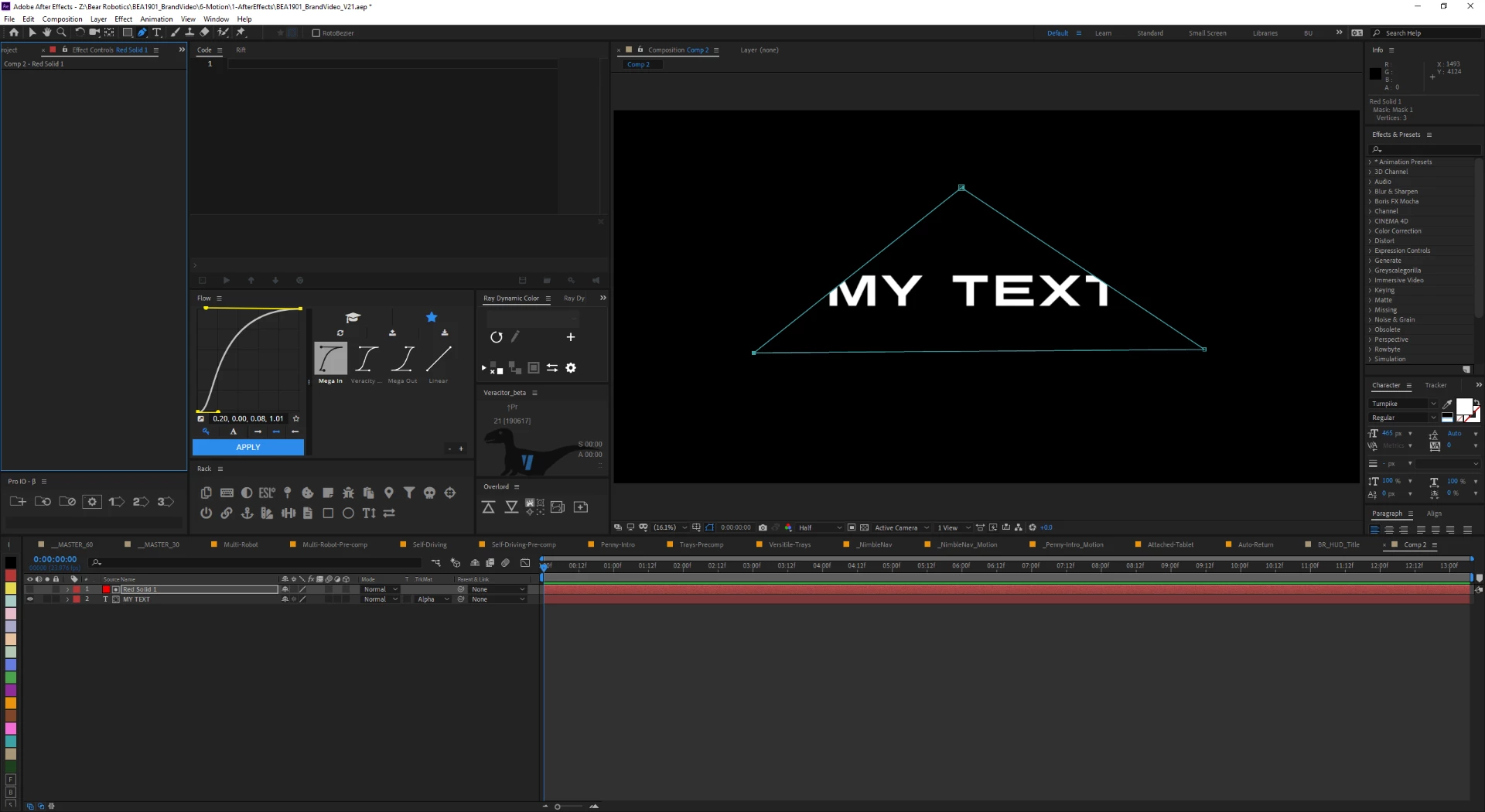After Effects masks
An issue with masks. How to create a stationary mask.
I create a layer with a simple graphic with a motion path, a simple up and down. I want the simple graphic to come out of (from behind) a mask. The mask I create following the typical way to create a mask, follows the motion path. I want the mask to stay stationary. How to create a typical mask that stays stationary on a layer with a motion path. Thanks