- Home
- After Effects
- Discussions
- After Effects: motion tracking, no rotation checkb...
- After Effects: motion tracking, no rotation checkb...
After Effects: motion tracking, no rotation checkbox
Copy link to clipboard
Copied
I am not a new to after effects. I am trying to track a moving object in my clip by creating a "Track Motion" Tracker to track both the position and rotation. But the Rotation checkbox is inexplicably grayed out and un-clickable. I've tracked things, including rotation, before on my system. This is a new problem.
Copy link to clipboard
Copied
show a full screenshot.
Copy link to clipboard
Copied
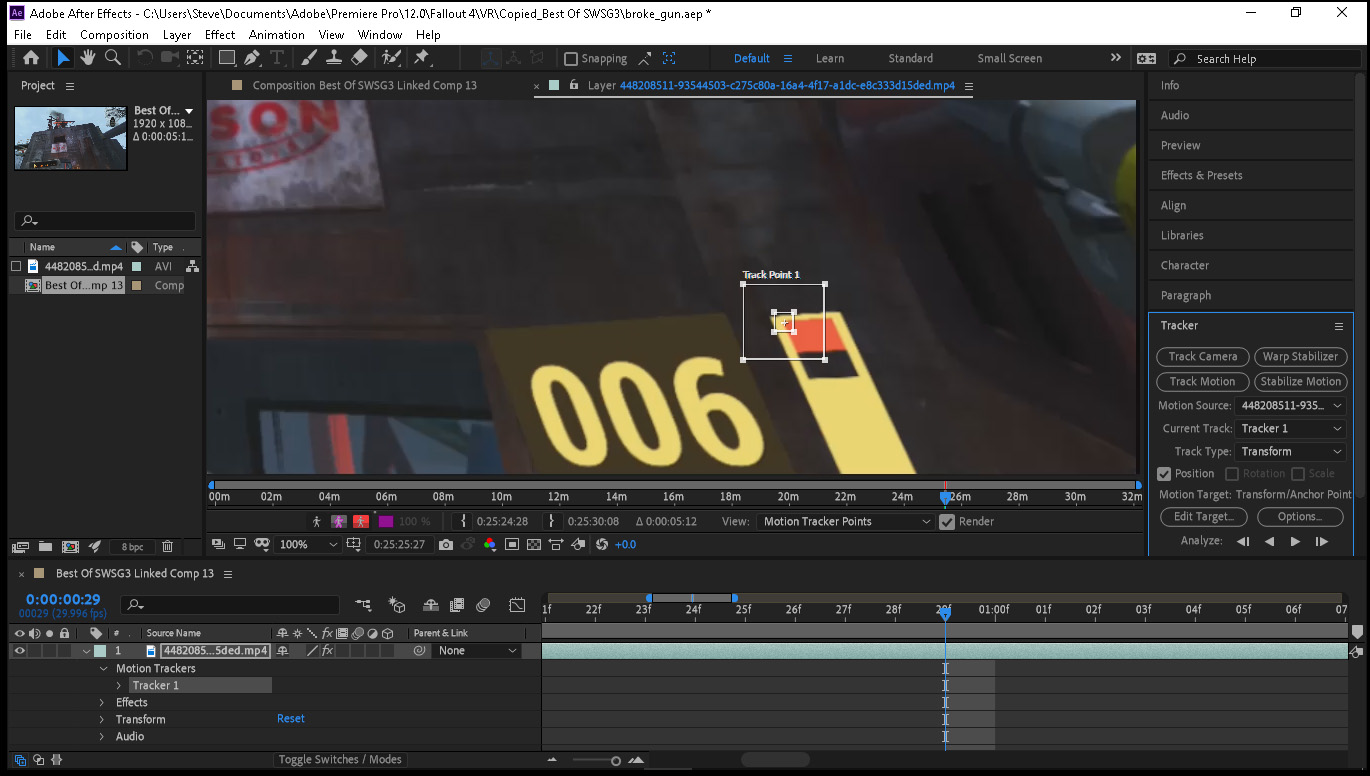
Copy link to clipboard
Copied
A couple of thoughts.
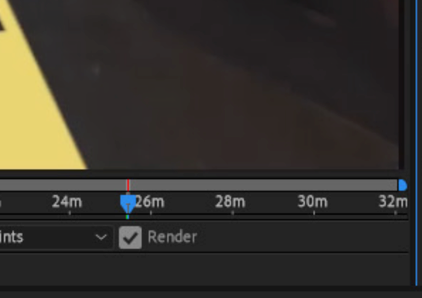
Your footage is 32 minutes long. That's an eternity for an AE comp. I don't see any in and out points set. You should trim the layer to just the frames you need in the comp. There is no reason for processing frames you are not going to use.
Second thought:
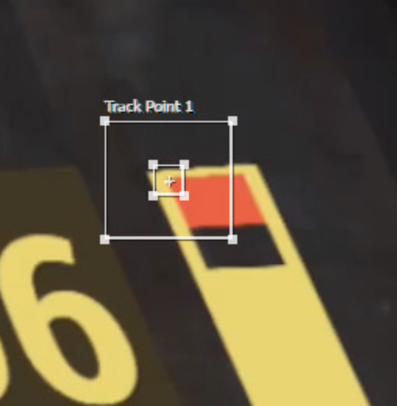
Your feature region (the inside rectangle) is awfully small. I would at least include the top left corner of the yellow bar and maybe also the bottom left red/black intersection. You'll get a better track.
Last thought, If you trim the layer to just the frames you need, then delete Tracker1, make sure the footage is selected in the Comp Timeline and selected in the Motion Source and you choose Track Motion and the option to select Rotation and Scale are still unavailable try Pre-composing the footage layer first, then try a reboot with a Preferences Reset.
The other thing I can think of that may cause problems is the compression scheme of the footage (mp4 is not a production format) or your AE is not up-to-date.
Copy link to clipboard
Copied
it's because your "edit target" is set to the transform effect in your layer. change it to a layer, not an effect, because apparently applying anything other than position data to an effect via this feature is not supported. 
Copy link to clipboard
Copied
Roei Tzoref, That was a really good catch. I knew that but completely missed the Transform effect applied to the layer. It was hiding in the Motion Tracker panel. If the modified properties and effects applied to the layer were revealed it would have been much easier to catch the problem. This can happen with any Effect that has an x, y position. It seems to be activated any time you apply an effect with a position property and then select that layer and click Track Motion. I'd call it a bug. At the very least you should be able to deselect the Effect even if you don't have another layer in the comp to act as a target.
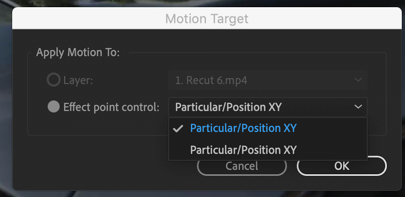
All you have to do is remove the effect or change the target to another layer. If you still want the Transform effect applied just add it after you have done the tracking.
Copy link to clipboard
Copied
Thanks Rick! always a pleasure to find the answer before you do ![]()
I'd call it a bug. At the very least you should be able to deselect the Effect even if you don't have another layer in the comp to act as a target.
not sure about that. if you don't have any layer to act as target, then edit target will be grayed out from the start. since you have an effect, then edit target is available and you do have an option for applying transform data only to the effect. since that's the only option anyway, what's the use of deselecting it?
Copy link to clipboard
Copied
I think it's a bug because I do most of my motion tracking before I add another layer and it throws in an extra step. You ought to at least be able to disable the tracking if you have an effect applied to a layer and I don't think that it should automatically look for an Effect with point controls and pick the top one.
Copy link to clipboard
Copied
I do most of my motion tracking before I add another layer
me too
it throws in an extra step. You ought to at least be able to disable the tracking if you have an effect applied to a layer
how do you mean "disable the tracking"? if you don't apply to anything then it's not doing anything. if you do hit edit target, the only reason it's enabled is that it has effect with position coordinates applied to the layer (which is kinda rare for tracking a video anyway). if you do have another layer in the layer stack (before the tracking), it will default to the 1st layer, if you don't, it will default to the effect in the layer itself because that's the only option. that seems intuitive to me.
in the case where you have the another layer in the layer stack, and effect applied to the tracked layer - the default would be the other layer
in the case where you don't have the another layer in the layer stack, and effect applied to the tracked layer - it defaults to the effect in the layer and not another layer in the layer stack - in this case I would support the default would be the other layer, and not the effect. but that's my personal preference, I am not sure how many users prefer that. it's only one click to choose from.
it's actually the first time I have seen a user in the forums get in trouble for having effect being the default but in all fairness - there is no other layer in the layer stack anyway ![]()
Copy link to clipboard
Copied
I almost always track first, then add a layer or a null and either use the null or layer as a target or tie expressions to the tracking data directly.
Having the data of an effect with Point Controls set to as the default and then not being able to deselect it before you track seems like a bug or at least a not very well thought out workflow. If you want to apply the tracking data to an effect you should select it when you choose the target instead of having the target chosen for you automatically. What if you have two effects that have Point controls? Now you have to either put the one you want at the top or add them later. There is also nothing keeping you from tracking position, scale and rotation then applying only the position data to an effect, then using the same tracking data to tie something else to a null or another layer. Here's what I mean, One track applied to multiple layers and effects. You can't do the track if either of the effects has been applied to the layer before tracking. You would have to delete them or add the Null. I admit it's a minor point, and it probably won't get changed, but at least one user is having problems because of the default behavior.
Adding the effects after the track lets you choose.
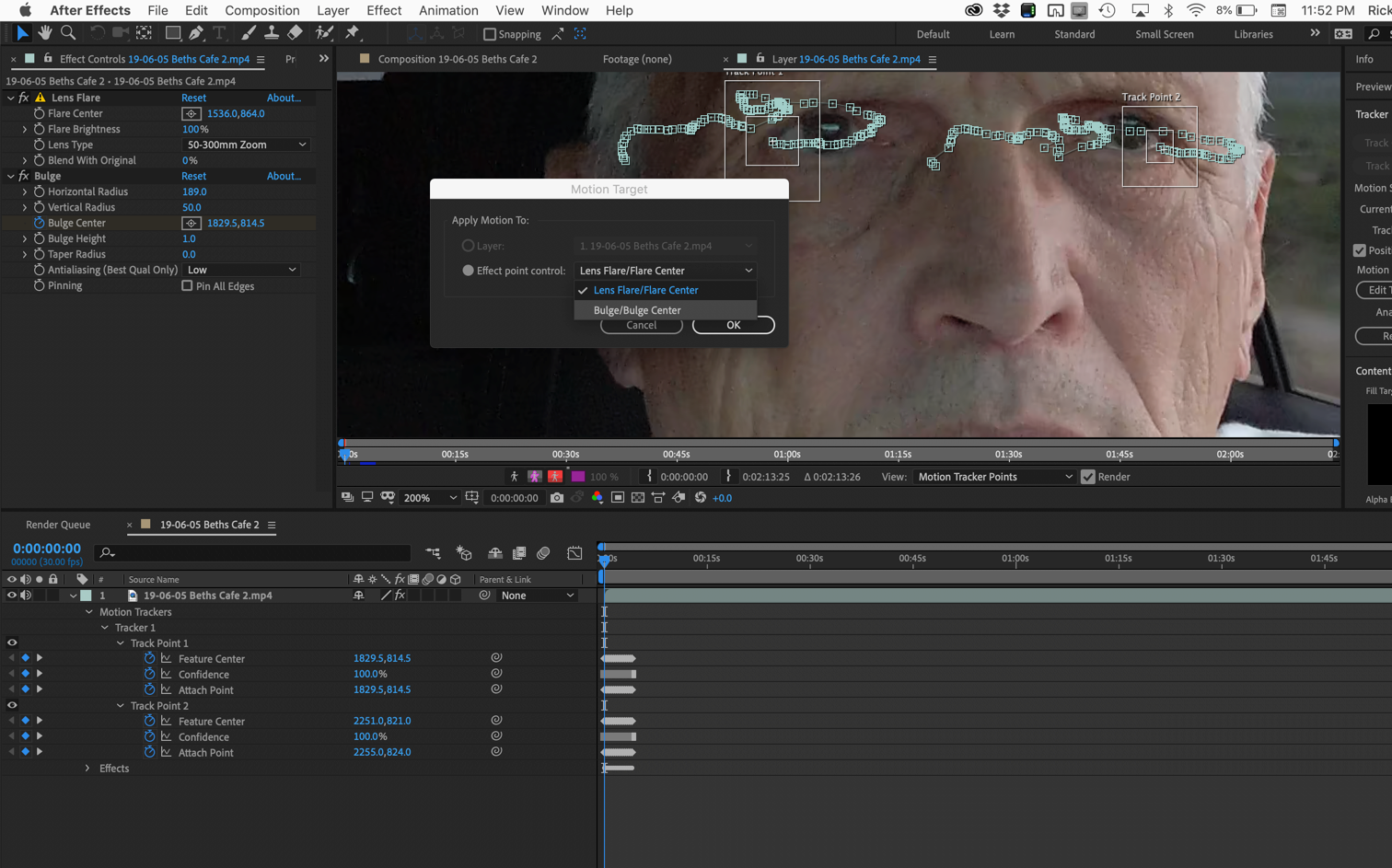
The choice comes back if you add another layer.

Copy link to clipboard
Copied
If you want to apply the tracking data to an effect you should select it when you choose the target instead of having the target chosen for you automatically.
the reason it's there automatically is because that's the only choice if you only have one layer, so what are the other option? if not choosing anything and choosing one is the only option, having ability to not choose one is the same like not choosing anything. you should simply not apply target because you don't intend to use the tracking data anyway.
What if you have two effects that have Point controls? Now you have to either put the one you want at the top or add them later.
you can select each one you want no matter the stacking order.
Here's what I mean, One track applied to multiple layers and effects. You can't do the track if either of the effects has been applied to the layer before tracking. You would have to delete them or add the Null
I don't see this behavior here. if I have multiple effects on a footage layer I can at any time chose either the effects or a null and one does not affect the other
so really the only gotcha I get from this conversation is the case where you have effect applied to the footage layer and it's the only one there in the timeline, then you do the track, then you add another layer in the timeline, and the issue may be is that the default target is the effect and you need to move one inch to select the other layer instead of the effect. for this to change this means that when you add a layer to an only one layer timeline, the first one will be the default instead of the effect once you add it. I can't see any other gotcha but this.
Copy link to clipboard
Copied
The gotcha is that you can not track position, scale, and rotation if you have an effect with a position property applied to a layer. You have to remove the effect or add a layer before you track. That's a waste of time. I still think it's a bug that should be fixed. It would be easy. Just make you choose the effect on the layer if you want to apply the tracking data to the effect.
Copy link to clipboard
Copied
The gotcha is that you can not track position, scale, and rotation if you have an effect with a position property applied to a layer.
I get it now thanks. yes, this should be fixed. several ways to do this. IMO all tracking features should be available either way. if it's an effect then they would simply not apply.
Find more inspiration, events, and resources on the new Adobe Community
Explore Now