Participating Frequently
August 6, 2021
Question
After effects Movement from my face to a image/video possible?
- August 6, 2021
- 2 replies
- 340 views
hello everyone, i am trying to succeed to get my movements from my (tracked ) face video intro a image/video.....
I try to:
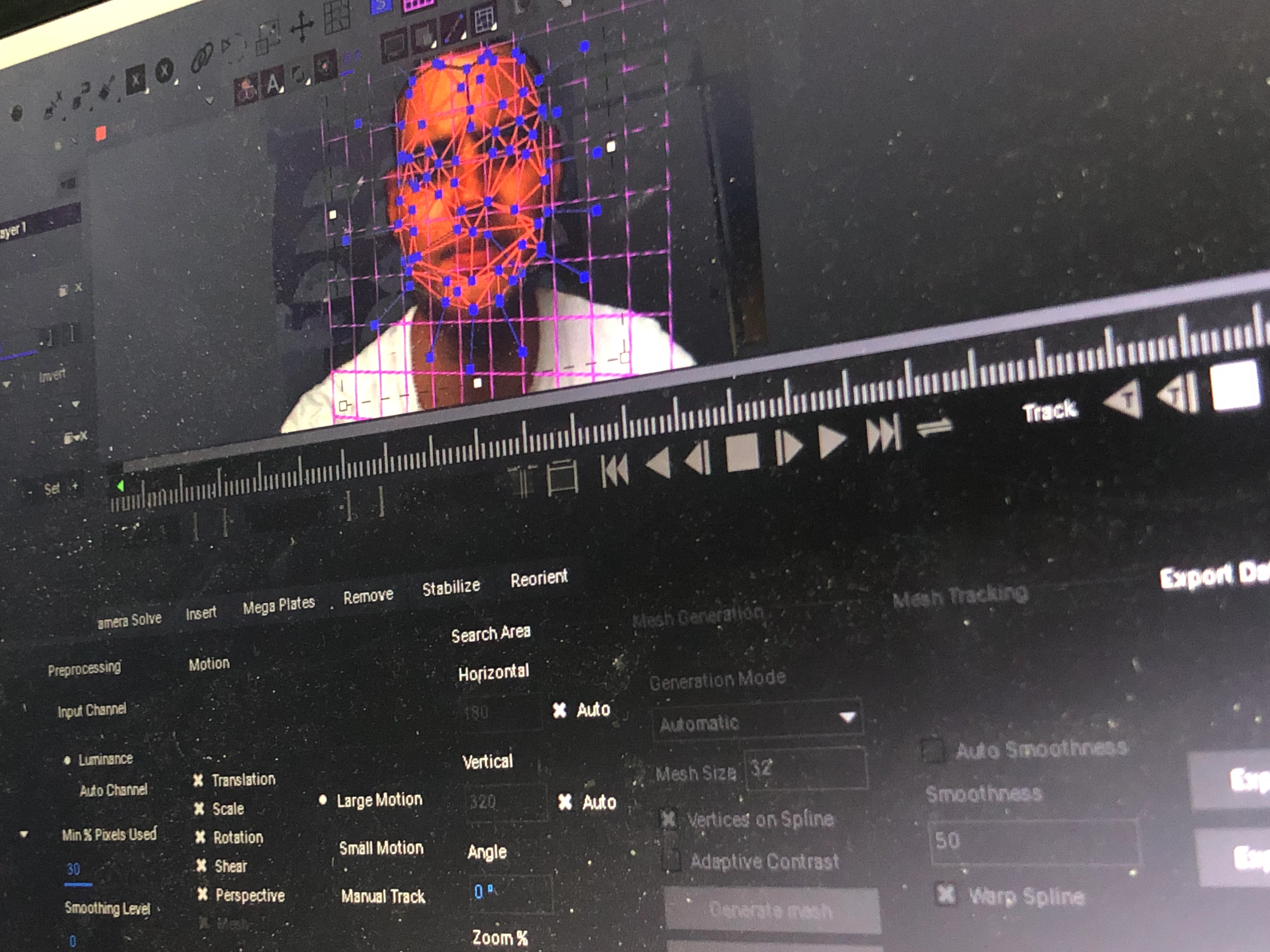 Get this recorded video tracks intro a mask of a game character:
Get this recorded video tracks intro a mask of a game character:
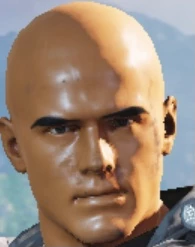
any change of getting this done? I cant come out 🤯, ( the image doesn't have to be a photo, i can record his face aswell if that helps any )
any tips & tricks are welcome i am trying to learn stuff 😬, please dont be cocky, we all had to come from somewhere 🥸.
greetz
Sam.

