- Home
- After Effects
- Discussions
- After Effects not rendering camera view BUT camera...
- After Effects not rendering camera view BUT camera...
Copy link to clipboard
Copied
My problem seems to be common. I searched and found this thread -
After Effects will not render camera 1 view
- but i still have issues.. ( no doubt its user error )
Please see my attached screenshot - From what i read, only the Active Camera is rendered. I am wondering what the point of adding a 3d camera is if you can only render the active camera. I am missing something fundamental in AE that i some how missed in my tutorial videos...
Can I make my 3d camera the "Active Camera"?
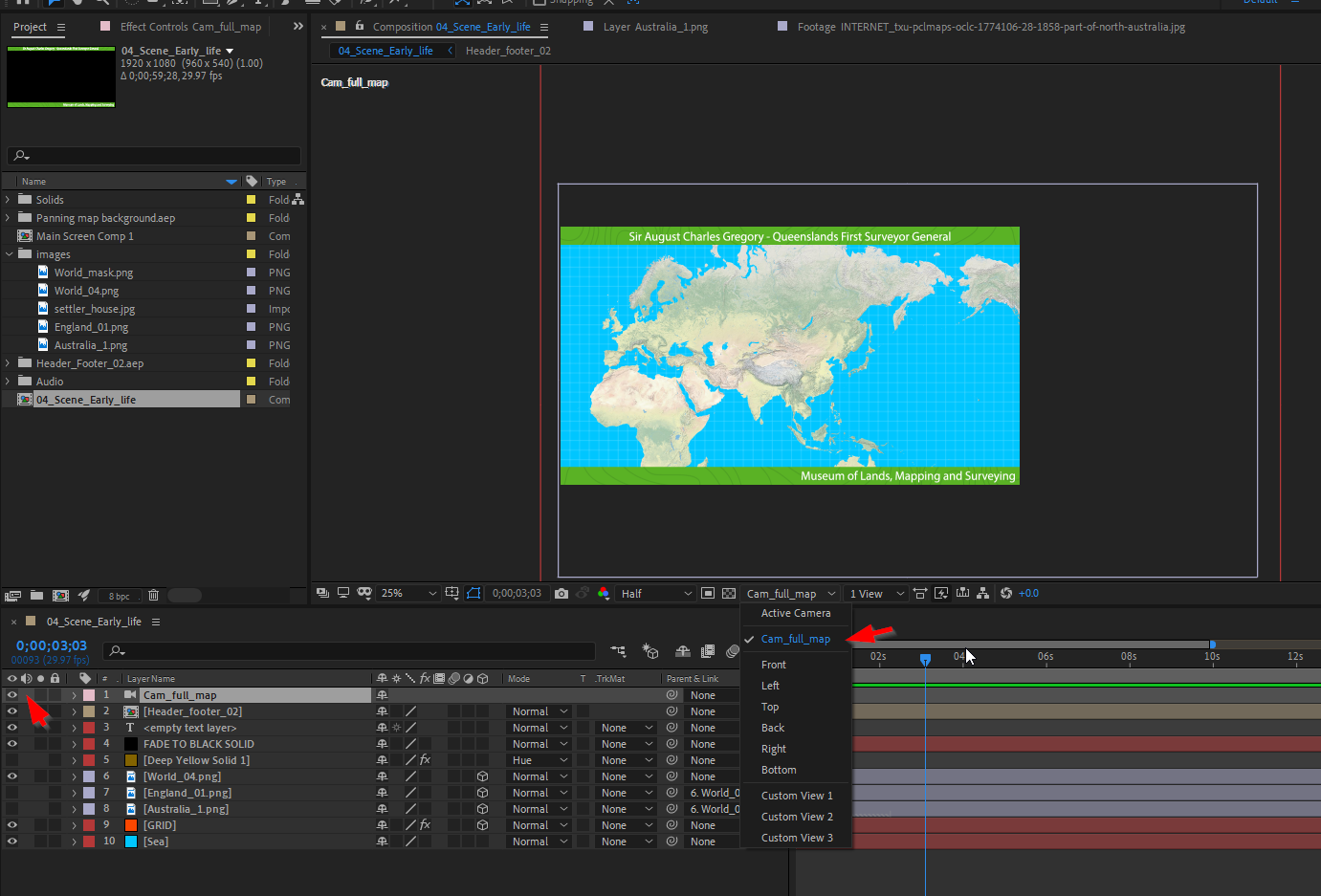
Thanks in advance for any help you can offer.
Kind regards,
Steam Bucky.
 1 Correct answer
1 Correct answer
You can have more than one camera in a comp. The top camera is the active camera. If you want to cut between cameras then set an in and out point for each camera. Did you follow that?
On the other hand, trying to edit between cameras in an AE comp is editing a movie in AE and it's about the worst video editor I have ever used because it was never designed for that. If I have a project like the world map comp you showed and I needed multiple angles and camera moves on the map I would first build t
...Copy link to clipboard
Copied
You can have more than one camera in a comp. The top camera is the active camera. If you want to cut between cameras then set an in and out point for each camera. Did you follow that?
On the other hand, trying to edit between cameras in an AE comp is editing a movie in AE and it's about the worst video editor I have ever used because it was never designed for that. If I have a project like the world map comp you showed and I needed multiple angles and camera moves on the map I would first build the world map with no cameras in the comp. Then I would nest that comp inside another comp and add a camera. There would be one comp for each camera move.
In the rare occasion where I would want to animate something like a line showing a route or country borders changing over time I would do all of that animation in the map comp, then nest that comp in a comp for each camera move. I would usually render all of those comps and edit the final piece together in Premiere Pro, but if the sequence was short enough I may bring all of the animated camera comps into the main comp then animate the opacity of each nested comps to cut between the camera moves. It would be a very rare thing for me to cut between cameras in one comp.
I hope this helps.
Copy link to clipboard
Copied
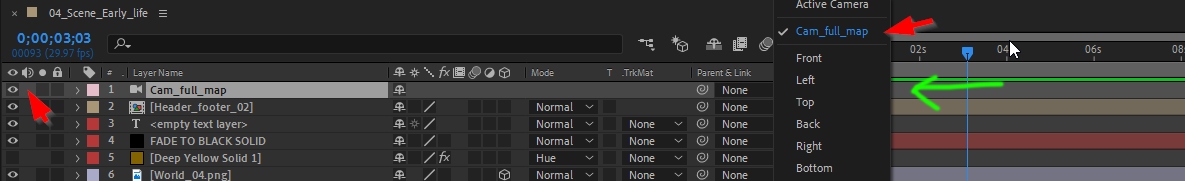
Hello Rick, thanks for replying.
I am an idiot.
You Wrote: "- set an in and out point for each camera"
I can clearly see that I had set NO in/out point for the camera and it was defaulting to the active view. I had in/out points for every other asset. How did I miss this?!!!
Thanks for your help mate. ![]()
Cheers.
Get ready! An upgraded Adobe Community experience is coming in January.
Learn more