- Home
- After Effects
- Discussions
- Re: After Effects pixelates my Illustrator files e...
- Re: After Effects pixelates my Illustrator files e...

Copy link to clipboard
Copied
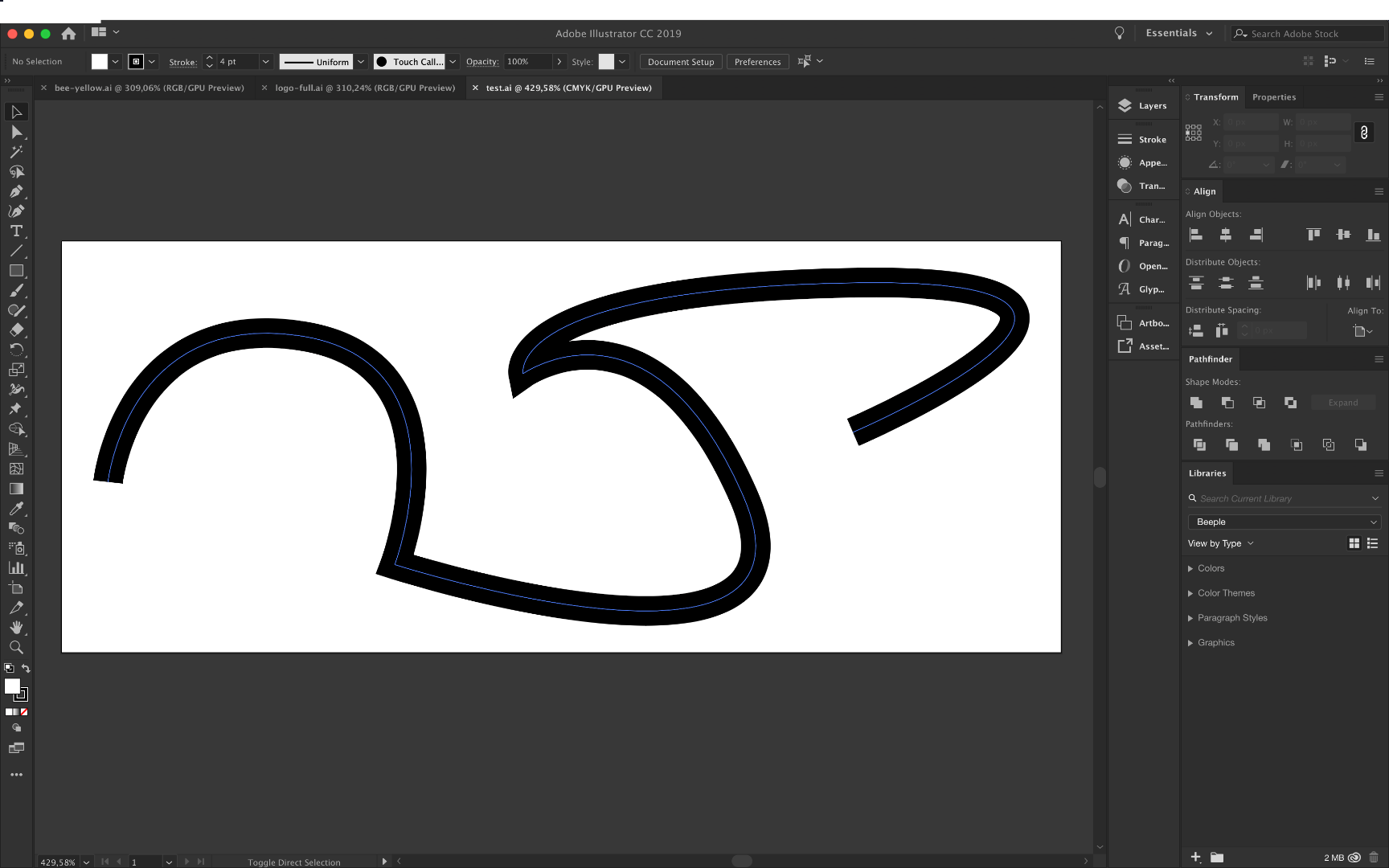
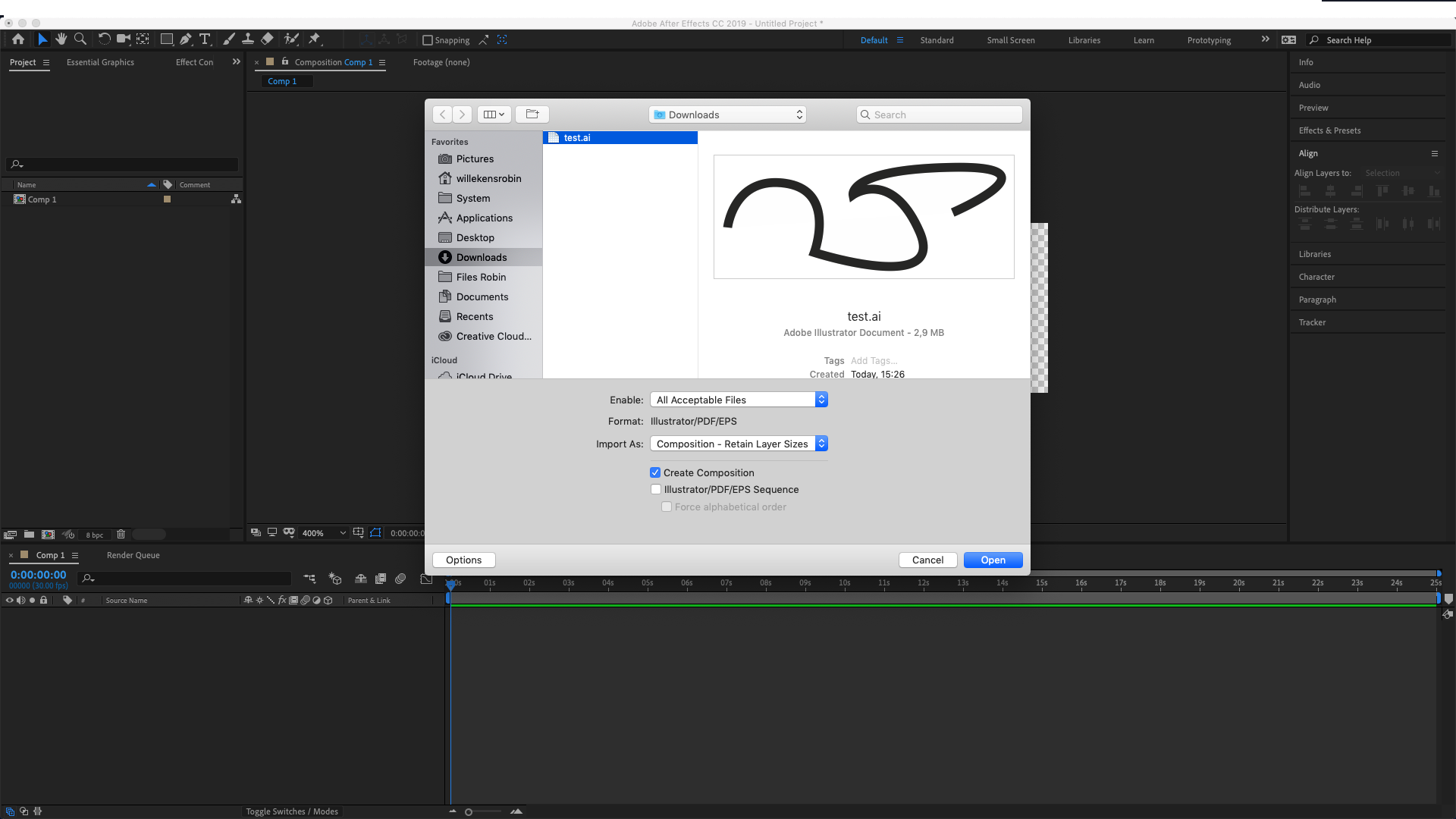
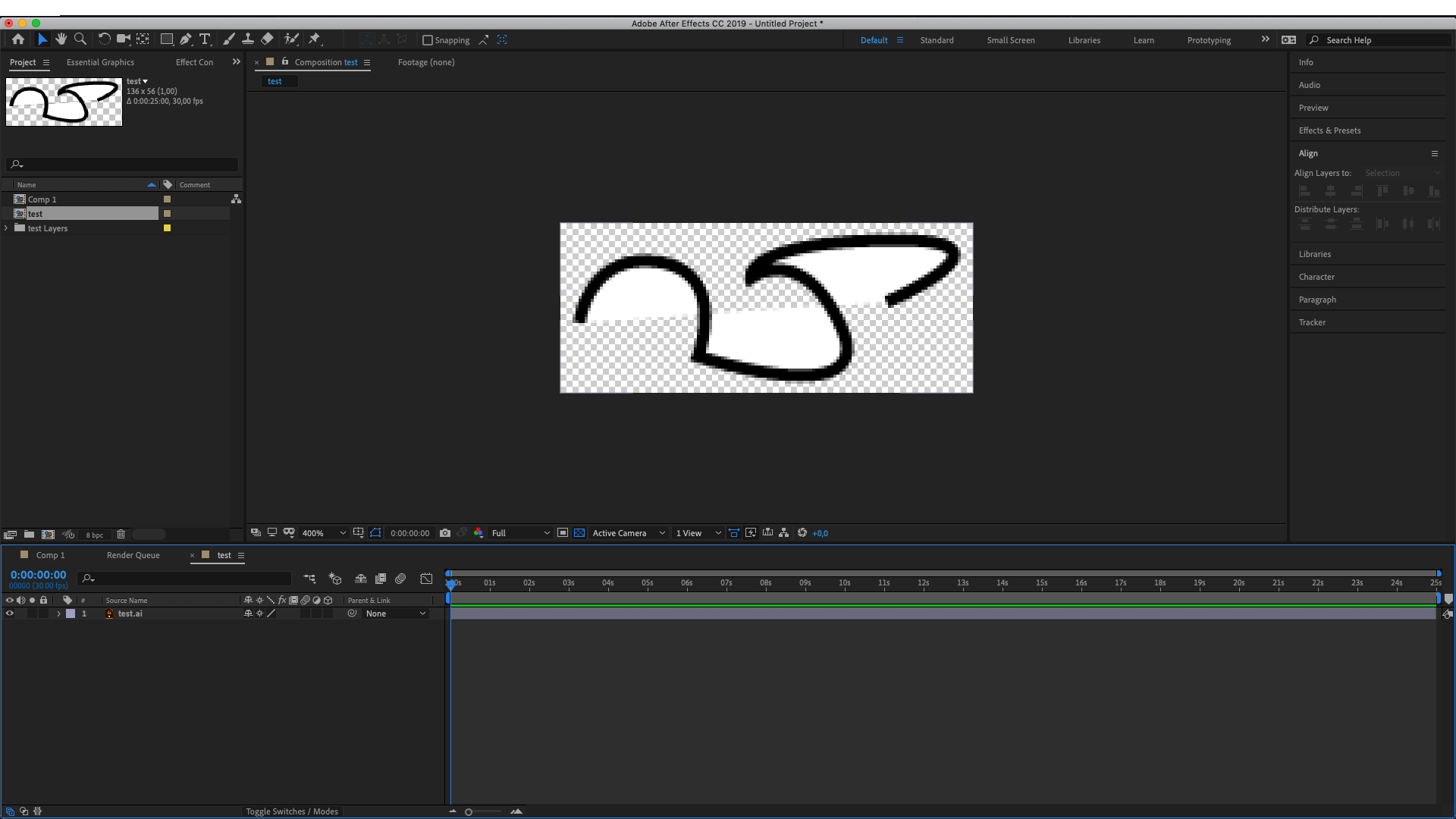
 1 Correct answer
1 Correct answer
AE is not Illustrator.
You can SCALE your vector as you want and it will remain crisp, but if you ZOOM your view your comp gets pixillated.

Copy link to clipboard
Copied
You've zoomed the view to 400%.

Copy link to clipboard
Copied
Shouldn't a vector remain a vector?
Copy link to clipboard
Copied
AE is not Illustrator.
You can SCALE your vector as you want and it will remain crisp, but if you ZOOM your view your comp gets pixillated.


Copy link to clipboard
Copied
Thank you very much for your help. I started to doubt this because I saw someone in another discussion who had zoomed in 9000% and somehow preserved a clean vector in AE. The discussion however dates from 2011
Copy link to clipboard
Copied
Are you sure about this? I think you mix up After Effects with Illustrator.
You can't zoom in to 9000% in AE. Max is 6400% only (and it's greyed on my system like forever).
I don't mind those things much, but don't you think that my short and precise answer with image explanation would be the better correct answer to this question and be more helpful to others with the same issue?
Especially since imeilfx is only referring to what I wrote.
Glad we could help.
Copy link to clipboard
Copied
As martin said - you are zoomed preview window 400% and that is the reason.
And yes - vector is always a vector. But you can compare scalling up vector (that always ive you full resolution) to zooming on preview window (what will always be pixelated) the same as
Watching a movie on old TV (kinescope one) and watching part where cameraman zoomed in on some object and you will see that object sharp and crisp) to comming really close to your TV screen to see that not zoomed in object better. If you come to close you will see only that:![abstract-background-tv-screen-close-footage-010594095_prevstill[1].jpeg](/legacyfs/online/1641304_abstract-background-tv-screen-close-footage-010594095_prevstill[1].jpeg)

Copy link to clipboard
Copied
This clears things up beautifully, thank you.
Copy link to clipboard
Copied
Similar issue and video/gif explonation of difference betweene zooming preview and scalling: Low res when zoom in
Find more inspiration, events, and resources on the new Adobe Community
Explore Now