- Home
- After Effects
- Discussions
- Re: After Effects Preview not showing
- Re: After Effects Preview not showing
After Effects Preview not showing
Copy link to clipboard
Copied
I'm trying to get my preview to work agian. But somehow it doesn't show up anymore. I tried resetting my preferences, and restarting my computer but all have failed.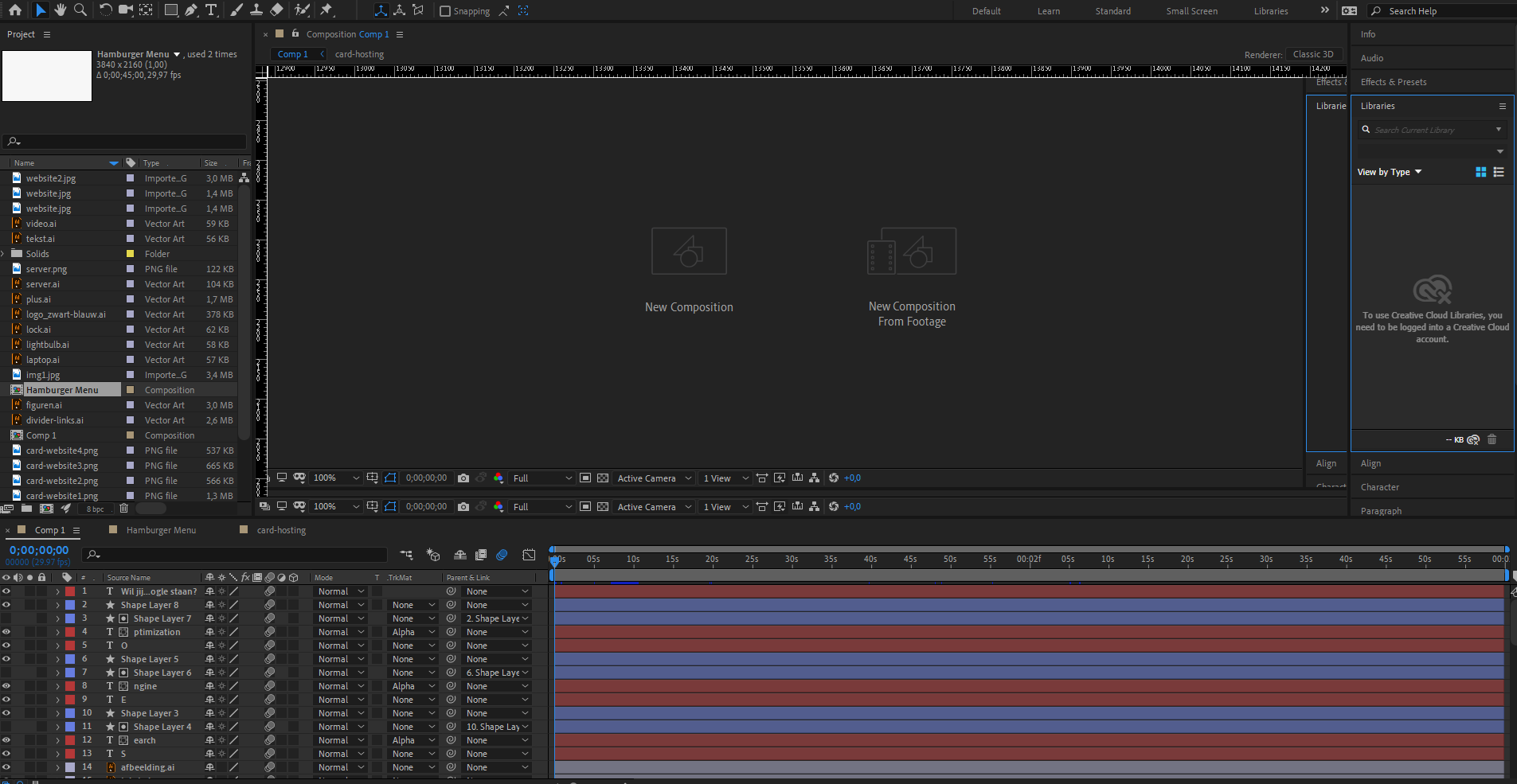
Kind regards
Copy link to clipboard
Copied
Have you cleared the cache? You'll find the option in the settings menu.
Also, check for GPU driver updates and reset your workspaces (use workspace "default" to check if anything shows up again).
*Martin
Copy link to clipboard
Copied
I tried everything so far but nothing worked 😕
Copy link to clipboard
Copied
Your screen cap shows a strange UI occurrence - doubling of certain panels. Try resetting your WorkSpace to the Standard Default and see if this helps.
Copy link to clipboard
Copied
Also try to stop the GPU accelerator form file/Project settings
Copy link to clipboard
Copied
Did you try just turning your computer off and turning it back on again?
Copy link to clipboard
Copied
try to reset the preferences:
Copy link to clipboard
Copied
"I tried resetting my preferences"
Copy link to clipboard
Copied
use older versions of ae, the new versions are a joke (Countles catastrofic bugs, i fund new ones every project i do)
Find more inspiration, events, and resources on the new Adobe Community
Explore Now

