- Home
- After Effects
- Discussions
- After Effects Rounded Rectangles turning into elli...
- After Effects Rounded Rectangles turning into elli...
Copy link to clipboard
Copied
Hi, I'm trying to create a rectangle with rounded ends to make a lozenge shape. I've opened a shape layer and added a rectangle. I'm then trying to use the roundness property to create a radius at the corner. I've seen this in a tutorial and am trying to follow the steps. However, instead of a nice circular radius in the corners I get an elliptical one that as I increase the value turns the rectangle into an ellipse. Is there a setting I'm missing?
 1 Correct answer
1 Correct answer
Thanks everyone. I've discovered my error - it was pointed out to me by the tutorial author in another place. When I added the rectangle I had simply dragged the sides out to the shape I wanted on the screen. This essentially scaled one side of a square instead of producing a rectangle. Hence when I added roundness it formed and ellipse as it became a circle scaled in one dimension. By using the size property, unlinking the x and y properties, then increasing one of them I got my rectangle
...Copy link to clipboard
Copied
If you drew a Parametric Rectangle, you should have a Roundness property - even at large values, you shouldn't obtain an ellipse.
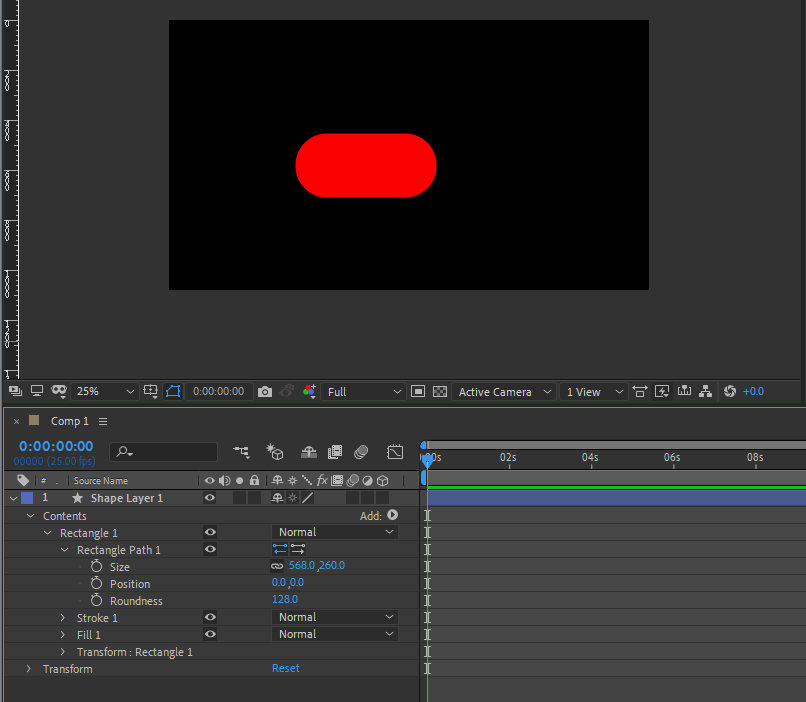
Perhaps you added the Round Corners Shape Operator and with this you will end up with an ellipse (when starting with a rectangle) when Radius is set to a high value.

HTH
Copy link to clipboard
Copied
There is a very high likelihood that you are working in a comp that is using nonsquare pixels. Check the composition settings.
Copy link to clipboard
Copied
really it's very easy to do this in AE, you can follow this few steps
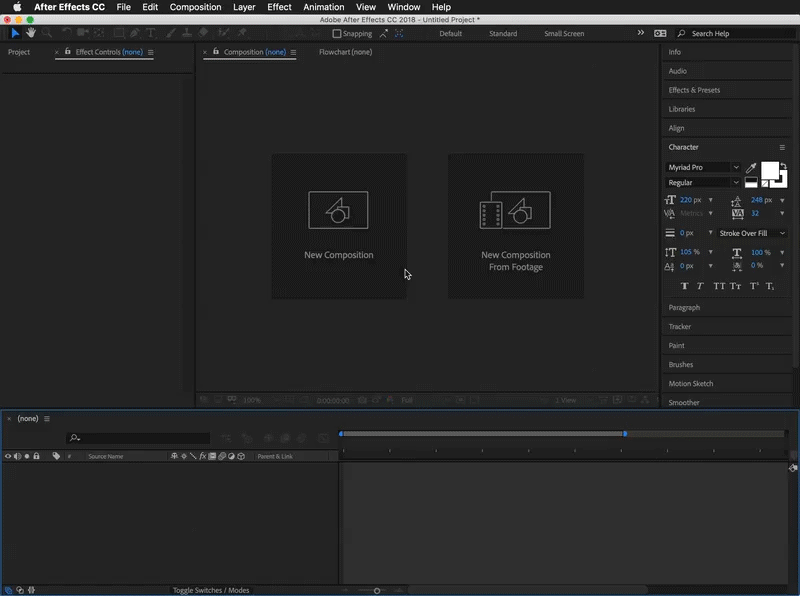
Copy link to clipboard
Copied
thanks :***
Copy link to clipboard
Copied
Thanks everyone. I've discovered my error - it was pointed out to me by the tutorial author in another place. When I added the rectangle I had simply dragged the sides out to the shape I wanted on the screen. This essentially scaled one side of a square instead of producing a rectangle. Hence when I added roundness it formed and ellipse as it became a circle scaled in one dimension. By using the size property, unlinking the x and y properties, then increasing one of them I got my rectangle which when I adjusted the roundness it produced the desired results.
Roland, your way works too, but I couldn't understand why the add rectangle didn't seem to work for me.
Get ready! An upgraded Adobe Community experience is coming in January.
Learn more
