After Effects Script - Method to access the Render Queue Output to Presets
Hi All,
Just as the title suggested, how do I, using script to, access the Render Queue > Output To > Presets (Template) to change to 'Comp Folder and Name'
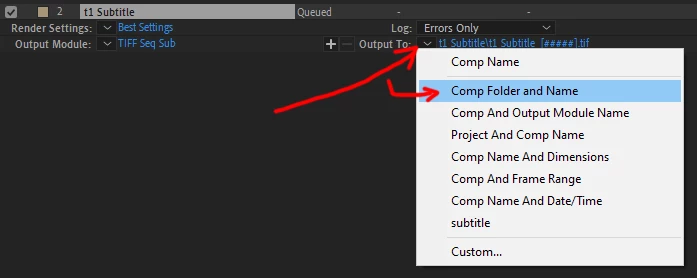
TL:DR
We've been using script for one of our workflow to render out subtitles.
Previously we render them as Quicktime movie, we can add the comp to the render queue then change the output module and redirect the path to where we wanted to without any issues.
Unfortunately, with the new AE ver22.3 update, we have to render the project as image sequences.
We can't find any documentation to access the Output To> Presets, as a work around we have to create the folder with the script before rendering. We could potentially have empty folders, if later we don't need to render the subtitles anymore. As some of our designers aren't tech-savy, we might end up rendering hundred of frames in an obsure part of the network that we have to move later.
Here's part of the our current script,
var myRQItem = app.project.renderQueue.items.add(thisComp) ;//adding your comp to render queue
var d = new Date().getDay();
var dayName = this.dayList[d];
var om = myRQItem.outputModule(1);
var newPath = this.outputPath + "\\" + dayName + "\\" + this.storyTitle;
Folder(newPath).create();
var pathString = newPath + "\\" + this.storyTitle + "_" + this.compTitle + "_[#####]" ;
om.applyTemplate("TIFF Seq Sub");
om.file = new File (pathString);
Ideally, we would like to change the Output To preset to "Comp Folder and Name" by script and not create a folder before rendering.
Thanks!

