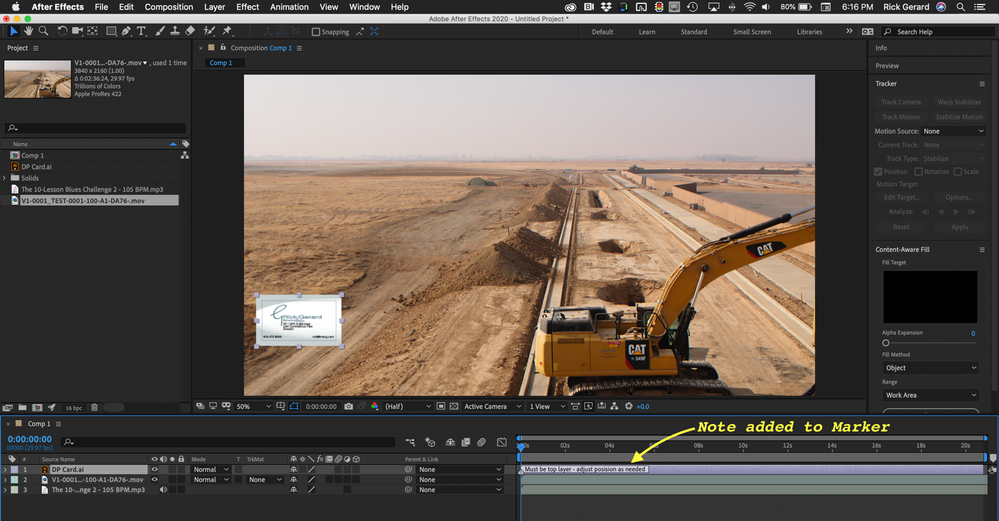- Home
- After Effects
- Discussions
- Re: After Effects Text Layer Not Showing Up in Com...
- Re: After Effects Text Layer Not Showing Up in Com...
After Effects Text Layer Not Showing Up in Composition - Please Help
Copy link to clipboard
Copied
Hi everyone,
All of a sudden my text / layers are not previewing / showing up in the Composition / Preview Playback screen. These layers all worked and showed up fine in a previosuly saved version of the same project. Other layers in this project are still showing up fine. Music is fine.... it is simply all the text layers are now not showing up.
I have attached a screen capture showing the previous version in which the text sowed up and the newer file where the text is not showing up.
I'm on a new Macbook Pro 16, running 10.15.3
After Effetcs 2020
Thanks so much. Very much approeciate any feedback. I am new to AE, searched and searched but coiuld not find anything on this.
Copy link to clipboard
Copied
Hi
Since your question is about After Effects, I have moved this from the "Get Started" forum for you.
~ Jane
Copy link to clipboard
Copied
Thanks Jane. Very much appreictaed. I did not see that option for posting.
Copy link to clipboard
Copied
I would try:
1. Clearing the image cache: Menu: Edit > Purge...
2. Double click on that layer: does the text highlight in the composition window? Type a new word. What happens?
Copy link to clipboard
Copied
Mike, thank you for the suggestions.
1. "Purged" is greyed out for me.
2. I was able to add a "new layer" typed a word and it shows up just fine.
There is something I have doen to make all the other "text" layers NOT show up. If it helps, the text layers were a fairly complex assortment of actions/ all from a template I purchased. Fast moving type.... It all worked for me. Over a week I worked on this making edits, adding to the tmeplate.... changes the text words, added images... then it stopped working. Perhaps I have clicked, dissabled or unlinked something? I am new to AE. Love the application and hope to get better at it. Thanks again for any suggestions.
Copy link to clipboard
Copied
OK. Select that text layer that is not showing up. Hit the U key twice in quick succession - ie "UU". This will reveal all keyframed and non-default properties. Take a screenshot that shows all the opened properties of that layer - and includes any keyframes in the main part of the timeline. Upload that at full screenshot size so we can examine it.
Copy link to clipboard
Copied
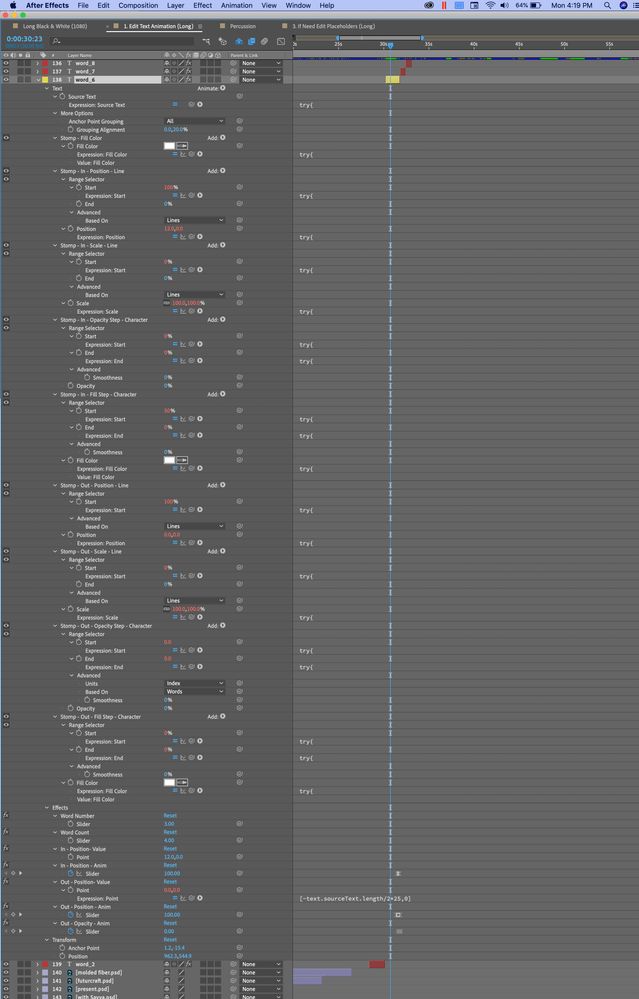

Hi Mike, attached are 2 images showing the drop downs open expanded. UU and also just U.... Thank you. Sean
Copy link to clipboard
Copied
Also. Unless I inadvertanly did a GLOBAL change by accident, I did NOT go into these sub sets and make changes. I think it is something larger going on...
Copy link to clipboard
Copied
Yes - I understand that. I can see a lot of these expressions are driven by sliders whch you'll see in the effects control panel. Just check you've not switched off or deleted or changed somrthing there.
Copy link to clipboard
Copied
Hi Sean,
Having seen those screenshots, I'm sorry to say I think you'll have to got back to the template author on this, or revert back to your previously saved version. A template like this has got a mass of code (Ae expressions) and other complexities that make it virtually impossible to reverse engineer remotely. Sorry I can't offer anything better.
Unless any other member can see anything obvious that I've missed?
Copy link to clipboard
Copied
Mike,
Fortunately I had saved versions as I went along (in case I made a fatal error...) so I am able to salvage some of the work. One last thing if you have time. I have one (older) saved version of this project where the text layers are fine and working. I also have the newest version that the non-text / other layers are working. My thought would be to combine the two. Using the non-text layers from the ewtest video and placing them into the older version of the vide that the text still fintions. I am having a heck of a time trying to do this. I've looked at at least three or four YouTube videos and for some reason can't execute the File, Dependecies, Collect Files out.... then the Import Files. It's just a hodge podge of a mess. Errors saying 8 files may be missing. Nothing works. It's a mess. If you have or know of the best tutorial for "combining layers" from two different Compositions it would be helpful. Again thansk so much for your time and effort.
Sean
Copy link to clipboard
Copied
I don't think you've got a hope of combining the two like that. It would be extremely difficult even for an experienced Ae Pro. It's very likely that a lot of those expressions will refer to other layers and other elements within the code, so as soon as you start cutting out layers to replace them with others the code will break.
Copy link to clipboard
Copied
Mike,
Really? So combining layers in AE is not the same as say a graphics program like Illustrator. If it is unlikely it will work then I will just go to my last saved version and start over. Thanks again for your time. Although not able to fix the root issue you have still educated me and saved me from wasting toime trying figure out a work around that is unlikely to work. Cheers much appreiated.
Sean
Copy link to clipboard
Copied
Final thought:
1. Make sure you duplicate your working project and protect it - so that you have an original fall back.
2. Save incrementally - and often: version_01, version_02, version_03 etc.
Copy link to clipboard
Copied
SOLVED,
Update this post. I purchased the original AE template from Dmitriy Kripakov. Outside of this forum I emailed him. He was able to recognize what was worng and tell me how to fix the issue.
The reason the text layers were not showing up was because, the many individuel text layers were linked to one master text layer. This master text layer needed to be the top/ first layer. As I edited the video I added layers above that top text layer. Making the master text layer bcome layer 3... 4 etc... As soon as that master text layer was not layer 1, this broke the links. Once I simply dragged that master text layer back to the top/ made it layer 1 again, all the text showing up as the lins were reestablished. Problem fixed.
In case you condider purchasing templates or design from Dmitriy Kripakov, he is extreemly helpful with customer service and after sales help. Very professional and highly recommended.
Copy link to clipboard
Copied
I'm not sure what that template was trying to do but I can tell you that the layer you showed with all of the modified properties is by a factor of about 10, the most complicated text layer I have ever seen in an AE project. I cannot imagine doing anything with text, even if it was coming from an external JSON file that would require 7 Expression Controls and the addition of 9 text animators, two of which controlled color. It's no wonder that fiddling with anything would break the whole thing. I looked up Dmitriy Kripakov and found this preset with a YouTube demo of the Stomp preset. It's pretty neat but I could do the same thing with a couple of sliders on a controller layer, a JSON file for the text and the Keyframe Assistant>Audio to Keyframes tool.
If you have problems with complex templates like this in the future the first place to look is the flow chart. Make sure that you understand how all of the nested comps interact with each other. Then dive in and start soloing layers until you find the problem. To solve future problems you can add a marker to critical layers and add a label to them. When I make templates I always put labels on the layers, not just the layer names, but the layers to help me remember what goes where. If this comp were a template I would do something like this:
It would be a great idea to add these hints to the original template if you ever plan on using it again. Just remember to save it as an AET file so it doesn't get overwritten.
Copy link to clipboard
Copied
If your text composition has camera in it, try disable the camera and check. I faced the same issue and i disabled the camera, after which it worked. Root cause is unknown.
Copy link to clipboard
Copied
It may happen due to wireframe view ( cmd + opt + 1) or (cntrl + alt + 1)
Find more inspiration, events, and resources on the new Adobe Community
Explore Now