Copy link to clipboard
Copied
So I'm watching this tutorial online:Retro 80s Intro - After Effects Motion Graphics Tutorial - YouTube
And at the 2:28 mark the guy changes the Track Matte as "Alpha Matte Grid"
But when I go to do this effect it doesn't work because nothing is there. I followed this tutorial word for word but I don't know whats wrong.
When I go back through the process it seems that everything's good until I make the Grid layer 3D but you can clearly see in the tutorial he makes it 3D and he has the option available.
I provided some screenshots for visuals
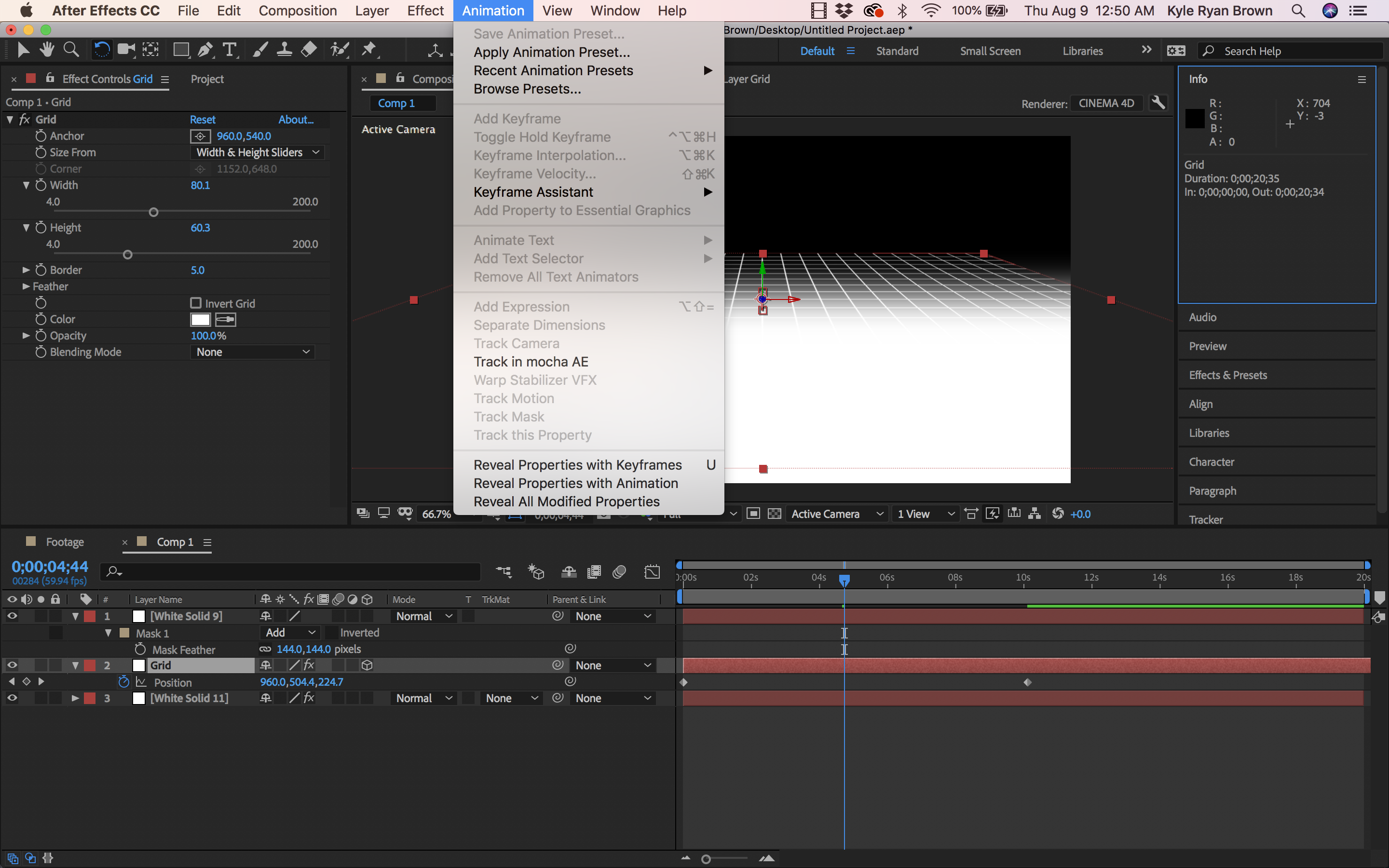
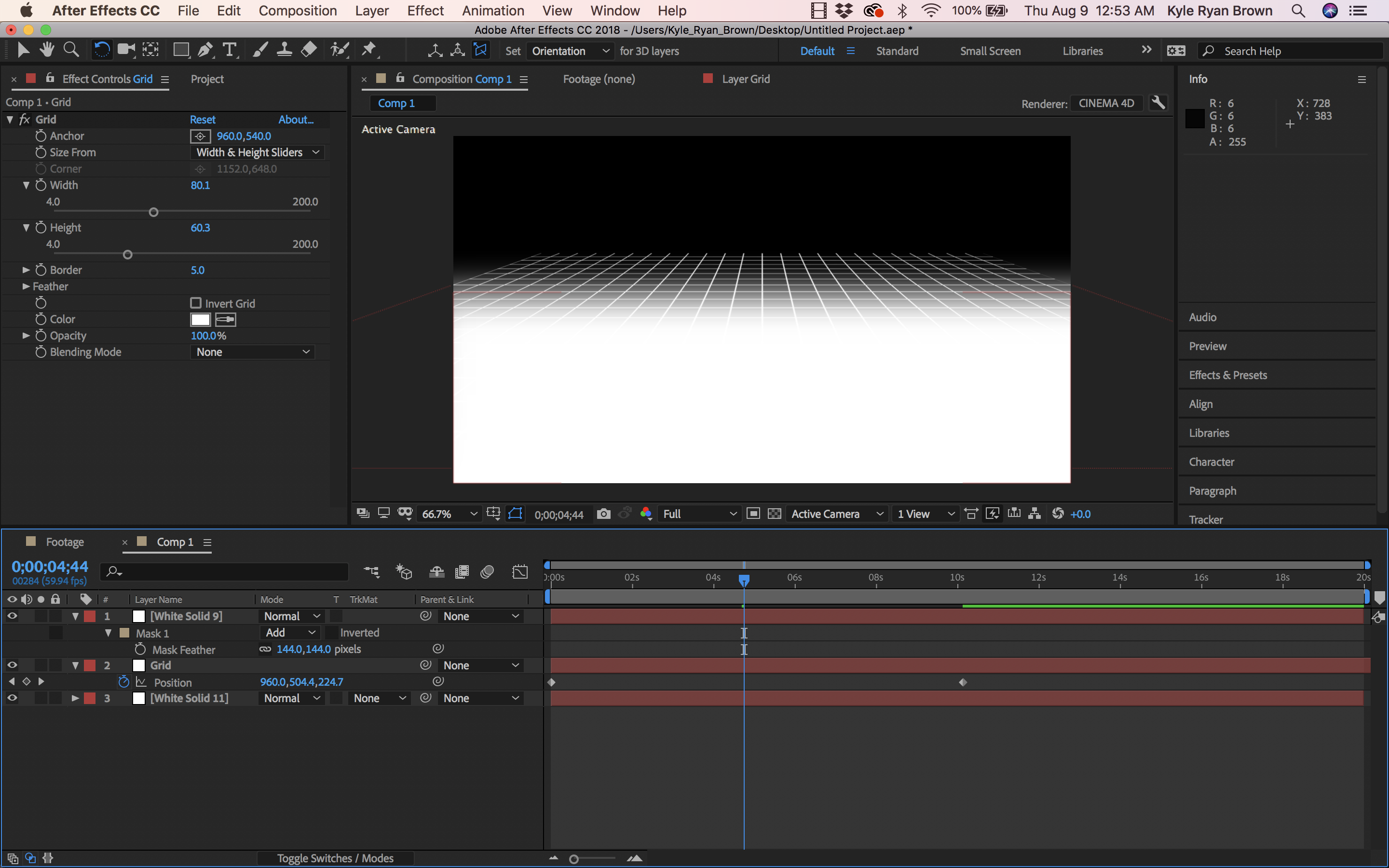
 1 Correct answer
1 Correct answer
Track matte is not available when you use the C4D rendering engine. Change to Classic.
In the future make sure you read and understand the warnings and features of the different rendering options.

I would give that tutorial about a 7. The workflow is OK but the explanations are not as good as they should be.
Copy link to clipboard
Copied
Expand the column header width of the timeline pane so AE can actually show the buttons.
Mylenium
Copy link to clipboard
Copied
That didn't do anything.
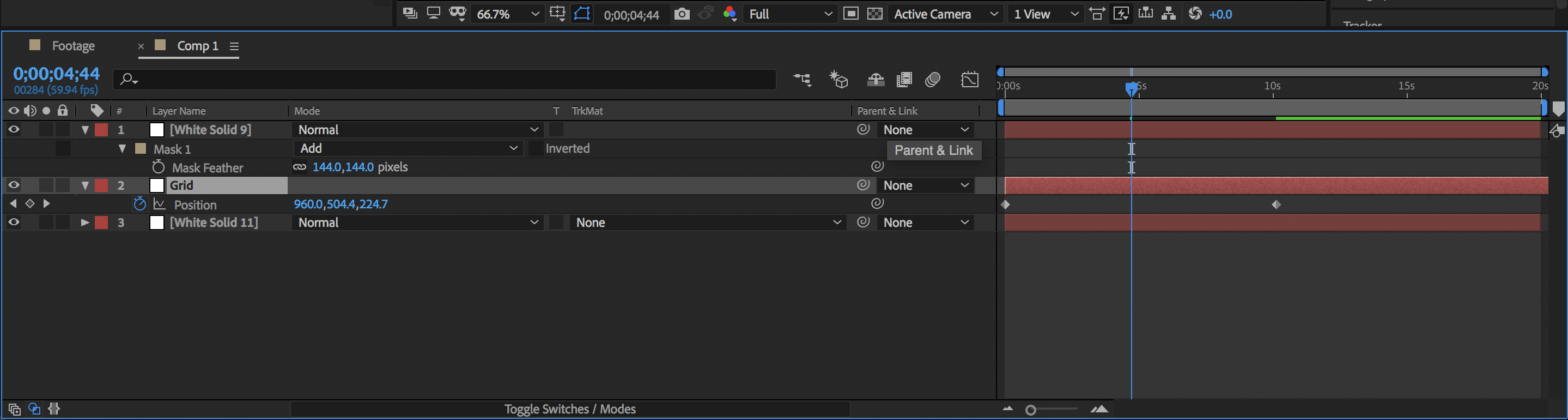
Copy link to clipboard
Copied
Track matte is not available when you use the C4D rendering engine. Change to Classic.
In the future make sure you read and understand the warnings and features of the different rendering options.

I would give that tutorial about a 7. The workflow is OK but the explanations are not as good as they should be.
