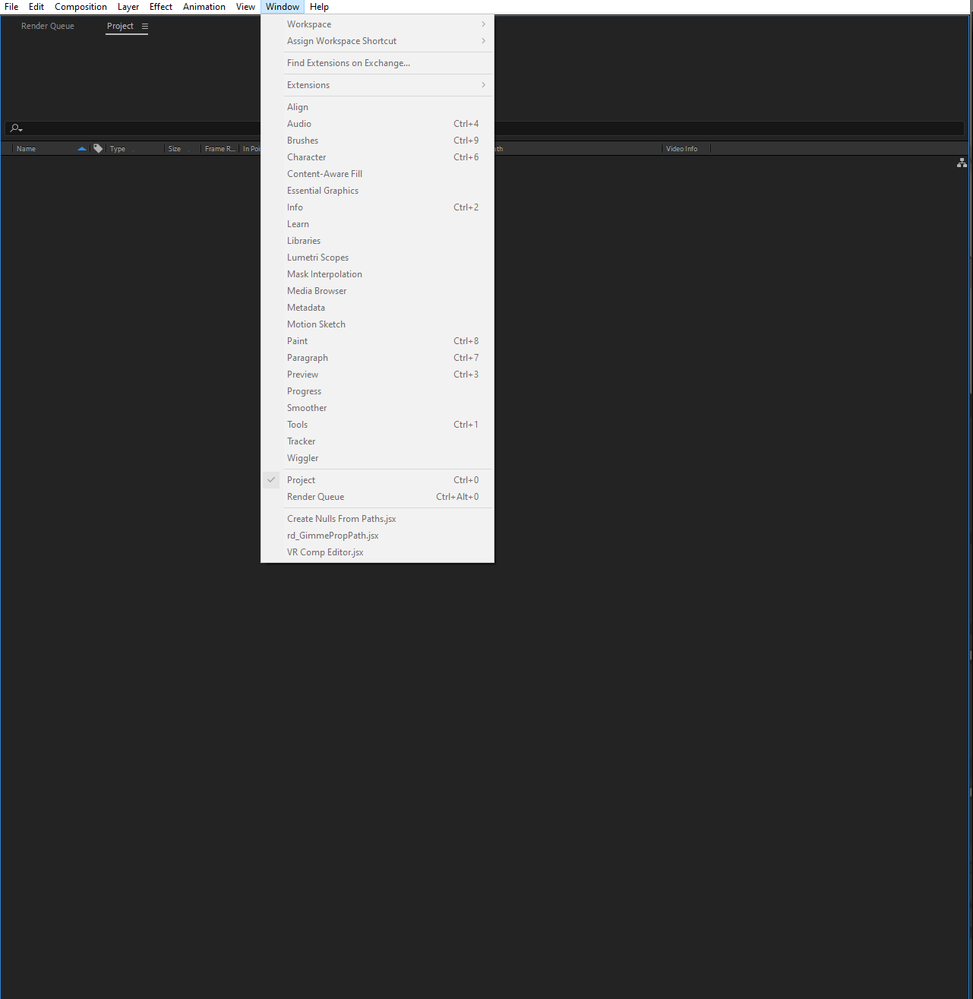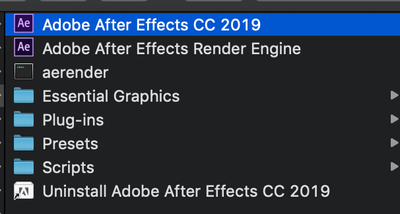Copy link to clipboard
Copied
Whenever I start AE, it opens up Untitled Project.aep
Only widget visible on screen is Render Queue.
File menu options are grayed out, so I can't open a new project. I also tried opening up an aep file, but that didn't work.
 1 Correct answer
1 Correct answer
I was able to use the app again after switching to a new user account (Windows user account). Thanks to Adobe Support (Tapesh)!
Copy link to clipboard
Copied
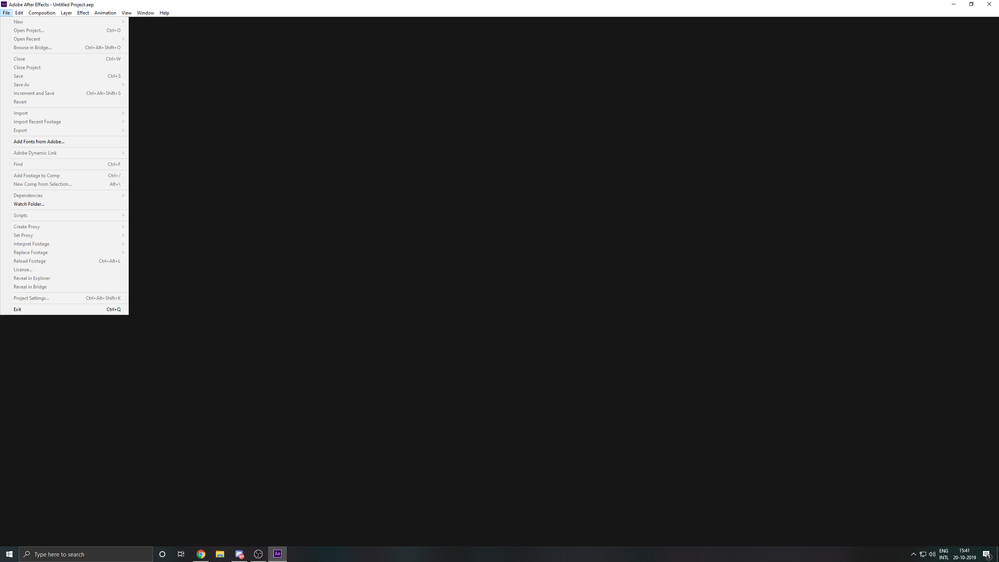
Copy link to clipboard
Copied
Reinstallation also didn't fix the issue.
Copy link to clipboard
Copied
Reset the workspace and if this is not helping, clear preferences.
Let us know the outcome.
*Martin
Copy link to clipboard
Copied
Preferences in Appdata->Adobe Deleted
Still the same...
I even purged Memory and Disk Cache
I also used the "Reveal preferences from preferences".
No changes...
Copy link to clipboard
Copied
The window panel is greyed out. The hot keys are not working.
Copy link to clipboard
Copied
You are not opening After Effects, you are opening the Render Engine. Please check the file name carefully and make sure it is pointing to After Effects and not After Effects Render Engine.
Copy link to clipboard
Copied
Thank you!
Copy link to clipboard
Copied
I was able to use the app again after switching to a new user account (Windows user account). Thanks to Adobe Support (Tapesh)!
Copy link to clipboard
Copied
I have the same problem.
Is there any way to make After Effect work again without creating a new user account?
Copy link to clipboard
Copied
I have the exact same problem. Render Engin opens but not After Effects. I go to the location of AfterFX.exe and run it but it is still only the Render Engin that opens. How do I fix this. I am in production and don't have time to fiddle around with software that doesn't work.
Copy link to clipboard
Copied
I found a solution though :o)
In your documents folder you will find a nasty little TXT-file named: ae_render_only_node.txt
Kill, throw and burn that file and you are good to go. How the HELL did that file even get there and why in gods name doesn't anyone form Adobe remove this "feature" or just let the community in on their little prank.
SOLVED!
Copy link to clipboard
Copied
Just had this problem and this fixed it.
I have just one question: Why is this even there, it only creates problems...
Copy link to clipboard
Copied
i cannot find the file. can you tell me where i can find it? thanks!