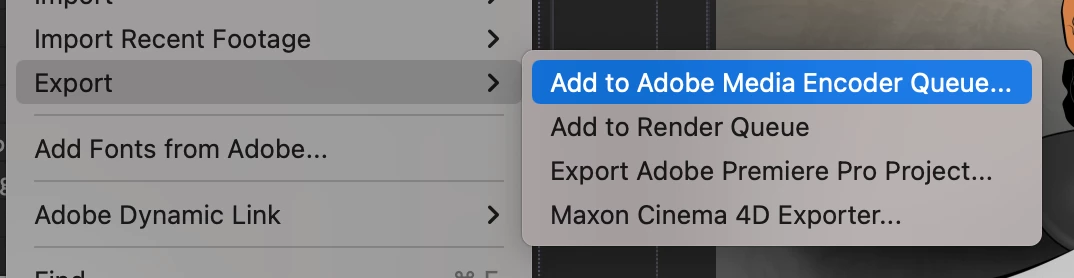Question
After Effects Video Different/Missing Files After Being Exported
The second pic is how the video starts in AE but once exported and played in Premiere Pro, the first photo is how the video begins. I'm trying to figure out why pieces of the files are missing. The beard appears after like 20 seconds. It's like the video is all over the place once exported.