- Home
- After Effects
- Discussions
- After Effects warning: there are duplicated effect...
- After Effects warning: there are duplicated effect...
After Effects warning: there are duplicated effect plug-ins installed on your drive.
Copy link to clipboard
Copied
Hi i was trying to open AE when i suddenly get an error out of nowhere. its telling me that there are multiple copies of a plugin in my drive?? (actually it duplicated every single effect).. i dont know why or how that happened. my AE was working perfectly two days ago. ive searched for a solution everywhere and nothings working:/
ive restarted my computer, checked for the duplicates by going on the mediacore folder but theyre nowhere to be found.
please if anyone could help me find a solution..
also i dont really wanna uninstall after effects as it'd delete everything and ive downloaded a lot of plugins/presets etc and i dont think i can find everything ive downloaded anywhere 😞
ps. i have AE 2018
ps. 2 i also have AE 2017 but its never given me any issues before.. idk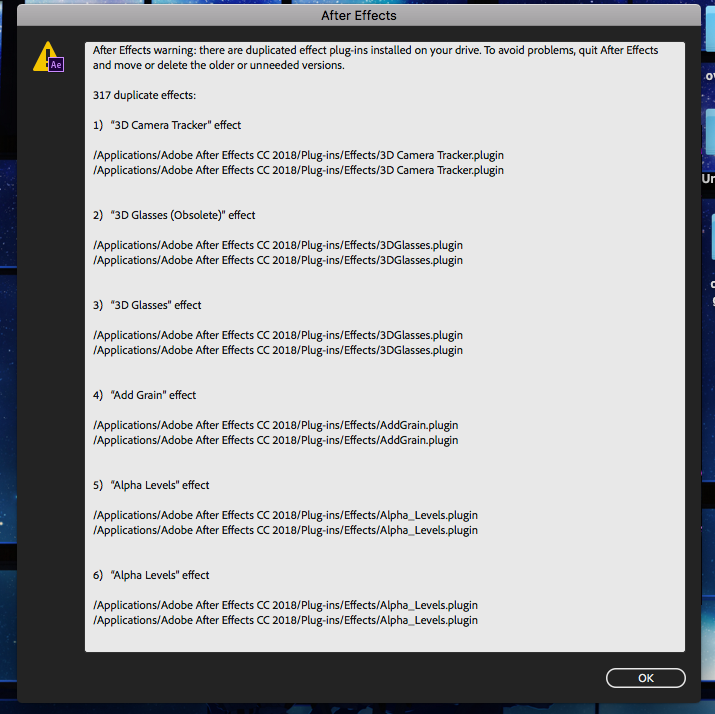
Copy link to clipboard
Copied
Hi there,
Welcome to the community and sorry for your issue.
Did you check for the duplicated plug-ins at the locations mentioned in the screenshot?
Let us know if deleting them helps.
Thanks,
Nishu
Copy link to clipboard
Copied
Yes, i did. The duplicates are not there either...
Copy link to clipboard
Copied
i installed the latest version today and got the same error. Unistalled and removed any preferences and then reinstalled and got the same error. Is there a fix for this yet?
Copy link to clipboard
Copied
It's strange that the reported two folders for each displayed duplicate displays the same location. I think this may be due to an AE Prefs error or perhaps a lower level issue with your harddrive.
If your AE Preferences files have errors it's pointless doing a new install IF you select to migrate Previous Settings during the installation process.
I suggest you delete AE's Prefs to see if the message appears.
Copy link to clipboard
Copied
I currently have the same problem has anyone found the solution yet?
Copy link to clipboard
Copied
the solution is you have to remove a shortcut to your plugins of ae or ae folder, just go into your ae folder wherever its installed in file explorer and search for .lnk files which are shortcut files and delete the one on the date the bug started happening
Copy link to clipboard
Copied
THANK YOU SOOOO MUCH BROOO YOU SAVED MY LIFE! THANK YOU
Find more inspiration, events, and resources on the new Adobe Community
Explore Now
