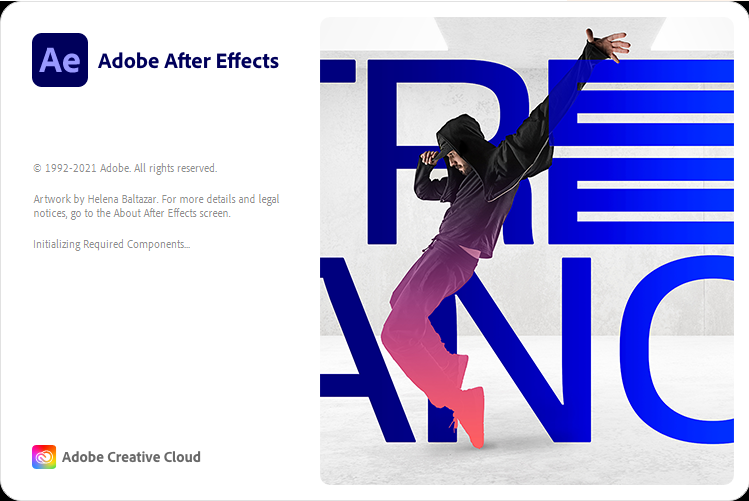After Effects will not open
Copy link to clipboard
Copied
I have After Effects 18.1 on Windows 10, Intel(R) Core (TM i5- 6300HQ CPU processor, 32 GB of RAM, NVIDIA Quadro M1000M, Intel(R) HD Graphics 530 and it will not open past the attached screen reading " Initializing Required Components." Eventually, I get the standard "The Program is not responding - Close Program or Wait"
I have tried to open it via creative cloud, from my taskbar, and from searching for the program and they all stop at the screen attached. I have tried the following to find a solution
- Restarting computer
- Uninstall and Reinstall AE
- Clearing Media Cache and Cache Files
- Updating Drivers
- Updating Windows
- Clearing Preferences
- Making sure CC is not running
The one thing that is strange is that once when I restarted my computer after updating Windows, it opened up and allowed me to do some work. I saved my work and tried to re-open the program and it didn't work.
Copy link to clipboard
Copied
Provide the relevant info from the startup logs and your system crash logs. and not to point out the obvious, start by configuring your graphics hardware in such a way that the internal intel GPU is disabled. graphics conflicts are a major cause for all sorts of issues.
Mylenium