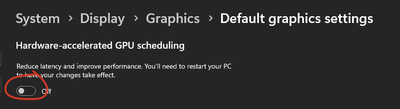- Home
- After Effects
- Discussions
- After Effects / Windows 11 GPU freeze or hang with...
- After Effects / Windows 11 GPU freeze or hang with...
Copy link to clipboard
Copied
A real quick one to hopefully save someone else literal weeks of pain and frustration – after a full reinstall, swapping out hardware and lots of other steps it may have been as simple as this all along:
Edit > Preferences > Display
Uncheck hardware accelerate comp, layer and footage panels.
My AE was crashing multiple times a day, particularly when Illustrator was also open. So far since unchecking this box I have had 0 problems. I would speculate its a bit of a niche problem potentially related to something third party like Mt Mograph Motion or Overlord otherwise more people would be losing their minds and reporting problems!
 1 Correct answer
1 Correct answer
The fix, uncheck the box
Copy link to clipboard
Copied

Copy link to clipboard
Copied
Hi pacey-j!
I've just rolled back to windows 10 for a similiar issue.
After Effects (and sometimes Premiere too) were crashing and sometimes freezing all my system.
After several seconds and a black screen on both monitors the systems became responsive again, but I've always needed to restart afterfx or reboot the system to keep working.
I'm using MtMograph Motion too, but after a fresh windows 11 install, with no plugins, AfterFX was crashing again.
May I ask you, you're using an AMD Ryzen 3000 series?
I've got 2 identical system in studio, both experiencing the same issue. The only fix I found was rolling back to 10, sadly, cause I like those shiny rounded corners of 11 o((>ω< ))o
Copy link to clipboard
Copied
Yes Ryzen 3900X here. Did you try the checkbox I've mentioned in this thread? It seemed to be the silver bullet for me!
Copy link to clipboard
Copied
Didn't work in my case ;/. I hate that because I use AE linking on my daily basis, and sometimes I waste 1 hours on restarting PP and AE and my monitors. But what I have notice for ex. when I fnish single task in AE and move really quick to PP (so I alt+tab) its mostly likely the moment when PC freezes. But when I finish my job in AE then wait like 2 seconds before I alt+tab to PP it never crash, if so its so so rare almost never lets say. I'm not sure about other WinOS version but I never had to issues on Win10, currently I use Win11 with all possible updates. And as many I have done several installations of different GPU drivers and also did something in registry that might cause the problem, but it didn't help either. At some point I was thinking maybe its because of multi monitor setup. So I started to use only 1 for few hours, and same thing. Sometimes (which is even more strange) moving RAW files to PP when loading those files it crash especially when RAW files are like 300GB+, like what the hell... And I don't know but I feel like the issue in on Adobe side. And I always wonder what Am'I paying for if such issues is waste my time... Or maybe that problem is with hardware, my is 5800X, 3060 and 64GB RAM. Anyway I was hoping that this thread might be solution for me but unfortunatley wasn't ;/
Copy link to clipboard
Copied
Big Thanks mate !!!.
it really fix the problem.
idk why, but this hardware accel just crashing randomly.
it does feel a little bit faster in scrubbing my ae comp when its activated.
but the crash is really unbearable.
Hope adobe fix this problem soon.
Copy link to clipboard
Copied
So guess there is still no fix for this? Even after upgrading CPU and RAM this problem still accures. I have also seen people having this problem with all sort of different hardware types so this doesnt seem to be the problem here.

Copy link to clipboard
Copied
Recently, in Windows 11, I tried to disable the Hardware Accelerated GPU Scheduling found under windows settings (System/Display/Graphics/Default Graphic settings).
Finger-crossed, but I still didn't had any issue till now.
Hope it helps!
Copy link to clipboard
Copied
Disabling hardware acceluration should not be a solution at all tho. Its too beneficial and useful to just disable it. It just makes everything slower. Also, since not everyone has the problem, the root of the problem must be somewhere else.
Copy link to clipboard
Copied
This didn't work for me unfortunately.
Copy link to clipboard
Copied
Every time I switched After Effect window to any other window in WIN11 I had a system crash, for the whole year this problem caused me irreparable mental trauma. And with only one f***g After Effect this problem. I've already invented a whole ritual to make sure I don't freeze up once again . WtF Adobe???
Copy link to clipboard
Copied
I had it for years. Upgraded Ram. Didnt help. Upgraded CPU. Didnt help. Upgraded to M.2 SSD. Didn't help. Reinstalled Windows, tried other AE Versions and so on. Nothing helped. A few days ago however, i replaced my GPU and the crashing stopped.
Copy link to clipboard
Copied
The problem clearly lies in the Bermuda Triangle area: AE - GPU schelduling - and a specific line of NVIDIA graphics cards ( in my case 2080).
Copy link to clipboard
Copied
Had the problem with
Ryzen 3600 + 1660 Super
Ryzen 5600x + 1660 Super
But after swapping to a A770 it stopped.
Copy link to clipboard
Copied
I have a 1660S and same problem
Copy link to clipboard
Copied
This fixed all my problems. Everything is lightning fast and the computer doesn't lock up doing nothing to 10-60 seconds at a time anymore. It wasn't just locking up AE, it was the whole PC. I have a GTX 3090.
Thanks for the solution.
Copy link to clipboard
Copied
You have no idea how helpful was your solution...
T_T Thank you so so much!!!!!
Find more inspiration, events, and resources on the new Adobe Community
Explore Now