AFTER EFFECTS WISHLIST
Copy link to clipboard
Copied
What features would you like to see implemented in After Effects? New ideas for plugins? Interface changes? Post 'em here!
Let's keep bug identification to individual posts, as these will probably be addressed more readily. Let's use this thread for specific ideas about ways that AE can be improved and expanded.
These Forums are for users, not Adobe employees, so don't forget to also fill in an Adobe feature request form.
To view the Wish List posts prior to September 2009, look here.
Copy link to clipboard
Copied
How about an HDR color picker?
These guys are doing some really interesting things with HDR color and negative light.
http://www.filterforge.com/download/beta2/hdr-support.html
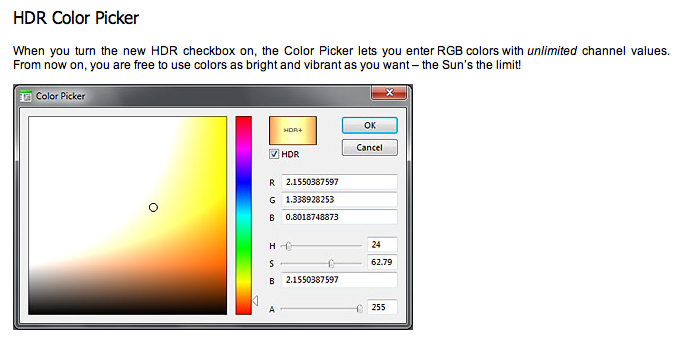
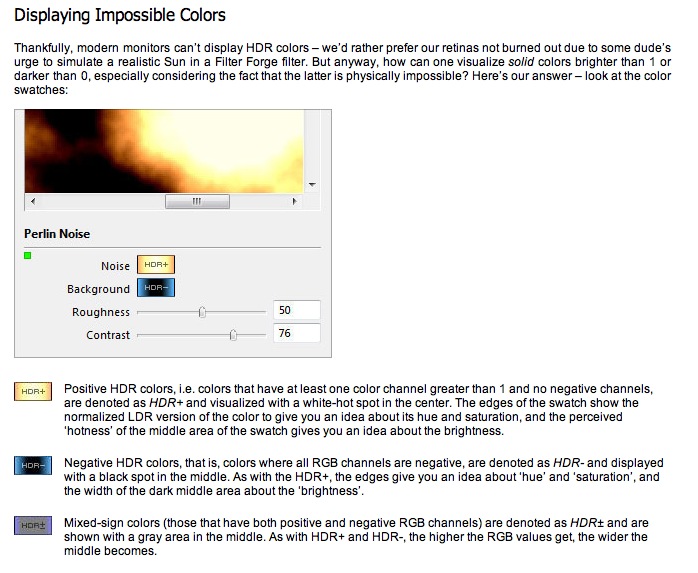
Copy link to clipboard
Copied
The main reason I use photoshop over AE in some situations is the ability to make good selections/mattes.
I would like to see the possibility to make photoshop-style selections also inside AE. For example, it would be nice to have a magic wand/quick selection kind of tool that would automatically create mask shapes on layers based on mouse clicks.
Copy link to clipboard
Copied
I suppose this has been mentioned before:
Have AE treat image sequences like single files in the file dialog box. (Much like how Lloyd Alverez' "Immigration" script works) A real time saver when dealing with multi-pass 3D renders.
Copy link to clipboard
Copied
I'd like to be able to affect comp settings (dimensions-wise anyway) by using a Comp Crop Tool.
It often happens I'd like to downsize a comp based on something that's already placed within a comp.
Currently I need pull up the Comp Settings to do this.
If I have an element/elements not exactly in the center, then they need to be moved as I tweak the comp size down.
A Comp Crop Tool would be really, really handy.
Copy link to clipboard
Copied
John Stanowski wrote:
I'd like to be able to affect comp settings (dimensions-wise anyway) by using a Comp Crop Tool.
It often happens I'd like to downsize a comp based on something that's already placed within a comp.
Currently I need pull up the Comp Settings to do this.
If I have an element/elements not exactly in the center, then they need to be moved as I tweak the comp size down.
A Comp Crop Tool would be really, really handy.
Yes, I agree, it would be nice to visually resize the comp instead of messing with numbers. Sometimes it might be handy.
As for your resizing dilemma, John, you can use Anchor buttons in the Composition -> Composition Settings -> Advanced tab, which by the way, definitely have to be moved to the Basic tab of the Comp Settings window.
Copy link to clipboard
Copied
If I remember correctly you can crop the comp dimensions to the region of interest, which kind of is a visual way to do the cropping.
Copy link to clipboard
Copied
Wow, yes it does. Awesome, that's just what I need.
Copy link to clipboard
Copied
John, use the ROI tool to crop the comp.
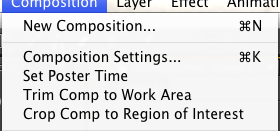
Copy link to clipboard
Copied
Make looping video or a portion of a video easier. This is simple in Flash and AE could similar techniques.

Copy link to clipboard
Copied
Make looping video or a portion of a video easier. This is simple in Flash and AE could similar techniques.
You can loop a source footage item as many times as you want in the Interpret Footage dialog. Just enter the number of repetitions in the Loop field.
Also, you can loop a section of a layer in the timeline with Time Remapping.
Copy link to clipboard
Copied
Ok, here is my question:
I want to continuously loop the last 3 seconds or so of the main video. I also want the revolving photos pre-comp at the end to loop inside of the 3 second loop.
http://www.youtube.com/watch?v=ijEfMHp4yBE
Any help is appreciated!
Adam Sabourin

Copy link to clipboard
Copied
I want to continuously loop the last 3 seconds or so of the main video. I also want the revolving photos pre-comp at the end to loop inside of the 3 second loop.
As I replied in the other thread, playback of AE content is sequential. Making a section of a layer loop is quite simple, but it will require that you actually extend the duration of the Composition.
The steps would be:
1. Select the Layer and go to Layer > Time Enable Time Remapping.
2. Place a Time Remapping keyframe (current value) at the point you want to use for the start of the loop.
3. Place a Time Remapping keyframe at the the point in the layer in which you want to place the end of the loop.
4. Set this last keyframe to Hold (Right click the kf > Toggle Hold). This will avoid the loop jumps back and forth.
5. Extend the layer duration. Select the two keyframes and copy and and paste them to the right as many times as you want.
Copy link to clipboard
Copied
Yup, that will do it.
Another, maybe slightly faster way would just be to split the
footage at the loop in point (split layer: ctrl/cmd+shift-d), and then duplicate that layer (ctrl/cmd-d) as many times as you want to loop it, sequencing it to the loop out point of the loop layer below it on the timeline.
This is more of the manual way but it gets the job done quick and dirty.

Copy link to clipboard
Copied
Chas: It looks like a lot of steps because I tried to explain it to someone who may be not an experienced AE user. It actually takes 15 seconds to do. And if was for ultimate speed, instead of repeating keyframes, you could use a loopOut() expression and do it all in no time (and keep it super easy to update, change the looping section, amount of repetitions, etc)
Copy link to clipboard
Copied
Hey I hear ya. I actually teach motion graphics and compositing at a design college
, and I just know that it helps to give my students a few different ways to skin a cat.
The way I suggested would be what I would show to my intro level students. The time remapping and expressions (and I am familiar with both) would be what I would show to my intermediate to upper level students.
I personally use time remapping all the time, and find it to be a supremely powerful feature of AE. And for you and me, it is very quick to do. For someone just learning that curve goes up a bit.
Copy link to clipboard
Copied
Compatibility of all 32-Bit plugins with 64-Bit future versions of After-Effects
It's the role of Adobe to make this compatibility possible, otherwise it would remove many functions in this software.
Copy link to clipboard
Copied
The ability to add folders to the render queue to help organize it would be great.
Also, having an enable/disable checkbox or toggle next to the folder when collapsed would help the user re-render all contents of that folder in one foul swoop!
Copy link to clipboard
Copied
All plugins will need to be rewritten/recompiled to support x64.
They aren't compatible with 32bit and no, it is not Adobe's job to do this; it is the plugin developer's job.
Copy link to clipboard
Copied
> All plugins will need to be rewritten/recompiled to support x64.
They aren't compatible with 32bit and no, it is not Adobe's job to do this; it is the plugin developer's job.
We've been working closely with a large number of plug-in developers to make this go as smoothly as possible. See this post on Michael Coleman's blog about how things have been going. I can't give details, but I can say that I've been watching the process from the inside and am very pleased with how well things are coming along.
Copy link to clipboard
Copied
Hello
I saw on this page that you recommad " A 64-bit edition of Microsoft® Windows Vista® or Windows® 7". What about XP pro 64 ? should i install windows 7 64 for best performance ?
Thanks.
Copy link to clipboard
Copied
> What about XP pro 64 ?
No.
should i install windows 7 64 for best performance ?
I'm happy with Windows 7 on one of my computers running both the current version of After Effects and the development builds of the next version.
Copy link to clipboard
Copied
Need Scripts Palette.
I think this was mentioned earlier, but something needs to be done with the Script menu UI. It's pretty unmanageable when you have a lot of scripts.
Just like the Effects Palette, a Scripts Palette would allow groups, folders, organization, and Quickfind search boxes. Here's the menu mess I have to deal with now...
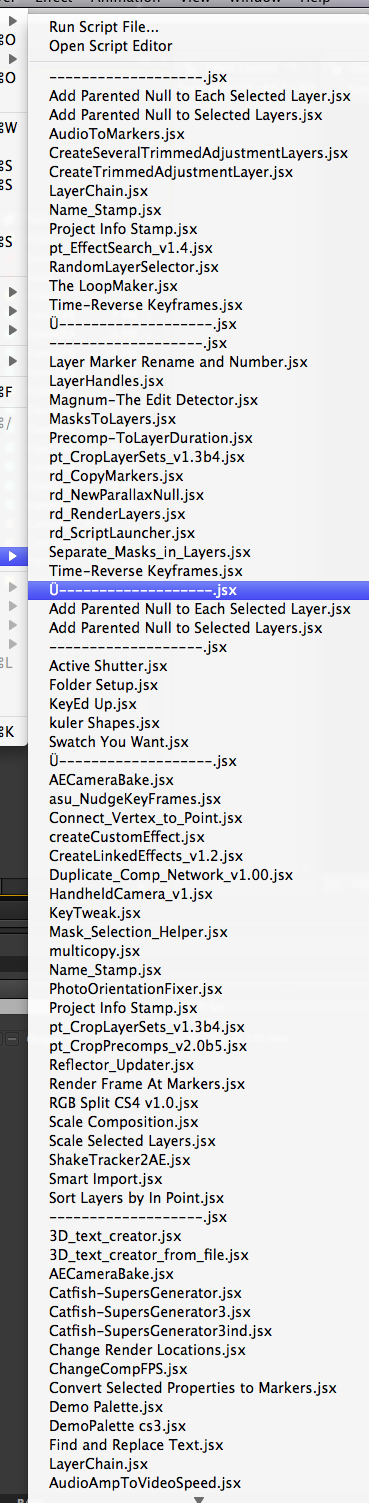
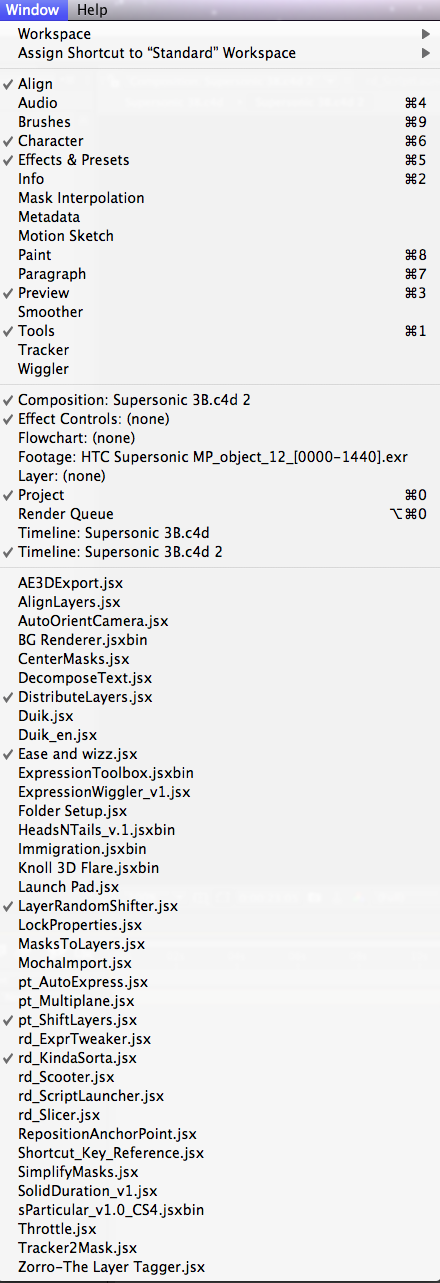
Copy link to clipboard
Copied
Same for the Window Menu. With Test Gear and Red Giant PlaneSpace installed my Windows Menu is about to roll off the bottom of the screen.
Copy link to clipboard
Copied
To make running your most commonly used scripts easier, use the LaunchPad script. There's a link from this page.
Copy link to clipboard
Copied
I agree about the script menu, it is too much. There has to be a better way to organize it.
Oh yeah and add a simple NLE module to AE without having to go dynamic "slow as hell" link.