Question
aftereffect 2019 add button , trim path
Hi, there!
There is no add button in the aftereffect software. Does anyone know why?
Thank you!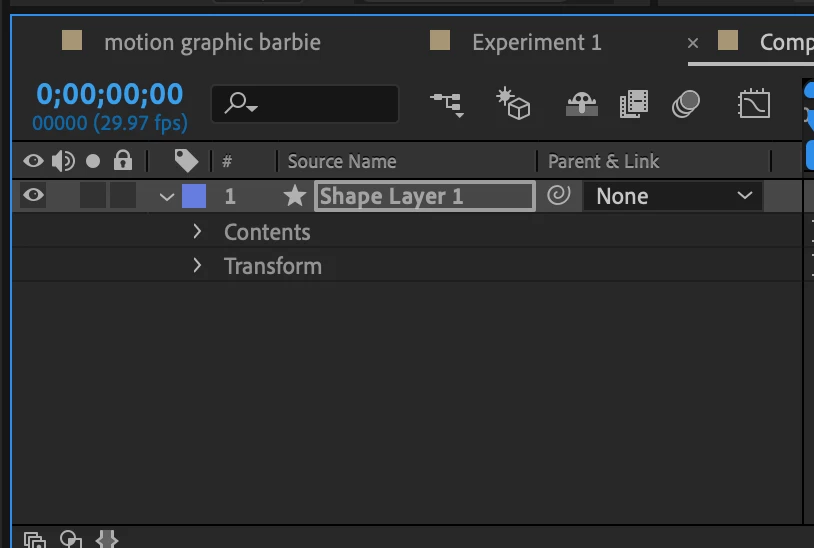
Hi, there!
There is no add button in the aftereffect software. Does anyone know why?
Thank you!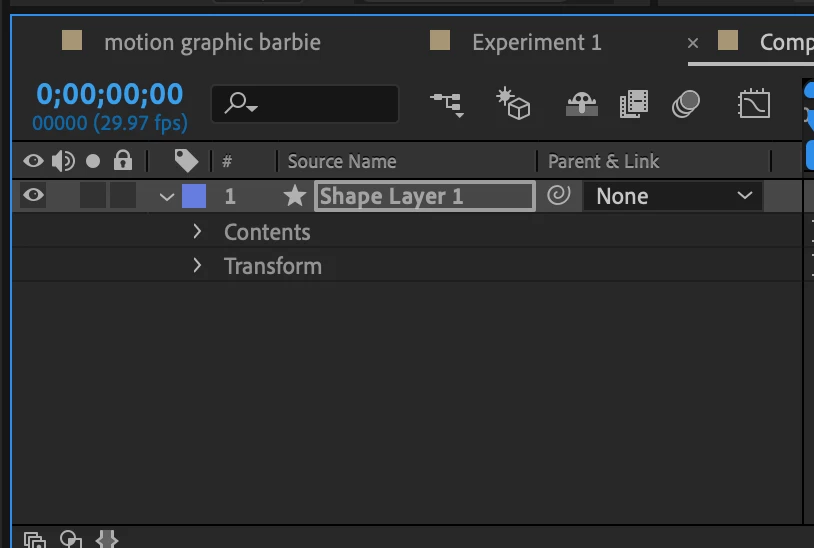
Already have an account? Login
Enter your E-mail address. We'll send you an e-mail with instructions to reset your password.