Copy link to clipboard
Copied
So, I'm pretty sure that the answer is no, but I just thought I'd check. Is there any way to actually view the frame count on a png sequence from the middle of the clip? So, if I'm lining up an animation sequence that runs from frame 400 - frame 800, and overlaying a shorter clip that matches up but only runs frame 510 - frame 650, is there anyway that I can be in the middle of those clips and get a visual to sync them up by, other than just trying to get the picture matched just so? I'm working with a multi-layered animation, and something that would help me line up frame 600 from one clip with frame 600 from another clip despite them starting and ending at different frames would be really helpful here. There isn't anything like that that I've just missed is there? If there was audio, I'd turn on the waveform view and let that help me. Or even just some sort of command where I could say to place a marker at exactly frame 800 on these four clips, is there anything like that?
 1 Correct answer
1 Correct answer
You can switch the timeline into frame-count mode by CTRL-clicking the time panel on the top left of the layers panel.
There is no way in AE to switch the timebar to "clip-based" mode, but you can use markers to align:
- Switch to frame-based time display, so the mini-timebar below the comp window shows frame numbers.
- Open the longer clip in the footage window (double-click the clip in the layers panel). The frame numbers you now see in the comp window are absolute clip-based values.
- Navigate to frame
Copy link to clipboard
Copied
Frames are frames, the frame rate is time. If your interpreted frame rate for a 240 frame sequence is 24 fps will take 10 seconds to playback. Put that 240 frame 24fps image sequence in a 30 fps comp and it will still take 10 seconds to playback, but the frames will be blended. If you need the 240 frame comp to last 5 seconds, then you can either interpret the frame rate as 48 fps, or time remap or time stretch the footage. I hope that takes care of any timing questions.
I think your question is more about editing together two shots that are going to be laid over each other. If that is the case, and you do not have a master timecode established, then you just drop the first image sequence in the timeline or create a comp from it, then move the CTI to where the second image sequence should start and drag the second one in and line it up with the CTI. There is no automatic way to line up any edit, and that is what you are doing. So your only option is to set up a master timecode reference and use that or manually line up the shots. The easiest way to do that is at the cut point, not in the middle of a shot. If there is a critical interaction between the two shots then put the CTI there and just drag the overlaid shot back and forth until the action lines up.
Copy link to clipboard
Copied
What does CTI stand for?
Copy link to clipboard
Copied
I'm looking for a way to mark a matching point by the frame number within a clip. There is no timecode. It isn't video. This is just with png sequences, but they don't start and end in the same place. So a guide to a shared frame would be really helpful in lining things up properly.
Copy link to clipboard
Copied
It really isn't all that hard to line up clips in the timeline by hand. Get it in the ballpark and tweaking the in point location in the timeline should be pretty easy. Now, it's not automatic, but it is a lot faster than waiting for an answer on a forum.
Copy link to clipboard
Copied
Some content is more challenging to line up than others and multiple layers add complexity to finding the slipped layer when one gets off by a frame. Sounds like there isn't a better way to do it though, so I'll keep on the way I've been doing. It comes up often enough in my work flow that it was worth asking and seeing if I might be missing some cool trick. The fact that AE always knows what frame to what frame I've imported in a clip and if any are skipped made me think that maybe it could find a specific one for me.
Copy link to clipboard
Copied
You can switch the timeline into frame-count mode by CTRL-clicking the time panel on the top left of the layers panel.
There is no way in AE to switch the timebar to "clip-based" mode, but you can use markers to align:
- Switch to frame-based time display, so the mini-timebar below the comp window shows frame numbers.
- Open the longer clip in the footage window (double-click the clip in the layers panel). The frame numbers you now see in the comp window are absolute clip-based values.
- Navigate to frame 600 and place a marker (using NUMPAD-* or Layer-Markers-Add marker. It will appear in the main timeline too.
- Do the same with the shorter clip, then slide it in the timeline to align the two marker symbols (you can zoom right in to see singe frames).
Copy link to clipboard
Copied
Oooh, now that sounds promising.
Copy link to clipboard
Copied
Okay, so it still won't tell you the frame numbers from the png sequence itself, but it will count frame by frame using Dave's trick. So, it's still kind of tricky, if you do the math, you can go 45 frames into the one that starts at frame 955, and 200 frames into the one that starts at frame 800 and mark frame 1000 on both and so on. So thank you, that's a useable trick. I had no idea about that command click on the time count too. That's brilliant.
Copy link to clipboard
Copied
sarapixels wrote
if you do the math
Anywhere you can type a number in AE, you can do math. For example if you're at frame 1234 and want to move ahead 567 frames, just type "+567" in the composition time box.
Copy link to clipboard
Copied
Is there any way to actually view the frame count on a png sequence from the middle of the clip?
try enabling time remapping as you are in frame mode in your composition
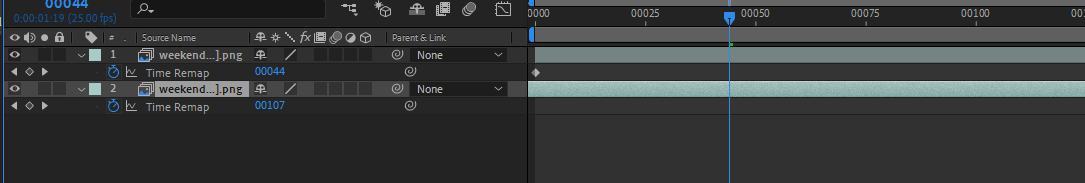
another way to know the current frame count on any given layer is setting your CTI on the mark and hitting Ctrl+Alt+E
BTW if there's a particular number of frames you want to move from a point in time you can create a marker on a clip, then click on it twice you will see the start time of the composition but also a box to set a specific number of frames for the marker