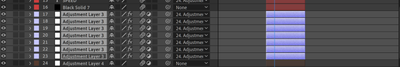- Home
- After Effects
- Discussions
- all effects from adjustment layer disappear after ...
- all effects from adjustment layer disappear after ...
all effects from adjustment layer disappear after pre-compositing
Copy link to clipboard
Copied
I applied gaussian blur on several layers and after pre-composing effects disappears. what can be done about it?
Copy link to clipboard
Copied
This is to be expected. that's simply not how it works. If you want to pre-compose something, you have to include the actual layers underneath so there is something to process. Some effects work with the continuous rasterize/ collapse transformations switch and pass through their operations, but not all of them and that's the crux of it. You need to adapt your workflow.
Mylenium
Copy link to clipboard
Copied
Copy link to clipboard
Copied
If you pre-compose an adjustment layer, you must collapse transformations to get the adjustments to work in the main comp. The same rules apply; everything below an adjustment layer will be changed by that layer.
Unless the adjustment layers have a mask or their position and scale are animated, there is no reason to put only one effect on an adjustment layer. An extremely small percentage of my compositions use adjustment layers, even though most of them have dozens of layers and a fist full of nested comps (pre-comps). If I need to group layers or fiddle with the rendering order, I pre-compose. I seldom want to apply any single effect to every layer below unless I need global color correction on every layer in the comp.
Find more inspiration, events, and resources on the new Adobe Community
Explore Now