- Home
- After Effects
- Discussions
- Re: Alpha Channels in ProRes4444 not working anymo...
- Re: Alpha Channels in ProRes4444 not working anymo...
Copy link to clipboard
Copied
I tried to export videos with an alpha channel in After Effects CC 2019 but it doesn't work anymore like it did in CC 2018. The alpha channel is always sold e.g. white. I guess that's a bug ... hopefully not a feature.
Premiere Pro 2019 also has Problems with ProRes 4444 files containing an alpha channel. It reads every alpha as completely solid. A project I started in CC 2018 worked fine - all alpha channels worked the way they should - now in Premiere Pro 2019 all Alpha Channels in ProRes4444 don't work anymore.
I am working an Mac with the latest version of High Sierra.
Anyone out there with similar experiences?
Flo
 1 Correct answer
1 Correct answer
You can vote for this issue here, and type your comment Bug report: After Effects CC 2019 can't read .mov files with alpha channel stored in ProRes 4444 or DNxHR/DNxHD – Adobe …
Copy link to clipboard
Copied
if render max depth is selected in export settings and/or sequence settings. uncheck it and see if that works... Appears to be a glitch
Copy link to clipboard
Copied
I'm also experiencing this same issue and it destroys my workflows. I'll be sticking in 2018 for the foreseeable future until they fix this.
As to the above comment, there's not a "Render Max Depth" option in AE sequence or export settings. I don't know where you're getting that from, except maybe from Media Encoder which doesn't exactly help us here.
Copy link to clipboard
Copied
I can confirm I'm seeing this issue as well. After Effects is not reading the alpha channel of Quicktime ProRes 4444 files.
Mac Pro (Late 2013)
64GB RAM
OS High Sierra 10.13.6
I'll post a bug report, and recommend other users do to.
Copy link to clipboard
Copied
A work around for now is setting your project dept to 8 bit per channel.
AE doesn't see the alpha channel in 16bpc or 32bpc.
Copy link to clipboard
Copied
Adobe Care provided this message. I think the best "workaround" is as they suggest: go back a version until they find the bug. I can't work in 8-bit at this time, so this is my only and best option.
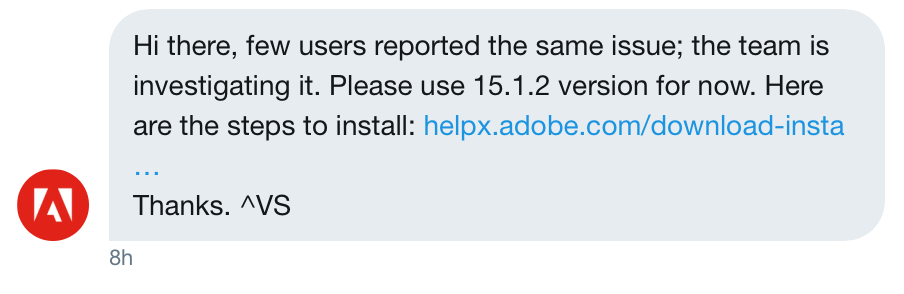
Copy link to clipboard
Copied
I have animated lower thirds in ProRes 4444 and these show up with black background in Premiere 2019. Going to 8bpc doesn't help, and neither does turning off maximum rendering depth. Changing the renderer also produces negative result.
Adobe, please advise when a solution is available. Many thanks!
--Richard E
Copy link to clipboard
Copied
You can vote for this issue here, and type your comment Bug report: After Effects CC 2019 can't read .mov files with alpha channel stored in ProRes 4444 or ...
Copy link to clipboard
Copied
Same issues here. Terrible - complete workflow stoppage.
Copy link to clipboard
Copied
I can't believe it's been almost a month and they still haven't fixed this, this seems to be a low-priority for Adobe. It makes AE 2019 completely unusable in our studio. We just happened to be lucky and opened a project that had several ProRes 4444 files in it to attempt a test render. That's when we discovered the flaw. Thankfully we weren't into any new projects or it would have been a nightmare.
Copy link to clipboard
Copied
this was fixed in the latest release of 16.0.1 released on December 10. make sure your software is updated.
Bug fixes in the December 2018 release (version 16.0.1) of After Effects
so this bug: "When the project is set to 16-bpc or 32-bpc color, Apple ProRes 4444 QuickTime files render transparent alpha as opaque." was supposed to be fixed
Copy link to clipboard
Copied
This bug is absolutely not fixed. Experiencing it in v 16.0.1 on Windows 10 64bit. It doesn't seem to be limited to ProRes 4444. It also happens with GoProCineform
Copy link to clipboard
Copied
I stand corrected. It is definitely working correctly now. The problem was found in a layer in my composition. Sorry for the confusion.
Copy link to clipboard
Copied
Is anyone else having issues with alpha channels from AE into Premiere again? It seems AE is still not recognizing alpha channels correctly. I am on 16.0.1.
Copy link to clipboard
Copied
yep, weird, inconsistent issues on graphics from AE to Prem. Looks like colour fringing.
Copy link to clipboard
Copied
Hi:
I have the same problem importing, Premiere Pro 2019 also has Problems with ProRes 4444 files containing an alpha channel. I found a video in YouTube #Viddyoze (and other MOV) Alpha Fix Adobe Import #Tutorial - YouTube that resolve my problem. In a lower third, overlays, etc., just changing the compression of the clip from Animation to PNG,
Deep Million colors. Using the Juicer from Digital Juice and also you can do it with Quick Time Pro.
Edwin
Copy link to clipboard
Copied
Just picking up on this I'm having a nightmare with the latest Premiere Pro 13.1.3 & After Effects 16.1.2. I've tried both ProRes 4444 and Animation millions+ Its also really intermittent. The only way I seem to be able to make this work is to render a tiff sequence and then re-render the sequence in an old After Effects. I'm really disappointed that this problem has not been fixed since Oct 2018!
Copy link to clipboard
Copied
I haven't had the issue recur in many months, and use ProRes 4444 with alpha every day, so whatever you're experiencing may be specific to your setup.
Please post all your system specs etc.
Copy link to clipboard
Copied
Hi Andrew
Up to date Mac Pro 2013 running latest After effects & Premiere. Reinstalled both apps from fresh and removed cash and prefs. Attached is a grab showing the fringing. The lower third has transparency however once transparency is removed the strap keys fine.
Tried both Pro Res 4444 and animation millions+.
Cheers
Nick

Copy link to clipboard
Copied
Do you know the difference between Premultiplied and Straight Alpha Channels in AE?
My guess is that you need to change the type of Alpha Channel you render out from Premultiplied to Straight.
Copy link to clipboard
Copied
Nick Wiseman, that looks like a media player screenshot of file with an alpha channel. It could be completely normal. The only test is to import that file into an app like After Effects or Premiere Pro that will use and actually prefers straight alpha channels. What does it look like there? I'm having no problems with any ProRez 444 footage. Here's a test and the render settings:
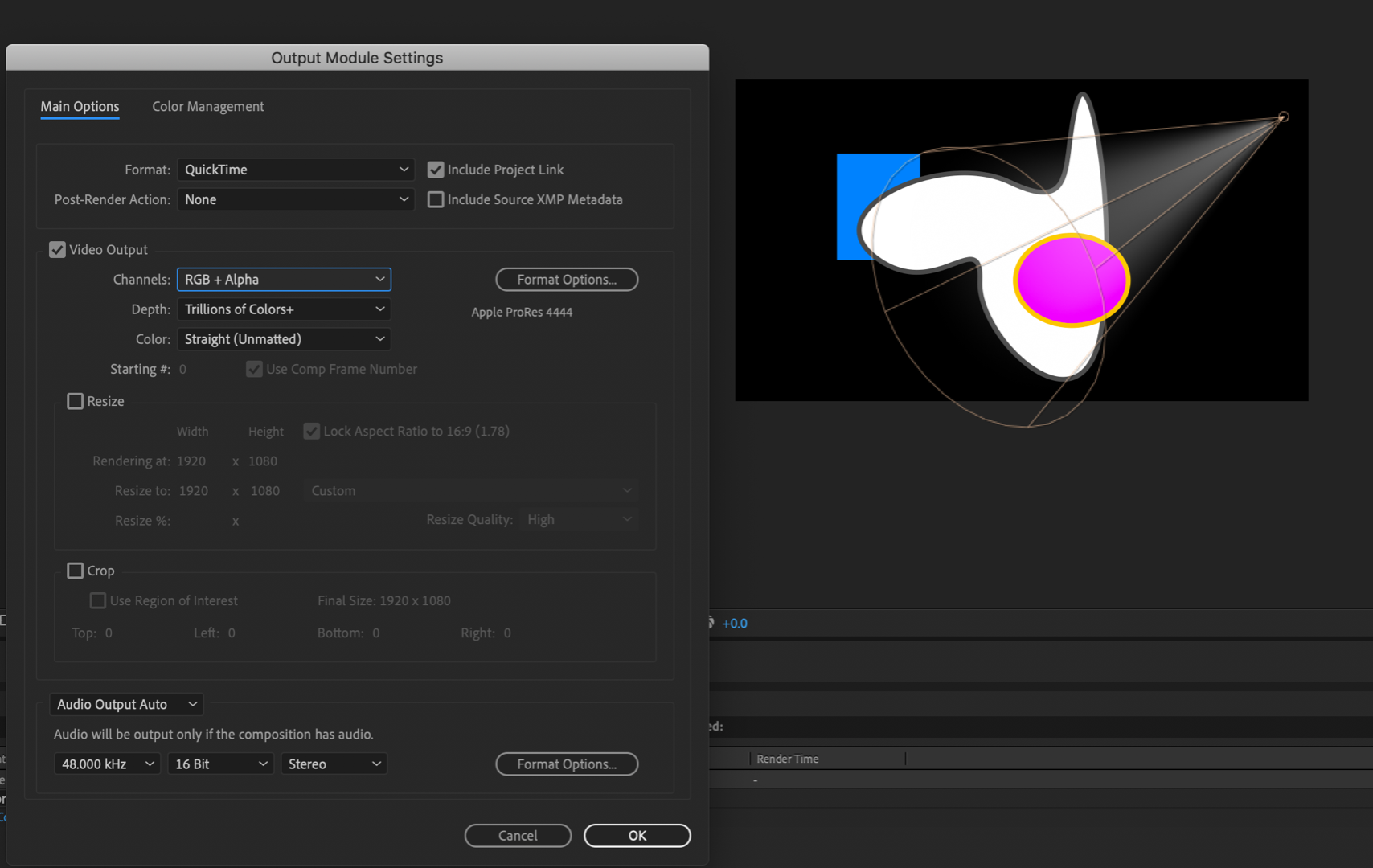

Then with transparency turned on. Except for the wireframe the comp and the footage are identical:
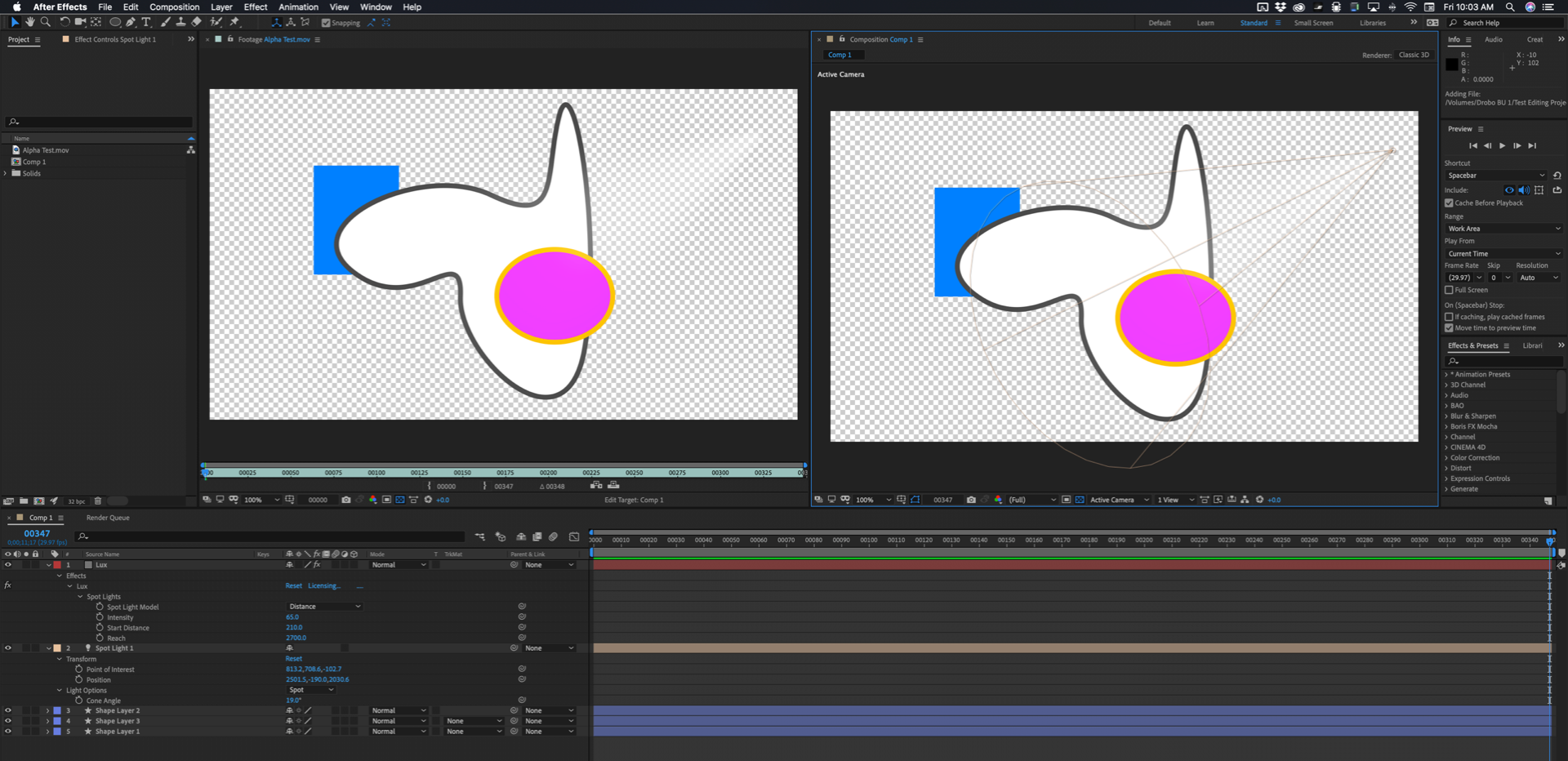
Copy link to clipboard
Copied
Nick, I was seeing that exact thing. It mysteriously went away without me having to do anything. I did find when I would go to import that alpha file into Premiere the first time, it worked. If I closed Premiere and launched it again, I would see the weird artifacts and the alpha channel would just not work. I would have to re-render the alpha graphic multiple times, each time I had to close premiere and re-open it. But like I said, that problem seemed to fix itself a few months ago for me.
Copy link to clipboard
Copied
Mysterious! Nick, I am running the same hardware as you and don't have any similar issue. I can't add a great deal beyond what has been offered by Rick et al above, other than some hardware troubleshooting.
Turn off Mercury Transmit in Preferences/Video Preview
Turn off hardware acceleration in Preferences/Display.
Turn off hardware accelerated decoding in Preferences/Import
Switch to Mercury Software rendering in Project Settings/Video Rendering and Effects
