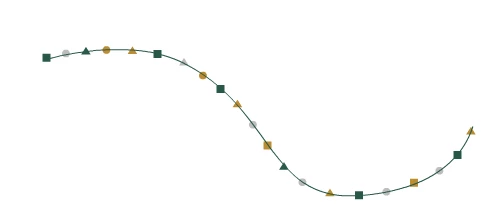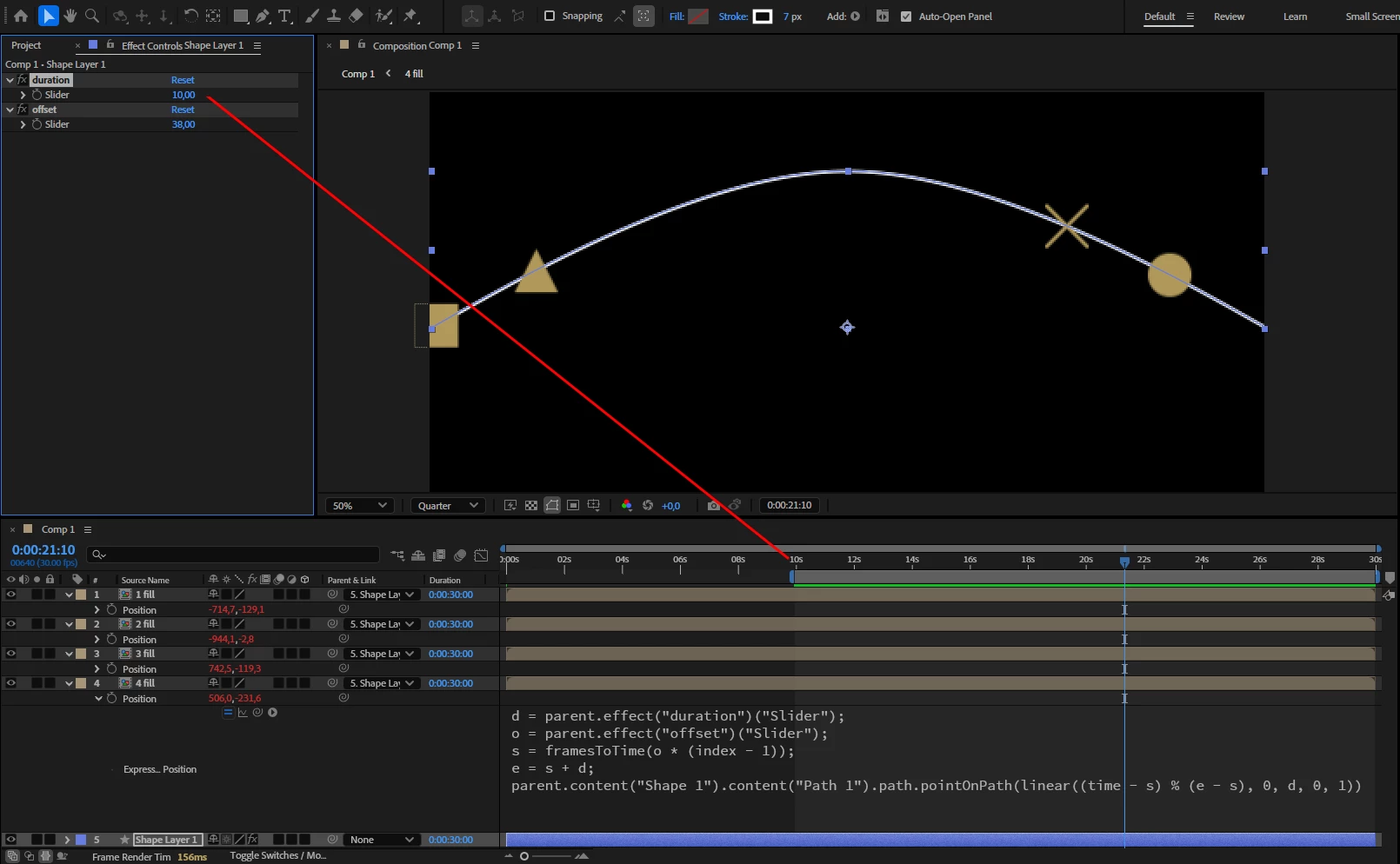Animate multiple Objects along with a path without adding keyframe
Hi,
I am planning to create an animation in which several shapes such as circles, rectangles, and triangles move along a particular path. I want the shapes to follow the path automatically whenever I move the path of the shape layer, without having to add a keyframe manually. This is different from an orient path.
I'm expecting your valuable suggestions on this, Thanks !!
animation