Animated type with changing letters
Copy link to clipboard
Copied
I want to know if theres anyway i can animate a piece of text to change letters but i wanted to be able to control which letters change and when they change and what they change to. Is there anyway i can do this?
any help is appreciated.
Copy link to clipboard
Copied
Study up on text animators. Everything you talk about can be done with those tools. There is too much information to go over in a forum post so just type animate text in the search help field and study up.
You can also experiment with the text animators that come with AE in the animation presets panel. Once you apply an animator to a text layer press the U key twice to see what they have modified. Start planing around with the settings and the keyframes to figure out what is going on.
Copy link to clipboard
Copied
how about manually changing the source text with keyframes? is that a problem? if it is, maybe be more specific on how random is it supposed to be because it seems you want full control so might as well do this manually.
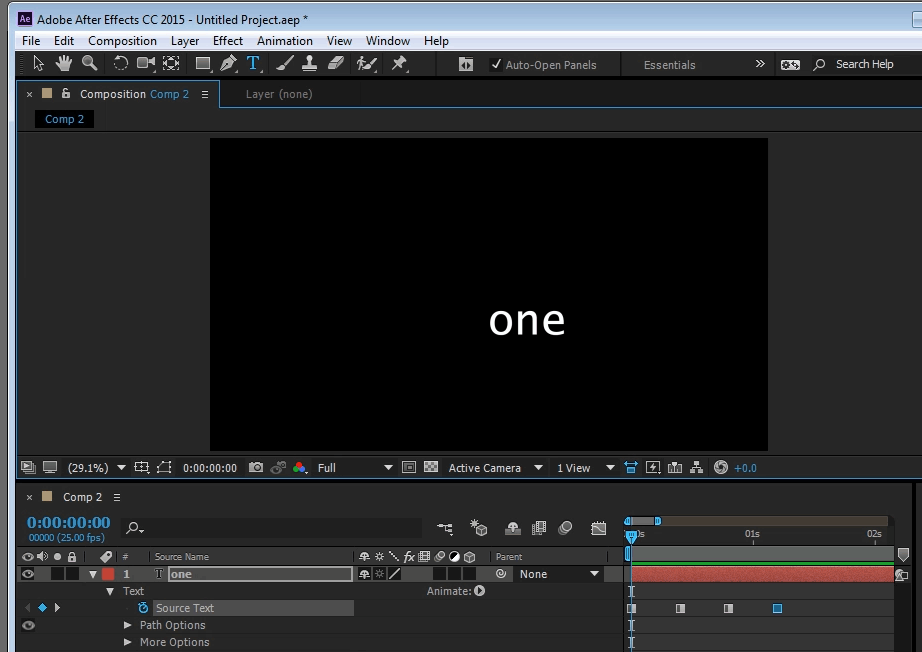
Copy link to clipboard
Copied
There is a way to do it, but it's rather lengthy.
I created separate layers for each letter. Then, converted each letter to a Mask, using Layer>Create Mask From Text. I overlayed the text I wanted to change right on top of each other, visually (in this case, the first letter).
I then spun down the effects arrows until I was able to see the Mask Paths for both shapes, and enabled keyframing on each Mask Path (which automatically creates a first keyframe of the state of each path at the beginning). I copied one keyframe (then, because I no longer needed the layer, I deleted it).
I moved my Current Time Indicator to the time at which I want the change to be completed and Pasted the keyframe on the Mask Path for that layer.
My change was done - but ugly.
So, I deselected all points on each path. Selected the point from which I want the change to occur and right clicked it, choosing Mask and Shape Path>Set First Vertex. Did this on both letterforms. this allowed the change to be cleaner.
I did this on plain 'ol text with no fill - just for shapes. If you want this to happen on something with color - add a Solid Layer, and create these masks DIRECTLY on the Solid. It will mask the solid layer, allowing the color to show through. Follow all the other instructions exactly the same way. BTW - doing it on a Solid Layer will give you additional animation options and effects for the layer (note: Outline Layers don't give us Position, Rotation, etc..., but Solid Layers do).
I usually do it on Solids, btw - just thought seeing it simply as an outline would make the visuals easier to understand for the animation. AND, this can be done with any shapes, not just text.
Hope this helps!
Adobe Community Expert / Adobe Certified Instructor
Copy link to clipboard
Copied
Hey there unimagine,
Thanks for your interest in text animation in After Effects. Did you follow Rick's advice to study up on Text Animators? More info here: Animating text in After Effects
Let us know if you have specific questions about how to pull off your specific text animation after trying what our experts recommend. We'd love to hear back from you.
Thanks,
Kevin
