Copy link to clipboard
Copied
Situation: My Adobe Illustrator file contains layer folders, each of them containing 2 layers with 1 bitmap file (jpg) and 1 related clipping mask. All of the bitmap files and all of the clipping masks are different.
Action: Fixing all of the bitmap layers and activating all of the clipping masks (or clipping layers), I can move or rotate the clipping masks simultaneously. This works fine by dragging with the mouse, and with fixed values within the actions panel too.
Goal: I would like to automatically animate the motion of the clipping masks, simultaneously, along a line or circle.
How can this be done? Within Adobe Illustrator CC? Or within Adobe Animate CC? Or within Adobe After Effects? I would appreciate every hint.
[Moved from the (mostly defunct) animation forum and into an After Effects forum for more visibility - moderator]
 1 Correct answer
1 Correct answer
if you want animation, you need a timeline so it's either Animate or After Effects. as for working with clipping masks from Artwork, Ae is a perfect candidate. you would need to reconstruct your artwork in Ai in a way that Ae could manage. you will need to have the layers of both clipping masks and clipped layers as separate layers in the main hierarchy of your Ai layer stack. then in Ae you can define which layers are clipping masks by using several methods, the most common is Alpha matte (whic
...Copy link to clipboard
Copied
if you want animation, you need a timeline so it's either Animate or After Effects. as for working with clipping masks from Artwork, Ae is a perfect candidate. you would need to reconstruct your artwork in Ai in a way that Ae could manage. you will need to have the layers of both clipping masks and clipped layers as separate layers in the main hierarchy of your Ai layer stack. then in Ae you can define which layers are clipping masks by using several methods, the most common is Alpha matte (which is Ae's clipping mask feature). if you need to animate the layers in a certain path, there are several ways to do that, one way would be parenting them to a Null layer and rotating the Null.
here you can read about preparing your Ai artwork to Ae:
Preparing and importing still images in After Effects
and here you can read about using alpha matte in Ae:
Use alpha channels, masks, and mattes in After Effects
bare in mind, After Effects is not intuitive as you may think. you should start with the basics first here:
After Effects tutorials | Learn how to use After Effects CC
if you want more assistance, you should also provide screenshots to better illustrate what you are trying to do:
Copy link to clipboard
Copied
Thanks a lot, Roei Tzoref, so I'll have to learn some basics of Ae first...
I'll try to get some sceen shots, too, and post them here, to explain more precisely what I need to be done.
Copy link to clipboard
Copied
Here are two screen shots of the rotation of two clipping masks within Ai. Unfortunately, till now I didn't succeed in importing the Ai file correctly into An nor Ae.
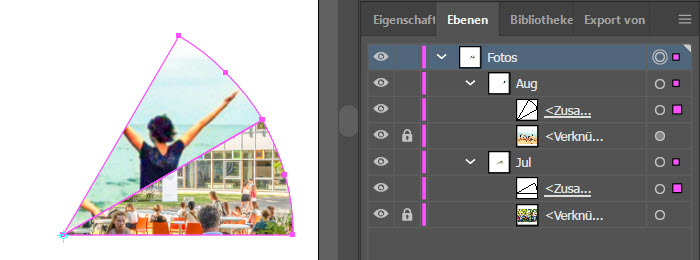

Can you help, please?
Copy link to clipboard
Copied
You need to release the clip shape and separate in another layer. Ungroup all of this. And to be honest, you don't need to import an image from AI to AE, just import the original image directly to AE. Use the AI to draw the mask shapes in separated layers And as Roei already said, use Alpha mates.
Copy link to clipboard
Copied
Thanks a lot, Lucas Lago. Within the next days, I'll try again to import the Ai file to Ae, using your hints (and the hints of Roei Tzoref).
Is it that you recommend to separate ALL of the images into ONE layer of Ai and ALL of the clipping masks into another?
Importing the Ai file into Ae (or An) would help to reconstruct all of the artwork within Ae (or An)...
Find more inspiration, events, and resources on the new Adobe Community
Explore Now