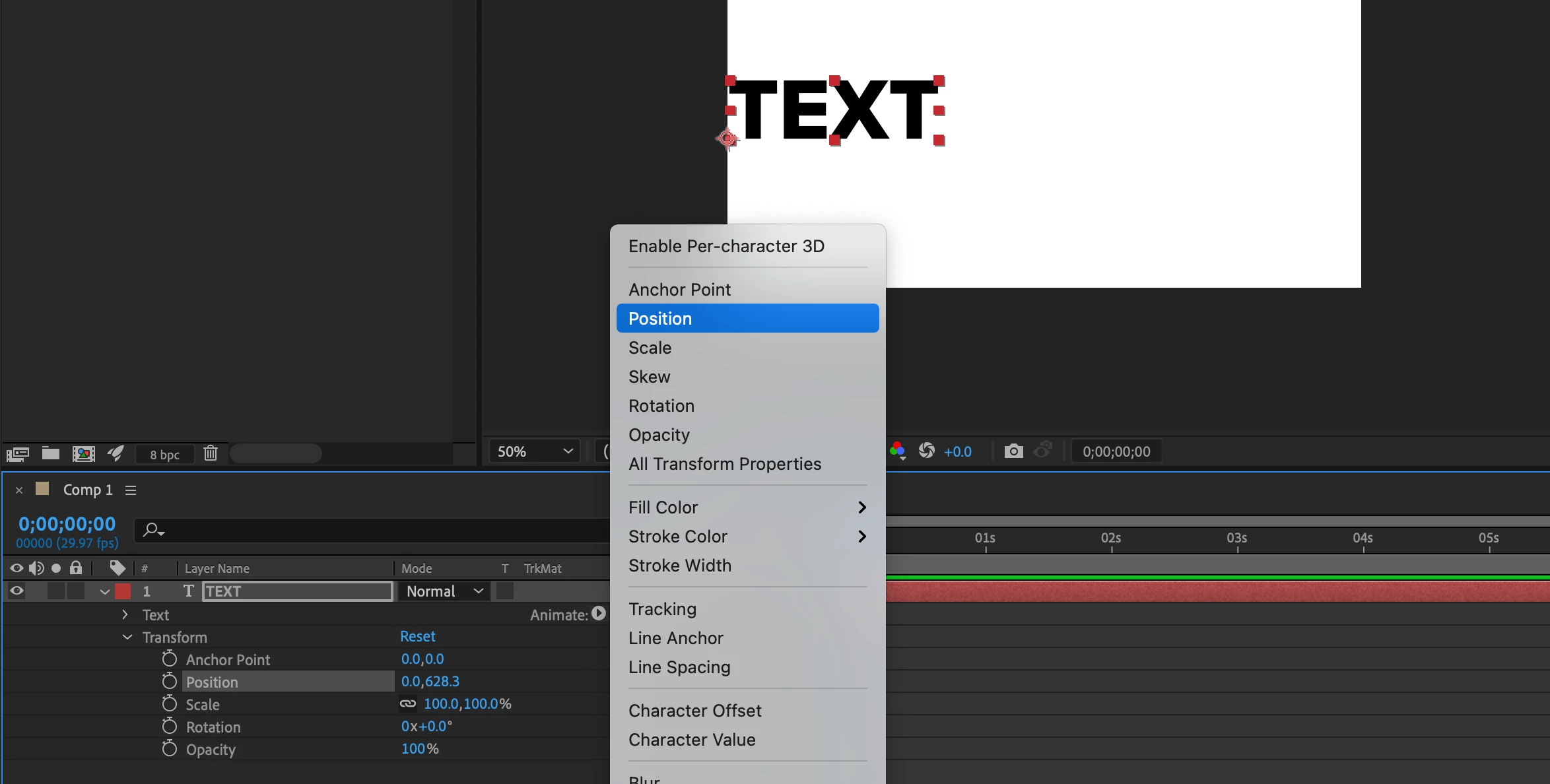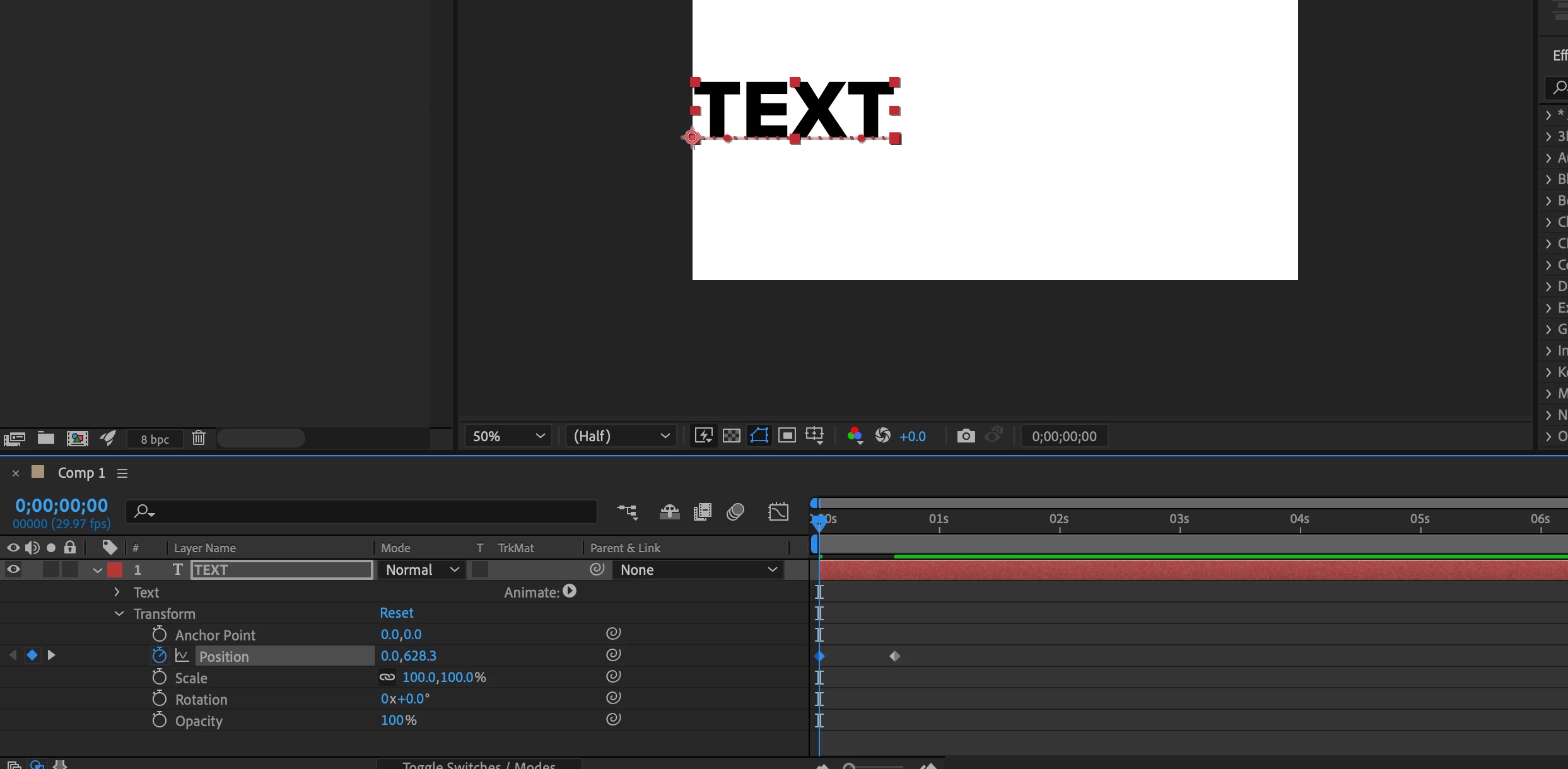Question
Animating in After Effects
Hello,
Would anybody be able to explain to me the difference between animating through the 'Transform' dropdown and animating from clicking the animate button? I find this hard to explain in words so hopefully these images explain it better. I have taken 'Position' as an example but the same goes for other text animation such as opacity, rotation etc.
Thanks,
Robbie