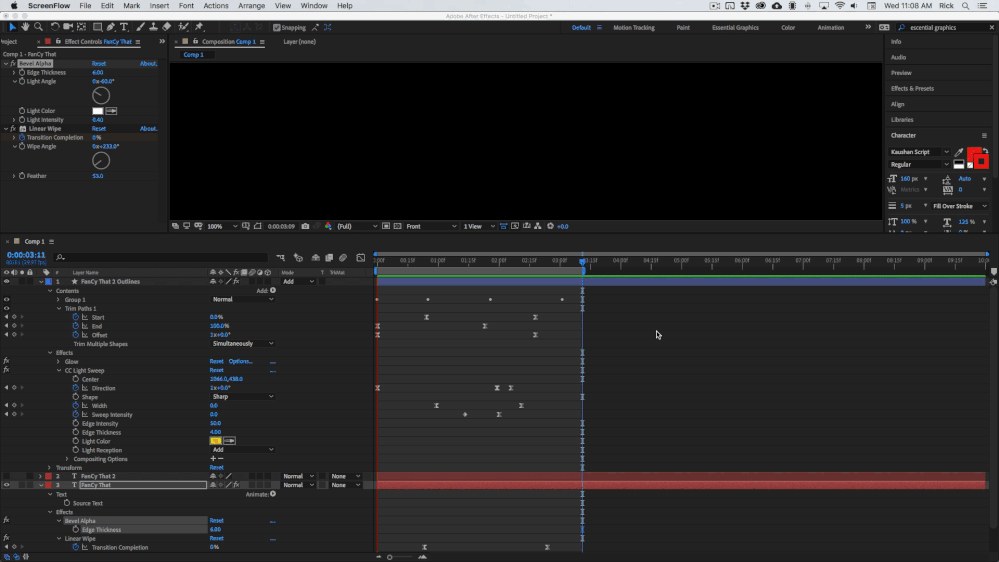Adobe Community
Adobe Community
Animation help
Copy link to clipboard
Copied
Copy link to clipboard
Copied
As always there are several ways that you can do something in AE, and it is the same here. On of those ways would be to use free plugin called Saber and simple basic opacity transitions (masks or linear wipe transition) between layers.
Copy link to clipboard
Copied
thanks, I'll give it a go
Copy link to clipboard
Copied
You are welcome. If you have any other questions - we will try to help you.
Copy link to clipboard
Copied
Saber might help but you can get fairly close converting text to shapes, deleting the fills, animating Trim Paths, adding a glow and maybe Light Sweep, then adding Bevil alpha and Linear wipe to the bottom copy of the text layer. Something like this took about 10 minutes and no 3rd party effects:
If you are using AE 2020 you can add a taper to the strokes and get really close to your sample.