Apple Emoji Support in AE 2019
Copy link to clipboard
Copied
Hi Guys,
In After Effects 2018 (version 15.1.2) I was able to use the Apple Color Emoji font directly inside AE. My process was to create a line of text, change the font to Apple Color Emoji, then pull up the Emoji font keyboard and double click on the emojis I wanted to put in the line of text. In After Effects 2019 (version 16.0.1), I can't get the emojis to appear in the line of text after I double click on them. However, in the composition panel, you can see the emojis in the source name of the text layer...
I've included screenshots of both a 2018 & 2019 project for reference and I'm running macOS High Sierra 10.13.6.
Is there a work around to use this font inside of AE 2019? Or maybe a setting I'm missing? Or is this just a bug that was overlooked in the update? I'd love to take advantage of the updated Essential Graphics tools but if I can't use the emoji font then I'll have to keep using AE 2018 ![]()
Thank you in advanced for any help!
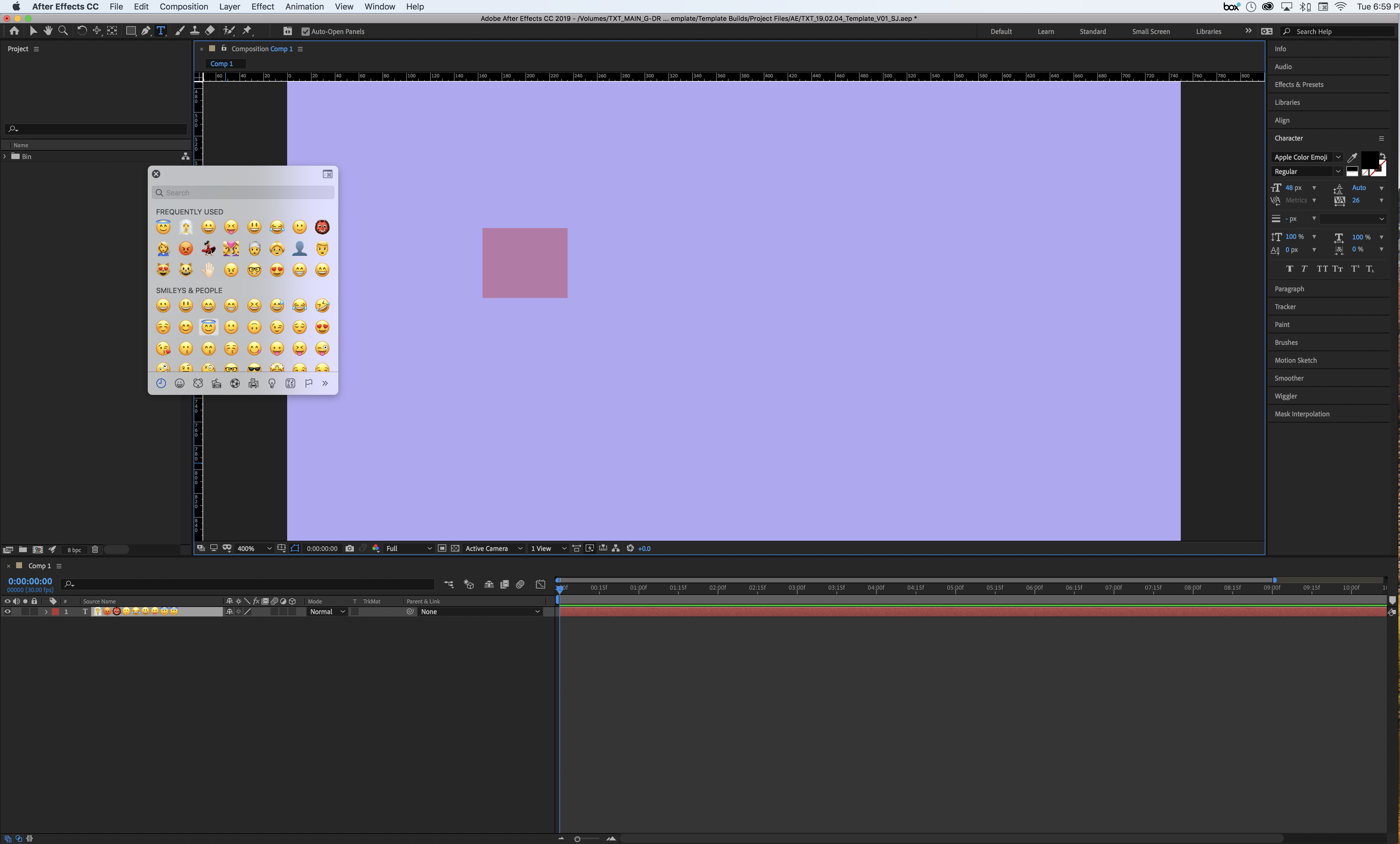

Copy link to clipboard
Copied
Same here in After Effects CC 2019 ver. 16.0.1 on MAC OS X 10.14.3... I think Apple Color Emoji font is not supported in AE 2019 or its a bug. And if you see the preview in Character Panel of Apple Color Emoji it shows Sample text instead of Emoji symbols whereas in Photoshop character panel you can see the Emoji symbols preview in the character panel.
Adobe Certified Instructor, Professional and Expert
Copy link to clipboard
Copied
I need this!!
Copy link to clipboard
Copied
This post should be high up, why was it possible, and then it was removed is beyond comprehension.
Every few months someone requests emojis for a social media video and I stumble on this post and it is still not there, so I have to create the images for each emoji and go around dragging those pictures which is so cumbersome when you have to include emojis amongst text sentences… omg, for how long!!
Copy link to clipboard
Copied
I understand that's inconvenient. Sorry about that. Please add your vote to the following feature requests posts. Looks like the product team is already working on it.
Feel free to reach out if there are any other questions.
Thanks,
Nishu
Find more inspiration, events, and resources on the new Adobe Community
Explore Now
