- Home
- After Effects
- Discussions
- Apply falling effect movement on masks
- Apply falling effect movement on masks
Apply falling effect movement on masks
Copy link to clipboard
Copied
Hi there,
I have to replace three leafs masks images with three boxes and a fall down effect. Could someone please suggest me how to apply that "fall down" effect?
Thank you in advance,
nico
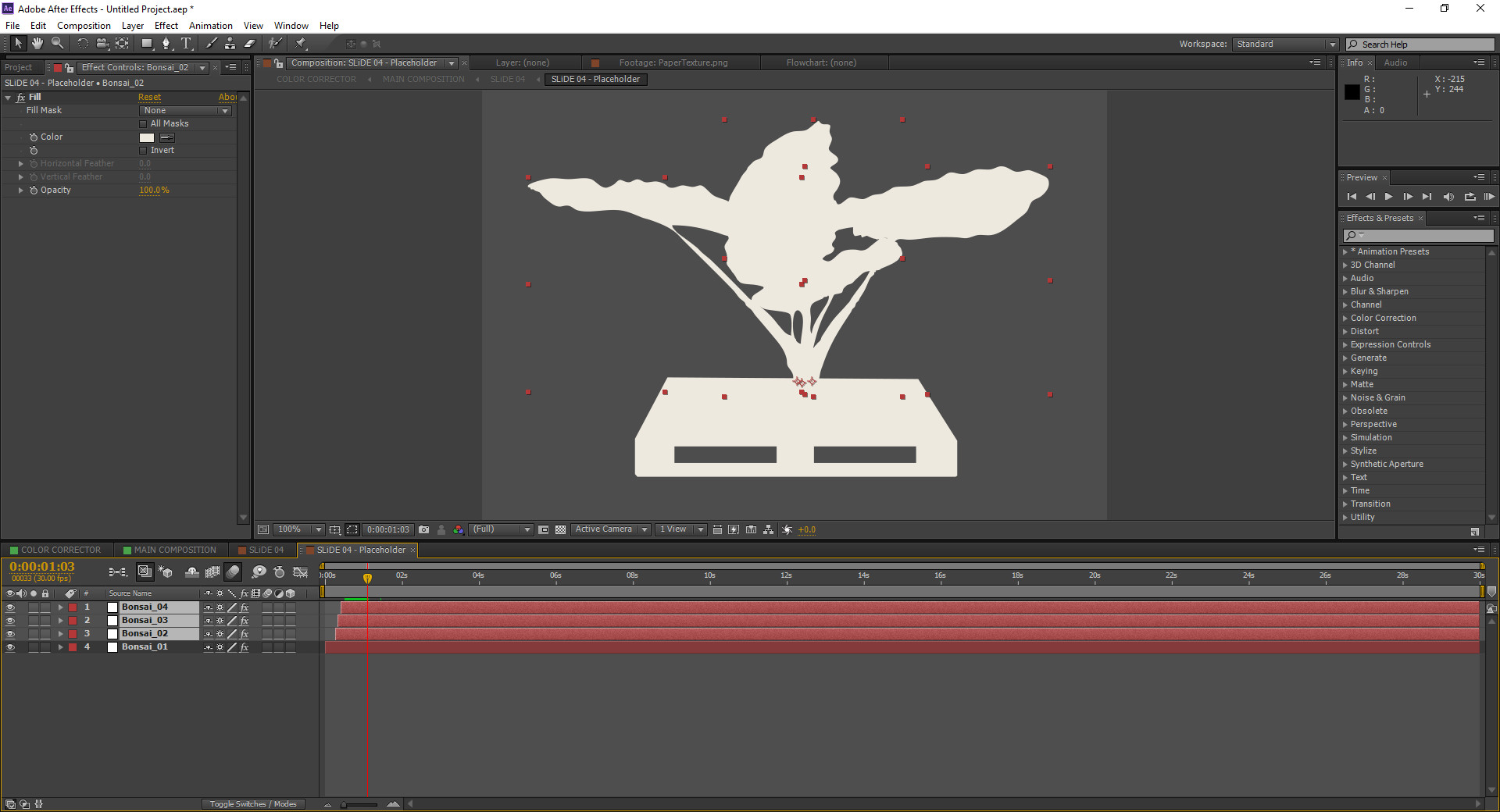
Copy link to clipboard
Copied
Sorry, but your question is very vague.
Please post a detailed question that explains what you have, and what you want to achieve.
What do you mean by "fall down effect"? Do you want things to fall and bounce? Fall and shatter?
Copy link to clipboard
Copied
Agree with Andrew. You have to explain much better, given that there is no such things by the name of "fall down effect" in AE.
Mylenium
Copy link to clipboard
Copied
Hi Both,
sorry, I will try to explain better. I mean three white boxes who have to appear at the top, fall down to the pallet.
Like on the photo belov:
![]()
Copy link to clipboard
Copied
Still not entirely clear what you are asking, but I'll have a go.
Looking at the Shutterstock image you've posted, I would take the image to Illustrator or Photoshop and seperate each box, and the pallet base, into seperate layers. This may well require some manual reconstruction of some of the objects, meaning re-drawing of parts of the objects that were originally hidden behind other objects.
Once all the objects are rebuilt on individual layers, it's a relatively easy process to import into After Effects and animate the positions of the falling objects.
Here's a really basic example using your stock image:
Dropbox - stock-vector-cargo-boxes-pallet-icon-418921192.mp4
Here's the project file for that animation, if it helps you understand it:
Copy link to clipboard
Copied
Hi @Andrew Yoole,
Thank you so much to have provide me the source code, I put it on my project and it is working wonderful... It is exactly what i was searching for! Thank you really a lot.
Nico
