- Home
- After Effects
- Discussions
- Audio Problem In After effects cs6
- Audio Problem In After effects cs6
Copy link to clipboard
Copied
i have a very bad peoblem. i really need help. when i import my clip into after effects there is no audio whatever i do. i have tried ram preview and many other settings. my clip has sound when i play it itn windows media player and quicktime but not when it in after effects someone please help me i would appreciate it. also there is no speaker icon next to the clip like there usually is.
 1 Correct answer
1 Correct answer
theo aronson wrote:
Thanks for all this feedback guys/gals. Indeed it works and plays back when I select the RAM PREVIEW TAB. Is there a way though to play back audio just with regular playback or do you always have to use ram preview when working with audio in AE? (forgive the novice question)
RAM preview IS regular playback in After Effects. Spacebar is pointless (and I'm not even sure why it works at all). You have to remember, as Rick pointed out, that After Effects is completely different fr
...Copy link to clipboard
Copied
Has anyone solved this problem yet? I have all the above suggestions, I got no audio for my clip.
Copy link to clipboard
Copied
I had the same issue with no sound in AE CS6 on Windows 7 64bit. Everything that mentioned above had been checked and looked good but no sound.
After looking at my control panel I noticed I had default Microsoft audio drivers installed. I went to ASUS and downloaded the correct audio drivers and everything is working now...
Good luck.
Copy link to clipboard
Copied
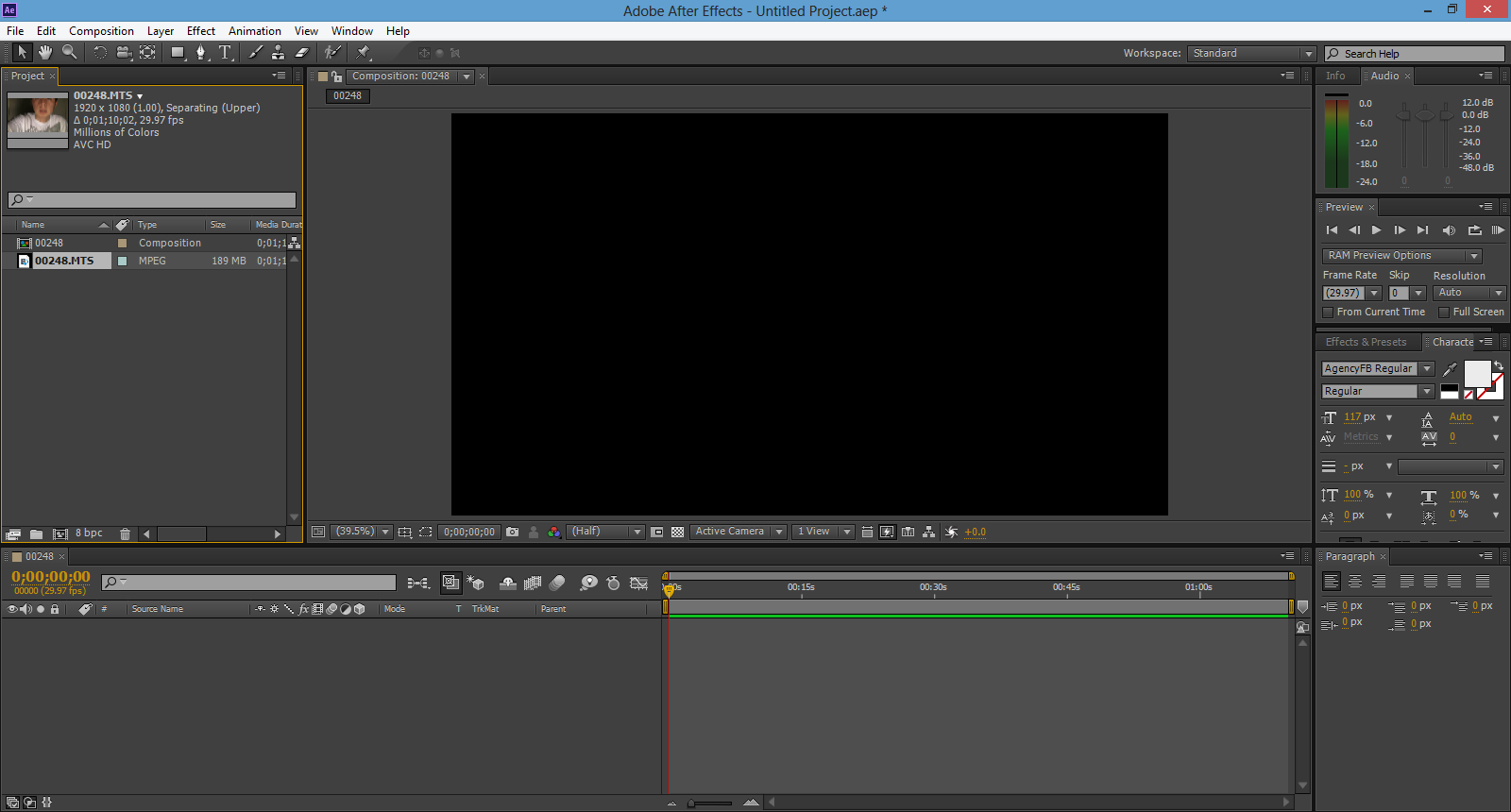
I done as you said. I'll willing to wait for a response. Thank you.
Problem. So audio is disabled and as shown in this image. The audio in the clip is erase for some reason. When I drag the video clip on time strip. The audio icon box is missing. I know After Effects works for me using a new laptop with 64bit with 8GB Ram and Windows 8. Question is can you help me? Thank you.
Copy link to clipboard
Copied
Read this thread:
Copy link to clipboard
Copied
Okay thank you but how would look for a video on YouTube to know how to do this. Just saying what to do the thread link you mentioned this helps a bit but it isn't helping a visual person.
Copy link to clipboard
Copied
Yeah, you're right there: I wouldn't try to get a day job as a writer if I were you.
I have NO CLUE whether there's a youtube video for this. I've never had to look for one.
Copy link to clipboard
Copied
what to do when this one is not showing
@

Copy link to clipboard
Copied
I have had this problem starting with CS5. In my specific case it only occurs when I use "Import Adobe Premiere Pro Project" (Not directly importing footage). I will open the resulting composition, do a RAM preview and get no audio on video tracks that have embedded audio (I am on a Mac and the files are DVCam MPEG). Tracks with just audio work fine. Here is where it gets strange. The new version of AE creates a new composition for each piece of video and sticks it in the Project window. If I open up the comp with just the single piece of video in it, the audio will play back fine with RAM preview. I even tried dragging that video into my master comp to see if replacing the pre-comp with the straight video would work.... No. Even stranger is the fact that I can use Command-drag and hear the audio scrub with the troublesome pre-comp, but RAM Preview is still silent. Yes, I have made sure that all settings listed above are correct.
There are of course work-arounds, like simply rendering a single audio file ourt of my Premiere timeline and dropping it into my AE timeline (shutting all the other audio off) but it seems like this is an AE bug that manifests itself in a slightly different way for a variety of people and it would be great if Adobe fixed it!
Copy link to clipboard
Copied
you are awesome!!! I gutted everything thinking it was a hardware issue, turns out, I was using the software wrong. Thanks for finally helping me resolve this issue. It beats loading it up in to Premier in order to hear the audio. Thank you.
Copy link to clipboard
Copied
I just opened the Clip with quicktime and re-saved as .mov. I think QT's Codecs convert the Audio into AE readable Audio. My files were from a very old Digi-cam with (I think) an Ancient codec. Quicktime could read it, but AE could not play it. I saw the wave form in AE, just no Audio would play. Opened clip in QT, saved as .MOV, then ALT drag/replace clip in AE timeline. Prob solved. If there are some reasons maybe this would not work. Someone above pointed out, just make a mixdown of the Audio and place it on timeline along side clip on timeline.
It was probably an AE lack of Codec issue. I just didn't have time to find or deal with.
Hope that helps.
-
- 1
- 2
Find more inspiration, events, and resources on the new Adobe Community
Explore Now
