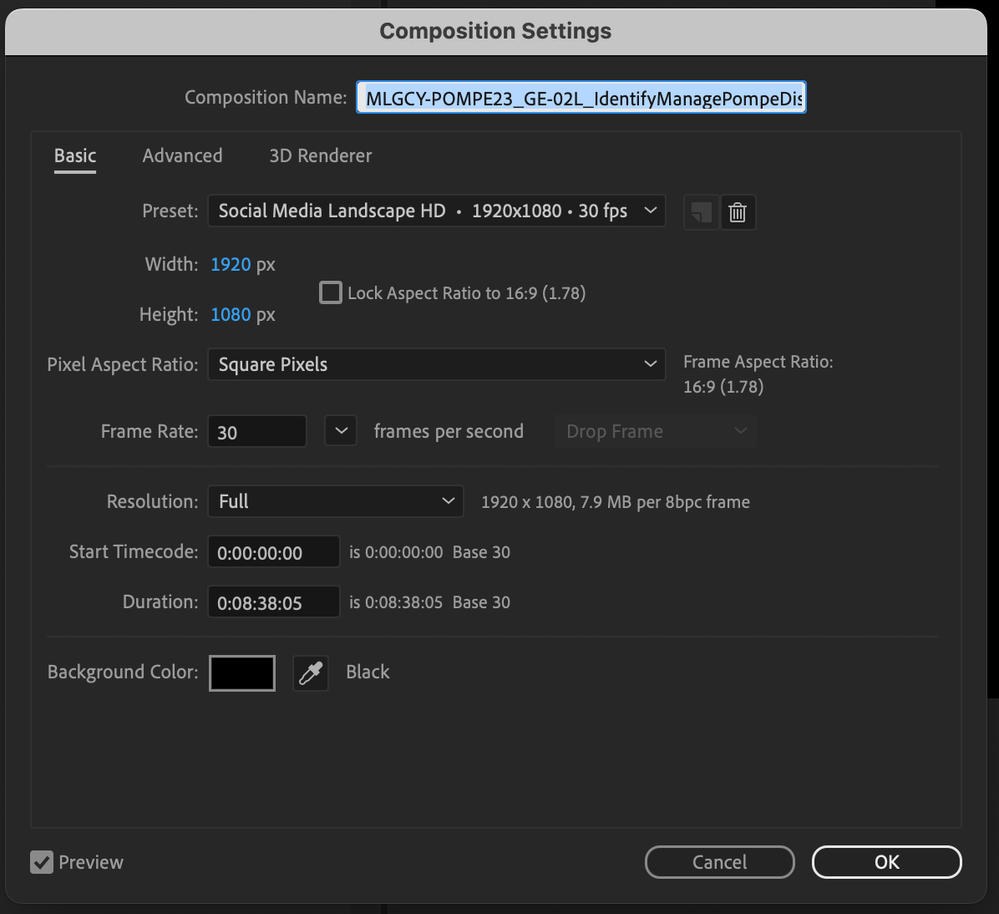Audio un-synced during playback.
Copy link to clipboard
Copied
ver 23.6
Mac Os X Ventura 13.4.1 (22F82)
hardware: 3.5 GHz 8-Core Intel Xeon W, AMD Radeon Pro W5700X 16 GB, 96 GB 2666 MHz DDR4
problem: playback of audio (wav files) does not line up with the time scrubber. The longer the comp duration the worse it gets.
steps:
1. import a Wav file,
2. create a brand new Comp that only conatins the wav file.
3. display the waveform.
4. drag the time scrubber out to a spot where there's some silence (the best way to identify problems with sync.)
5. play and watch that the silence is where the waveform says it is.
expected results: audio playback locked to the waveforem.
actual results: audio playback is not synced to the layer.
my tests show that the time offset for audio, is VARIABLE, but it's always wrong.
rendering is not tested, but since the entire comp is cached, you can expect it to be the case.
if this is not obvious from the description... This is a show stopper bug.
 1 Pinned Reply
1 Pinned Reply
Hi @ebluBeta,
Thank you for reporting this issue. We aren't able to reproduce this on our test systems using any .wav files. What length of .wav file exhibits this behavior on your system? And what are the composition settings being used?
Thanks for reporting this issue and for any further information you can provide,
- John, After Effects Engineering Team
Copy link to clipboard
Copied
Hi @ebluBeta,
Thank you for reporting this issue. We aren't able to reproduce this on our test systems using any .wav files. What length of .wav file exhibits this behavior on your system? And what are the composition settings being used?
Thanks for reporting this issue and for any further information you can provide,
- John, After Effects Engineering Team
Copy link to clipboard
Copied
if it's not clear: 8 minutes 38 seconds and change is the length of the wav file. but the issue is not limited to a specific length. I've documented it in a number of older projects with shorter wav files, that used to work just fine.
and now I can confirm that this is isolated to the latest version of AE.
it looks very much like solids with in and out points around the time of the sync issues affects the amount of the offset of the sync.
and this might be an important breadcrumb: you've had this bug several times in the past.
Copy link to clipboard
Copied
the website is not showing my reply. can you see it? it included a screen shot of my comp settings.
Copy link to clipboard
Copied
Thank you for that image of the composition settings, @ebluBeta. Yes, it did come through.
I will try with a file of similar length today and see if the issue reproduces for us as well.
You mentioned this issue is isolated to the latest version of After Effects (currently 23.6), but then also mentioned that this has occurred in the past, which seems contradictory. To each: how did you determine that this only occurs in the latest version, and also, what previous versions exhibited this issue?
Thanks again for any further information you can provide,
- John, After Effects Engineering Team
Copy link to clipboard
Copied
Hi john,
I no longer have access to the previous versions that exhibited this behavior. What I was saying is that at some point, someone fixed this bug, only to have it creep back in. I'm sure you understand how a large team could accidentally wipe out an important bug fix.
Copy link to clipboard
Copied
Thank you for your message. Are you still having the issue? Let us know.
I am moving this thread from Bugs to Discussions for now.
Thanks,
Nishu
Find more inspiration, events, and resources on the new Adobe Community
Explore Now