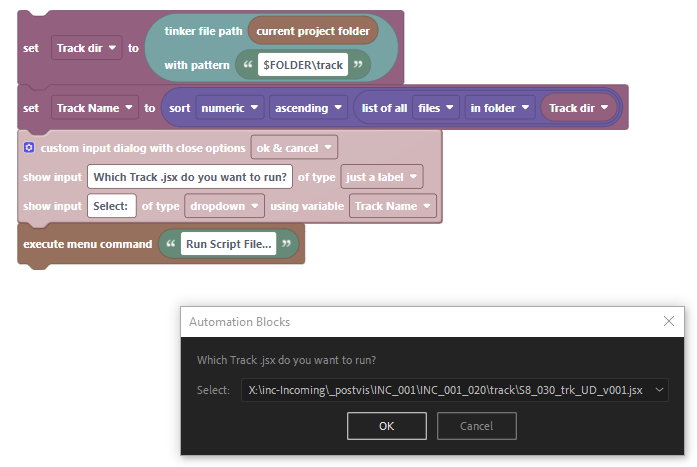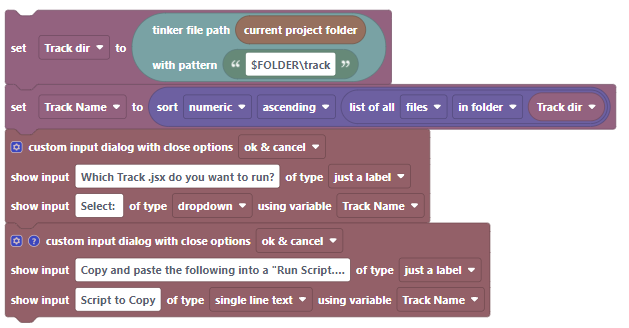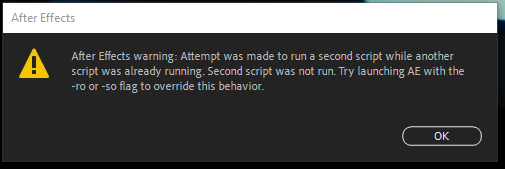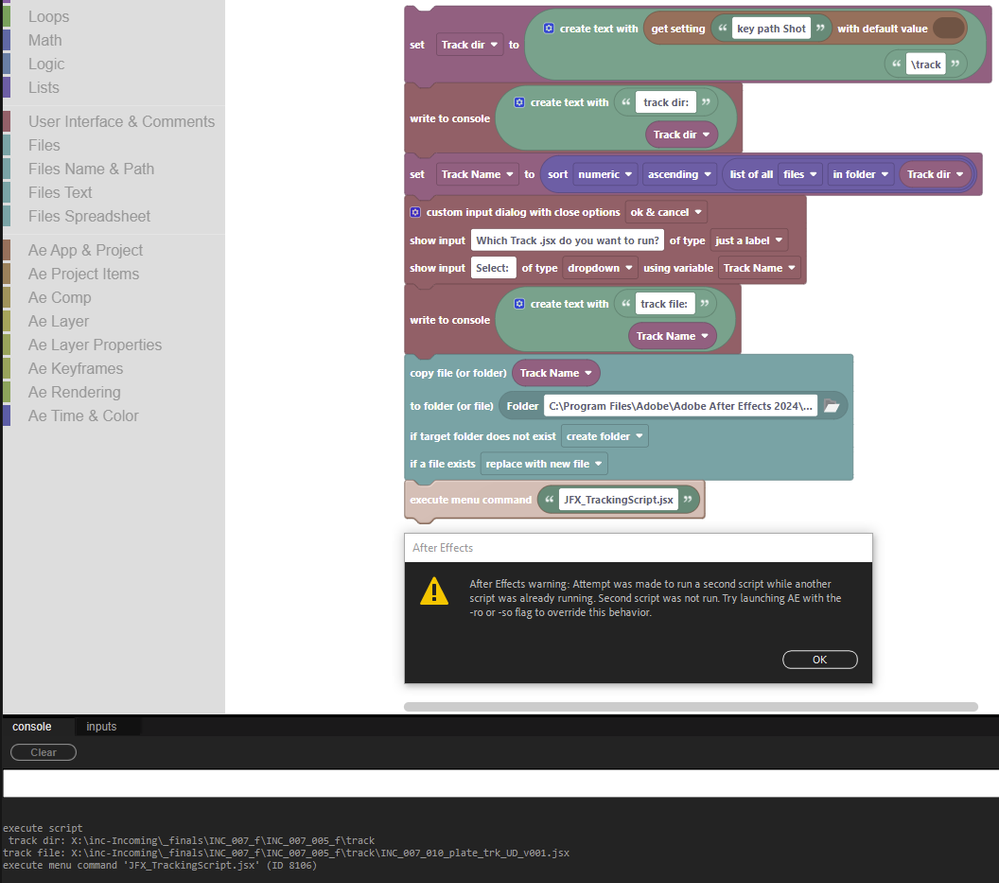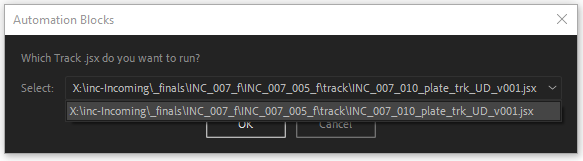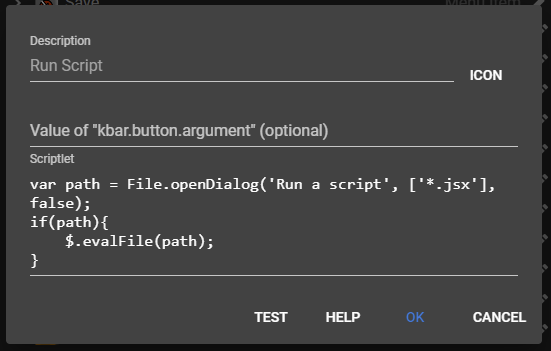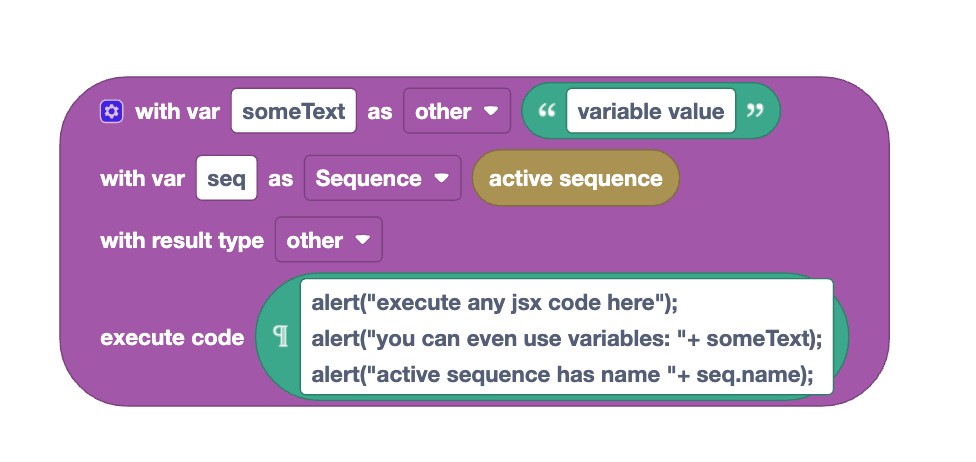Adobe Community
Adobe Community
- Home
- After Effects
- Discussions
- Re: Automation Blocks - Run Script...
- Re: Automation Blocks - Run Script...
Copy link to clipboard
Copied
The tracking software I use (Syntheyes) exports out .jsx files and creates scenes inside AE. It's great! With Automation Blocks, I'd love to run the script and do a bunch of repetitive tasks after it's imported and clean up the scene.
Is there a way to launch a specific .jsx script from an animation block?
 1 Correct answer
1 Correct answer
Drag, Ok. I do have a workaround for now. I'll very much be looking forward to the next version.
Copy link to clipboard
Copied
Hi Mike,
it is on my feature request list for future versions but not available, yet. The only thing you could do right now is to save a jsx in Ae's scripts folder, such that it shows up in the Ae menu File->Scripts (same as we do for keyboard shortcuts). Then you can use the block Execute Menu Command to execute that script.
Workflow could be
- always keep a script with name say "tempscript.jsx" in your scripts directory (it needs to be there already when you launch Ae such that it shows up in the Ae menu).
- when you need to execute a script overwrite the file tempscript.jsx by that script and execute the menu command "tempscript.jsx".
Copy link to clipboard
Copied
I'll look into this for sure. I'll get thru this one too.
It's always something. <smirk>
Copy link to clipboard
Copied
And in researching this online I came across this from 2 years ago when having an issue with kBar
Sooooo.
Copy link to clipboard
Copied
Do you get this when running the menu command from AB? Then I guess at the moment there is no workaround, unfortunately...
Copy link to clipboard
Copied
Drag, Ok. I do have a workaround for now. I'll very much be looking forward to the next version.
Copy link to clipboard
Copied
That's clever!
I see that it is not ideal, but probably the best thing you can do for now.
Copy link to clipboard
Copied
Hello,
Just wanted to check in on this to see if you've been able to address this in the past year and a half? I did end up with the workaround, but didn't end up working with it since it ended up being unwieldy when in the middle of production.
The script would be so great if "could" work.
Ended up with a "Run Script..." Kbar button that I would just path to thru a file dialog.
Is there any way to have this little bit of script wrap around to make the jsx work?
If you have any new thoughts on this, they'd be greatly appreciated.
Mike
(still not a programmer)
Copy link to clipboard
Copied
I am currently working on a feature to execute arbitrary jsx code from within Automation Blocks. It will be included in the next update. It is coming for both Ae and Pr. Here is a screenshot for Automation Blocks for Pr showing what it will be looking like (for Ae it will look similar, but instead of "Sequence" you will have var types like "Comp" or "Layer"):
Note that in the "execute code" parameter, which in the screenshot just contains a text block, you can plug any other blocks, too. Hence, you could also read the jsx from a file, store it in a variable and then pass this variable content to the "execute code".
Copy link to clipboard
Copied
So much looking forward to this. Thanks for the update!
(any idea on when you'll be putting this out there?)
Copy link to clipboard
Copied
My current estimate would be in a few weeks, depending on whether there are more issues showing up during testing. If you want to participate in the tests, you can also send me an email to info@mamoworld.com 🙂
Copy link to clipboard
Copied
Update: I just published Automation Blocks 1.1.000 which also includes the Execute Code block.