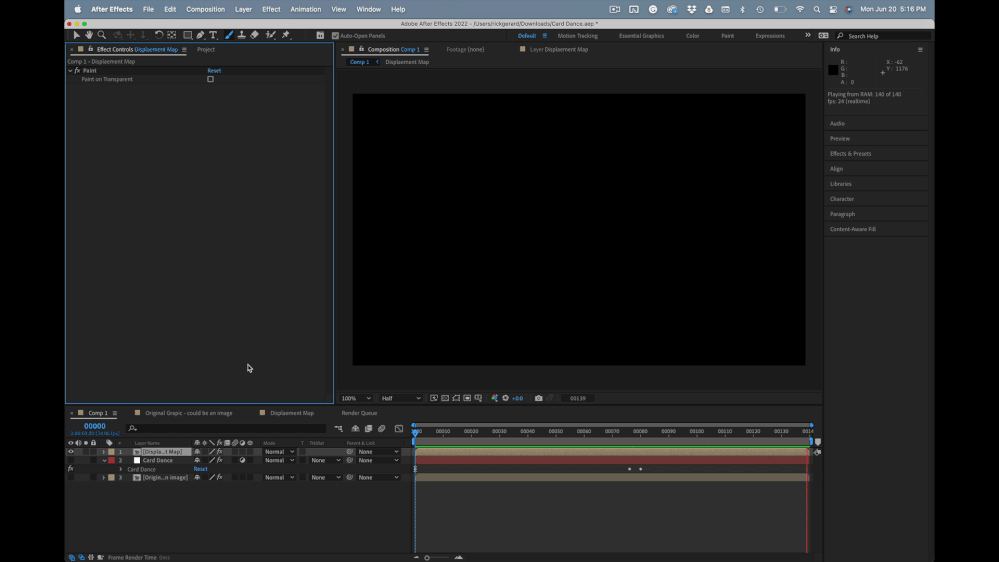- Home
- After Effects
- Discussions
- best After Effects method to accomplish a repeated...
- best After Effects method to accomplish a repeated...
best After Effects method to accomplish a repeated staggered animation in a grid???
Copy link to clipboard
Copied
https://youtu.be/8qDxqBvK3NA?t=30
I contacted the Youtube content producer "Mustard" who made this video to ask him how he did this amazing After Effects animation and he told me that he simply animated a single ship and repeated it hundreds of times as a composition. I was just wondering if there might be any After Effects plugin that simplifies this type of repeated animation in a grid. I've been trying to replicate this animation along the lines he suggested but without much success. So I'm convinced I'm missing something or doing something wrong. What would be the most efficient way to achieve this type of repeated staggered animation? Thank you very much in advance.
Copy link to clipboard
Copied
Motion Tile or CC RepeTile. Make the animation in a smaller comp then add it to a bigger comp. Add Motion Tile or CC RepeTile (both do similar things).
For Motion Tile, bump up the output width and output height.
For CC RepeTile, increase all values.
~Jake
Copy link to clipboard
Copied
There are a bunch of ways to do this. I like Rick's suggestion. Another way is you can make an animation in a small precomp. Make a grid of those precomps. Precomp that. Then apply Time Displacement on that using another precomp to drive the timing of how the animation happens.
Copy link to clipboard
Copied
You can create a grid of images using a single small image or small pre-comp and Motion Tile. If you make sure that your comp is the same size as the repeated images you can drop an adjustment layer on top of that and apply Card Dance. Match the number of rows and columns, then create an animated displacement map with a gradient fill, or fractal noise or even paint.
The gradient map looks like this:
The comp looks like this:
I've uploaded an After Effects file for you to take a look at.
When you have your animated graphic grid comp finished, drop it in your Main comp or render it and drop it in Premiere Pro for compositing and editing.
You can even move the copies of the graphic in 3D space. I just used scale. I don't think there is a more efficient way to create and animate multiple copies of a graphic. The hardest part is designing the Displacement Map.
Copy link to clipboard
Copied
Thank you very much for your help JqkeFX, Szalam, and Rick. Rick thank you very much for those example files you very kindly provided. I'm looking at them right now. To animate the construction of the master (initial) ship, I applied a set of masks over the ship that I fade in consecutively. I'm guessing that's what mustard did in his ship animation.