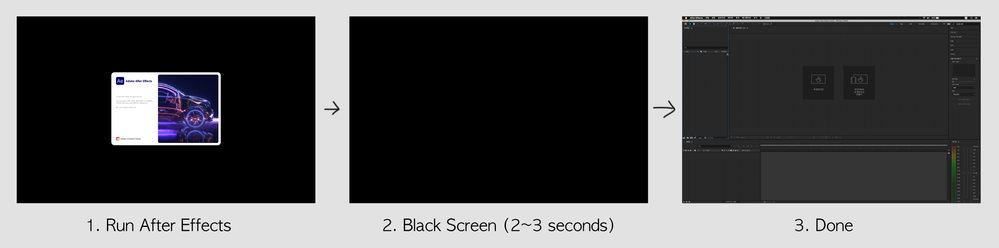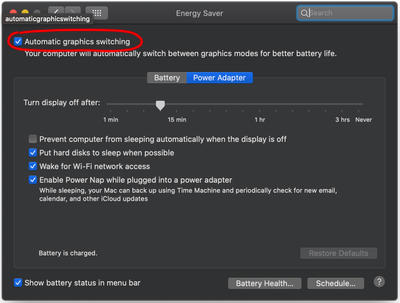Black screen just after running After Effects
Copy link to clipboard
Copied
* I'm using Macbook Pro.
When I launch After Effects or Photoshop, the Black screen came out for 2~3 seconds.
I confirmed that this problem doesn't occur when I turn off 'automatic graphics switching' option (Mac system option)
So I'm sure that this problem occurs when the graphic card is being switched...
But strangely, this problem occurs only on Photoshop or After Effects
I'm curious that is this just an bug of Photoshop or After Effects, or is there any way to solve the problem...
Copy link to clipboard
Copied
I would be surprised if you were not running Catalina. I have not updated yet because way too much of the software that I use is not yet fully compatible with Catalina. Apple gave warnings about potential problems because the new IOS is 100% incompatible with any 32-bit code. I'm going to give it at least another 6 months.